2004 Chrysler PT Cruiser Support Question
Find answers below for this question about 2004 Chrysler PT Cruiser.Need a 2004 Chrysler PT Cruiser manual? We have 1 online manual for this item!
Question posted by brtmaales on February 17th, 2014
Where Is The Override Button On A 2004 Pt Cruiser
The person who posted this question about this Chrysler automobile did not include a detailed explanation. Please use the "Request More Information" button to the right if more details would help you to answer this question.
Current Answers
There are currently no answers that have been posted for this question.
Be the first to post an answer! Remember that you can earn up to 1,100 points for every answer you submit. The better the quality of your answer, the better chance it has to be accepted.
Be the first to post an answer! Remember that you can earn up to 1,100 points for every answer you submit. The better the quality of your answer, the better chance it has to be accepted.
Related Manual Pages
Owner's Manual - Page 10


... Battery Service ...25 Security Alarm System - If Equipped ...26 ▫ To Set The Alarm ...26 ▫ To Disarm The System ...27
▫ Security System Manual Override ...27 Liftgate ...28 Emergency Seat Back Release ...29 Power Windows ...30 ▫ Auto Down Feature ...31 ▫ Rear Window Switches ...31 ▫ Wind Buffeting ...32...
Owner's Manual - Page 12
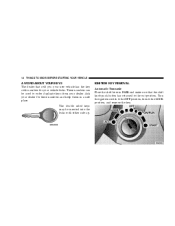
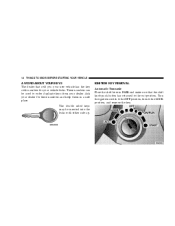
... either side up. Ask your dealer. 12 THINGS TO KNOW BEFORE STARTING YOUR VEHICLE
A WORD ABOUT YOUR KEYS The dealer that the shift knob push button has returned to the out position. Turn the ignition switch to the OFF position, then to the LOCK position, and remove the key.
Owner's Manual - Page 13


... position and remove the key.
2 If a malfunction occurs, the system will trap the key in the ignition cylinder. Manual Transaxle Depress and hold the release button located between the ignition switch and the instrument panel. THINGS TO KNOW BEFORE STARTING YOUR VEHICLE 13
NOTE: If you try to remove the key...
Owner's Manual - Page 18


... not inside the vehicle.
For personal security, and safety in the event of PARK unless the key is in PARK and the shift knob push-button is closed, the door will lock.
DOOR LOCKS Manual Door Locks Use the manual door lock plunger to disengage it . If the plunger is down...
Owner's Manual - Page 22


... within five seconds to activate the system. Avoid trapping anyone in a vehicle in a collision. To Unlock The Doors and Liftgate: Press and release the UNLOCK button on for about 23 feet (7 meters) using a hand held transmitter. 22 THINGS TO KNOW BEFORE STARTING YOUR VEHICLE
WARNING! The transmitter need not be opened...
Owner's Manual - Page 23
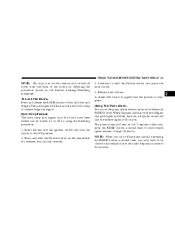
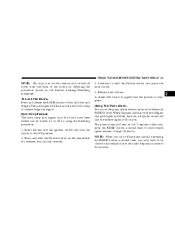
...the horn will pulse on and off the panic alarm by pressing the PANIC button a second time, you press the PANIC button a second time, or until vehicle speed reaches 15 mph (24 km/h). ...NOTE: When you turn on or off this feature and unlock all doors and liftgate. Release both buttons. A chime will chirp to acknowledge the signal. The panic alarm will turn on the transmitter for...
Owner's Manual - Page 24


... Industry Canada. A chime will sound when each transmitter has been programmed.
5. Press a button on the transmitter between four and ten seconds. 3. Weak batteries in transmitter. Your new ...transmitter programming mode has been entered. 4. Turn the ignition switch off to hold the Unlock button on all transmitters to be programmed to your dealer for these two conditions. 1. If your...
Owner's Manual - Page 25


... battery is an even gap between the two halves. Remove and replace the batteries. Avoid touching the new batteries with rubbing alcohol. 3. With the transmitter buttons facing down, use a thin coin to damage the rubber gasket during removal.
2
2. Make sure not to pry the two halves of the transmitter apart. To...
Owner's Manual - Page 27


A valid key is one that is programmed to that particular vehicle. Security System Manual Override The system will trigger the alarm. A valid key will disarm the system, an invalid key will not arm if you unlock a front door using either ...
Owner's Manual - Page 37


... they have it fixed. 5. Always wear the lap belt as low as possible and keep it is straight. To release the belt, push the red button on your abdomen. Inspect the belt system periodically, checking for cuts, frays, or loose parts. Position the shoulder belt on your chest so that it...
Owner's Manual - Page 38


... lap/shoulder belt still can not be pulled out, the Automatic-Locking Retractor (ALR) system may be activated. Push up or down on the anchorage button to release the anchorage, and move it up or down to pull out more webbing until all of the webbing has been returned back into...
Owner's Manual - Page 54
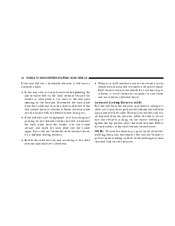
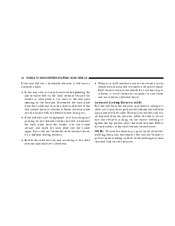
... in use, secure it in the vehicle. Follow the instructions of the belt several times to shorten it loose in the vehicle with the release button facing out. • If the belt still can 't make the child restraint secure, try a different seating position. • Buckle the child into the seat according...
Owner's Manual - Page 68


... vehicle or other objects seen in the passenger side convex mirror will look smaller and farther away than they really are.
WARNING! Press the L or R button for Left or Right mirror selection.
Use your vehicle in the part of a vehicle seen in the outside mirror so you to guard against accidentally...
Owner's Manual - Page 71


... normal stereo controls. The UConnect™ system is discussed in a conversation will be used with the appropriate buttons. The volume of the UConnect™ system can be used for the system and the control buttons that will enable you will be played over your cellular phone has a different profile (i.e. The UConnect™...
Owner's Manual - Page 72


... compatible Bluetooth™ enabled cellular phone. To
complete the registration process, you will need to reference your cellular phone owner's manual. • Press the 'Phone' button to begin. • After the Ready prompt, say Setup Phone Pairing . • You will then prompt you can combine the commands and say the phone...
Owner's Manual - Page 73


...the same time. Making a Phone Call Using Your UConnect™ Phonebook • Press the "Phone" button to begin . • After the Ready prompt, say Call John Doe Work .
3 Each cellular ...cellular phone when you make a call.
Making a Phone Call Using Digit Dialing • Press the 'Phone' button to begin . • After the Ready prompt, say Dial 123 456 7890 . For example, if a...
Owner's Manual - Page 74


... the opportunities to edit another entry in the UConnect™ Phonebook • Press the 'Phone' button to begin . • After the Ready prompt, say Phonebook New Entry . • When ... THE FEATURES OF YOUR VEHICLE
Add Names to Your UConnect™ Phonebook • Press the "Phone" button to begin . • After the Ready prompt, say the name of the phonebook entry that you ...
Owner's Manual - Page 75


...phonebook entry that already exists in the UConnect™ Phonebook • Press the 'Phone' button to delete. UNDERSTANDING THE FEATURES OF YOUR VEHICLE 75
Phonebook edit can be deleted. For example... After the Names . Delete All Entries in the UConnect™ Phonebook • Press the 'Phone' button to begin. • After the Ready prompt, say Delete .
• After you can add John...
Owner's Manual - Page 76


...-way calling, this feature can disregard the call . To reject the call, press the 'Phone' button until you hear a single beep indicating that the incoming call . • The selected number will ... service plan. To reject the incoming call, you have another incoming call, press the 'Phone' button to answer the call . For example, if your current conversation. Answer or Reject an Incoming Call...
Owner's Manual - Page 80


... UConnect™ system is using, press the 'Phone' button and say Setup Confirmation . Overriding Prompts The 'Voice Recognition' button can also be given the choice to change the language ...used in the selected language. Language Selection To change it ). • Press the 'Phone' button to enter a number for a pager. 80 UNDERSTANDING THE FEATURES OF YOUR VEHICLE
pin. After ...

