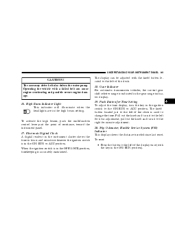2004 Chrysler Crossfire Support Question
Find answers below for this question about 2004 Chrysler Crossfire.Need a 2004 Chrysler Crossfire manual? We have 1 online manual for this item!
Question posted by tuxdriver on August 24th, 2014
Refueling
how to release the gas fill door . is there a pressure release activated by just pushing on the door or isn there a button or lever release inside the car
Current Answers
Answer #1: Posted by TechSupport101 on August 25th, 2014 4:10 AM
Hi. An electric-depended button yes. Here is your Owner's Manual for labelled figures.
Related Manual Pages
Similar Questions
Where Is The Release For Gas Door On 2006 Chrysler Crossfire
(Posted by manotmicro 10 years ago)
2004 Crossfire Central Locking System Does Not Release The Fuel Filler Door
(Posted by Frankca 10 years ago)
How To Change Passenger Low Beam Headlight On 2006 Chrysler Crossfire
convertible
convertible
(Posted by mavacu 10 years ago)
Where Is The Manual Release Gas Cap For Chrysler Crossfire
(Posted by mdnesadesou 10 years ago)