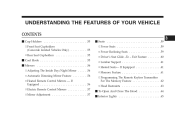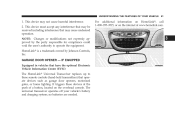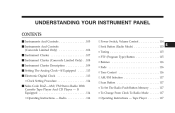2004 Chrysler Concorde Support Question
Find answers below for this question about 2004 Chrysler Concorde.Need a 2004 Chrysler Concorde manual? We have 1 online manual for this item!
Question posted by nickket on February 13th, 2014
2004 Chrysler Concorde Homelink How To
The person who posted this question about this Chrysler automobile did not include a detailed explanation. Please use the "Request More Information" button to the right if more details would help you to answer this question.
Current Answers
Related Manual Pages
Similar Questions
How Does A Radiator Look For A 2004 Concorde Lxi
(Posted by ELETju 9 years ago)
How Does Fuel Rollover Valve Work On Chrysler 2004 Concorde Lxi
(Posted by weHoo 10 years ago)
How Do I Change Low Beam Headlight On 2004 Concorde
(Posted by Anonymous-126139 10 years ago)
How To Tell If Ur Air Bleeder Assy Is Bad 2004 Concorde
(Posted by sb270Pierc 10 years ago)