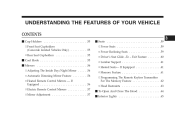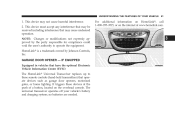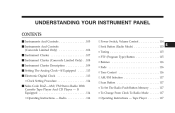2004 Chrysler Concorde Support Question
Find answers below for this question about 2004 Chrysler Concorde.Need a 2004 Chrysler Concorde manual? We have 1 online manual for this item!
Question posted by lgb23shan on February 26th, 2014
2003 Chrysler Concorde Lxi/how To Change A Dome Reading Light Bulb
The person who posted this question about this Chrysler automobile did not include a detailed explanation. Please use the "Request More Information" button to the right if more details would help you to answer this question.
Current Answers
Related Manual Pages
Similar Questions
How Do I Replace Rear Seat Reading Bulb In Grab Handle.2004 Chrylser Concord Lxi
(Posted by kptort 9 years ago)
How To Change Spark Plugs On A 04 Concorde Lxi
(Posted by azriebab 10 years ago)
When Should I Change My Oil In My 2004 Dodge Concorde Lxi
(Posted by TobyTcasi 10 years ago)
Dome/reading Light
how do i change the bulb? it is aclear plastic on off push switch
how do i change the bulb? it is aclear plastic on off push switch
(Posted by jeandupon1 11 years ago)
How To Replace Turn Signal Relay Switch On 2003 Chrysler Concorde Lxi
Hello, currently I have a 2003 Chrysler Concorde lxi, the turn signals and flashers only work part t...
Hello, currently I have a 2003 Chrysler Concorde lxi, the turn signals and flashers only work part t...
(Posted by hdocpro 11 years ago)