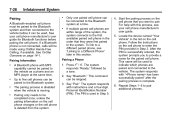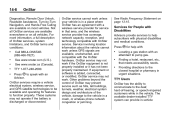2014 Chevrolet Camaro Support Question
Find answers below for this question about 2014 Chevrolet Camaro.Need a 2014 Chevrolet Camaro manual? We have 1 online manual for this item!
Question posted by kaakaa135 on September 29th, 2014
How To Connect The Camero Rs 2014 With Android Phone For Watching Movies
The person who posted this question about this Chevrolet automobile did not include a detailed explanation. Please use the "Request More Information" button to the right if more details would help you to answer this question.
Current Answers
Answer #1: Posted by TommyKervz on September 29th, 2014 11:43 PM
follow instructions below
http://www.manualslib.com/manual/634166/Chevrolet-Camaro-2014.html?page=8&term=pair&selected=1
Related Manual Pages
Similar Questions
Why Do I Smell Gas Sometimes On My 1991 Camaro Rs 5speed
I Smell Fuel Strongly But Only Sometimes On My 1991 Camaro Rs 5 Speed...
I Smell Fuel Strongly But Only Sometimes On My 1991 Camaro Rs 5 Speed...
(Posted by april47187 8 years ago)
92 Camero Rs Anniversary Addition 3.1automatic Turns Over But Wont Start
Have replceed just about everything checked all the wiring connections.what else could it be?
Have replceed just about everything checked all the wiring connections.what else could it be?
(Posted by ironhands169 9 years ago)
Chevrolet 2001 Camero
Where is the O2 sensor located on a 2001 Chevrolet Camero and is there more than one?
Where is the O2 sensor located on a 2001 Chevrolet Camero and is there more than one?
(Posted by mcrabb1 11 years ago)
Can You Tell Me Where The Knock Sensor Is Located On My 1991 Rs Camaro?
Can you tell me where the knock sensor is located on my 1991 RS Camaro?
Can you tell me where the knock sensor is located on my 1991 RS Camaro?
(Posted by janiehill01 11 years ago)