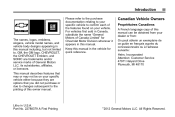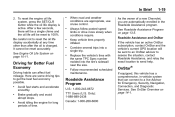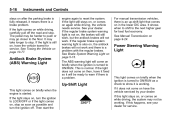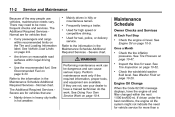2013 Chevrolet Sonic Support Question
Find answers below for this question about 2013 Chevrolet Sonic.Need a 2013 Chevrolet Sonic manual? We have 1 online manual for this item!
Question posted by right2bob on January 30th, 2016
How Do I Reset A Code 52 Notification On A 2013 Chevy Sonic?
I recently passed 100000 miles in my 2013 sonic and got a notification code 52 (replace timing belt) on the display. I took it in to the dealer to jave the belt replaced but when I got it back, the notification was still there. Okay, I thought, they just forgot to reset the code, and I didn't think anything of it at the time. But then I recently took it back in for an unrelated matter and asked them to reset the code while they were at it. They couldn't. It's an 'urgent' code and thus can't be reset directly from the menu.
Current Answers
Answer #2: Posted by TommyKervz on January 31st, 2016 1:19 AM
Download the owners manual on the link below and refer to page 118 for instructions. https://www.helpowl.com/a/Chevrolet/2013-Sonic/Manuals/6239
Related Manual Pages
Similar Questions
How Much Time Do I Have Before I Need To Put A New Timming Belt On Hen The C
The code 52 came on my car today how much time do I have to put a new one on.............
The code 52 came on my car today how much time do I have to put a new one on.............
(Posted by sherryrelda 7 years ago)
What Does Code 52 Mean On My 2013 Chevy Sonic?
(Posted by genevievefoti08 8 years ago)