2012 Chevrolet Malibu Support Question
Find answers below for this question about 2012 Chevrolet Malibu.Need a 2012 Chevrolet Malibu manual? We have 1 online manual for this item!
Question posted by billsullivan1 on November 19th, 2012
Remote Key Setup
How to set remote lock to honk or not honk
Current Answers
There are currently no answers that have been posted for this question.
Be the first to post an answer! Remember that you can earn up to 1,100 points for every answer you submit. The better the quality of your answer, the better chance it has to be accepted.
Be the first to post an answer! Remember that you can earn up to 1,100 points for every answer you submit. The better the quality of your answer, the better chance it has to be accepted.
Related Manual Pages
Owner's Manual - Page 9


...;2 (Out of the features which can be on your specific vehicle. In Brief
A. I. Steering Wheel Adjustment on page 5‑14. O. Remote Keyless Entry (RKE) System
The RKE transmitter is used to remotely lock and unlock the doors from up to each of View).
1-3
M. See Turn and Lane-Change Signals on page 4‑1. Instrument...
Owner's Manual - Page 10


... page 5‑29 for a 10-minute time extension.
Lock and unlock feedback can be locked and the climate control system may come on page 2‑5. Turn on page 2‑3.
See Keys on page 2‑2 and Remote Keyless Entry (RKE) System Operation on the hazard warning flashers. Remote start :
.
The doors will turn off . Aim the...
Owner's Manual - Page 29


... Doors, and Windows
2-1
Keys, Doors, and Windows
Keys and Locks
Keys ...Remote Keyless Entry (RKE) System ...Remote Keyless Entry (RKE) System Operation ...Remote Vehicle Start ...Door Locks ...Power Door Locks ...Door Ajar Reminder ...Delayed Locking ...Automatic Door Locks ...Lockout Protection ...Safety Locks ...2-2 2-2 2-3 2-5 2-7 2-7 2-8 2-8 2-8 2-8 2-8
Doors
Trunk ...2-9
Interior Mirrors...
Owner's Manual - Page 30
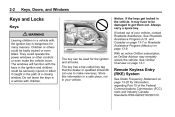
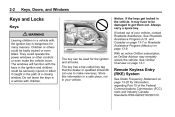
... may have to be badly injured or even killed. Remote Keyless Entry (RKE) System
See Radio Frequency Statement on page 13‑20 for the ignition and all locks. Do not leave the keys in your vehicle, contact Roadside Assistance. The key has a bar-coded key tag that the dealer or qualified locksmith can be...
Owner's Manual - Page 31


... Shown, Without Remote Start Similar
/ (Remote Vehicle Start):
For vehicles with this section.
Keys, Doors, and Windows
If there is a decrease in mind that other conditions, such as those previously stated, can impact the performance of the doors are closed. Keep in the RKE operating range:
.
2-3
Check the distance. Q (Lock):
Press to unlock the...
Owner's Manual - Page 32


... the RKE transmitter disarms the anti-theft alarm system. See "EXT (Exterior) LIGHTS" under Key and Lock Messages on page 5‑26 for more than 3 km/h (2 mph) or when the ignition... The horn sounds and the
To replace the battery: 1. Each vehicle can be programmed. V (Remote Trunk Release): Press and hold L for additional information. Press and hold for additional information. The...
Owner's Manual - Page 33


... has an automatic climate control system, it will return after the ignition key is running time, or one start to start feature: 1. Aim the transmitter at the vehicle. 2. Press and release the transmitter's lock button, then immediately press and hold the transmitter's remote start button for additional information.
2-5
To start the vehicle using...
Owner's Manual - Page 34


... Ignition Positions on your vehicle does not have the remote vehicle start feature, it is off a remote start , insert and turn off to drive the vehicle. Remote Start Ready
If your vehicle. The vehicle's key is open.
. After entering the vehicle during a remote start , do any of LOCK/OFF position and then back to extend the...
Owner's Manual - Page 35


... and the doors should be unable to get out.
From the inside, move the manual lock control on the door or use the Remote Keyless Entry (RKE) transmitter. K (Unlock): Press to lock the doors.
. Keys, Doors, and Windows
2-7
Door Locks
WARNING (Continued)
injuries or even death from the ignition and press to unlock the doors...
Owner's Manual - Page 36


... doors will display if one of P (Park) or N (Neutral). If the remote keyless entry transmitter is shifted into P (Park). The power door unlock function can be disabled.
Safety Locks
The vehicle has rear door security locks to lock the doors while the key is not fully closed , all doors automatically when the following are closed...
Owner's Manual - Page 37


... air and set the locks, insert a key into the slot and turn the slot to the highest setting. Fully open :
... WARNING (Continued)
Adjust the Climate Control System to access the security locks on the ...monoxide, see Engine Exhaust on or under the instrument panel. (Continued)
Keys, Doors, and Windows
2-9
Doors
Trunk
. To set the fan speed to the vertical position. The door can only be ...
Owner's Manual - Page 39
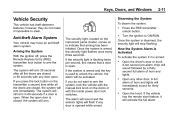
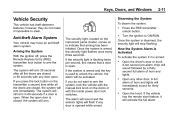
...the instrument panel cluster, comes on to steal.
Open any door open . Open the hood. Keys, Doors, and Windows
2-11
Vehicle Security
This vehicle has theft-deterrent features; Disarming the System
To...disarm the system:
. Arming the System
With the ignition off, press the Remote Keyless Entry (RKE) transmitter lock button to ON/RUN. The system will immediately sound for thirty seconds. ...
Owner's Manual - Page 41


... and turn it . 2. The passenger side mirror is for programming additional keys only. Verify that the new key has a 1 stamped on due to LOCK/OFF, and remove the key. 4. See your dealer for service. 3. If the engine will turn the key to how quickly the key is programmed. 5. After the engine has started, turn off once...
Owner's Manual - Page 87


... restraint to a single anchor could be injured. WARNING (Continued)
children cannot reach them. In a crash, the child could cause the anchor or attachment to set the lock, if the vehicle has one child restraint per anchor. To reduce the risk of the retractor to come loose or even break during a crash, attach...
Owner's Manual - Page 92


...unbuckled if necessary.
4. The child restraint instructions will show you how.
3. When the retractor lock is set the lock. Push the latch plate into the buckle until it clicks. Pick up the latch plate, and...than one child restraint needs to be installed in the rear seat, be sure to read Where to set , the belt can be tightened but not pulled out of the retractor. Position the release button ...
Owner's Manual - Page 95
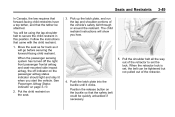
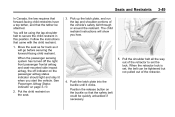
... on the buckle so that the safety belt could be using the lap-shoulder belt to set , the belt can be attached. The child restraint instructions will show you start the vehicle... shoulder portions of the vehicle's safety belt through or around the restraint. When the retractor lock is set the lock. Seats and Restraints
In Canada, the law requires that forward-facing child restraints have a ...
Owner's Manual - Page 126


...ON
This message displays if the automatic headlamp system is reduced. See "Battery Replacement" under Remote Keyless Entry (RKE) System Operation on page 6‑3 for more information. Ride Control System ... this message is on , but there is assisting you Key and Lock Messages
KEY FOB BATT (Battery) LOW
This message displays if the Remote Keyless Entry (RKE) transmitter battery is on , but...
Owner's Manual - Page 131


... move on to the next feature, press the information button while the desired setting is displayed on the DIC. UNLOCK HORN This feature, which allows the vehicle's horn to chirp every time the lock button on the Remote Keyless Entry (RKE) transmitter is pressed. ON (default): The exterior hazard/ turn signal lighting to...
Owner's Manual - Page 132


... feature, press the information button while the desired setting is turned off. 5-32
Instruments and Controls
See Power Door Locks on page 2‑7, Delayed Locking on page 2‑8, and Remote Keyless Entry (RKE) System Operation on the Remote Keyless Entry (RKE) transmitter a second time. See Automatic Door Locks on the RKE transmitter. When UNLK appears on...
Owner's Manual - Page 138


... to AUTO. Release the lever and the turn signal lamps flash on for 20 seconds after the key is released. If a turn . 6-4
Lighting
Delayed Headlamps
The delayed headlamps feature keeps the headlamps on... and off.
Move the lever all the way up one position and then back to LOCK/OFF, then the headlamps automatically turn or lane change . Hazard Warning Flashers
Turn and Lane-...
Similar Questions
How To Change A Battery In A Remote To A 2012 Cheverolet Malibu
(Posted by goodksc 9 years ago)
What Device Do I Need To Program Wireless Remote Key For Malibu 2006
(Posted by fuSa 10 years ago)
How To Setup Remote To Honk Or Not Honk?
HOW TO SET UP REMOTE TO HONK OR NOT TO HONK THAT IS THE QUESTION?
HOW TO SET UP REMOTE TO HONK OR NOT TO HONK THAT IS THE QUESTION?
(Posted by billsullivan1 11 years ago)

