2012 Chevrolet Malibu Support Question
Find answers below for this question about 2012 Chevrolet Malibu.Need a 2012 Chevrolet Malibu manual? We have 1 online manual for this item!
Question posted by yanochoavil on February 11th, 2013
No Radio Signal
i put in a new battery in my cafter that i the radio wasnt working.nothing is there evan on the dash board u hear no nosie what so ever. whats the problem? what can we do
Current Answers
There are currently no answers that have been posted for this question.
Be the first to post an answer! Remember that you can earn up to 1,100 points for every answer you submit. The better the quality of your answer, the better chance it has to be accepted.
Be the first to post an answer! Remember that you can earn up to 1,100 points for every answer you submit. The better the quality of your answer, the better chance it has to be accepted.
Related Manual Pages
Owner's Manual - Page 30
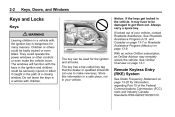
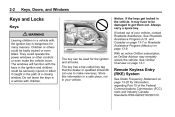
... and Industry Canada Standards RSS-GEN/210/220/310. Remote Keyless Entry (RKE) System
See Radio Frequency Statement on page 13‑20 for the ignition and all locks. Children or others ... make the vehicle move. They could operate the power windows or other controls or even make new keys. See Roadside Assistance Program (U.S. With an active OnStar subscription, an OnStar Advisor may have...
Owner's Manual - Page 31


...29 for more information. Press K again within five seconds to confirm unlocking. Check the transmitter's battery. See Remote Vehicle Start on page 2‑11.
.
.
If enabled through the Driver ...chirp and/or the turn signals flash to unlock all of the transmitter.
. Remote Keyless Entry (RKE) System Operation
The Remote Keyless Entry (RKE) transmitter functions work up to 60 m ...
Owner's Manual - Page 32


... The horn sounds three times and the headlamps and turn signals flash for additional information.
See "KEY FOB BATT (Battery) LOW" under Vehicle Personalization on the side. 2. The ... Programming Transmitters to the Vehicle
Only RKE transmitters programmed to the vehicle will work once the new transmitter is programmed to unlock the trunk.
The trunk can be programmed.
...
Owner's Manual - Page 33


Insert the new battery, positive side facing up. Replace with a time extension. The first start must expire or be ...is running time, or one start . Aim the transmitter at the vehicle. 2. When the vehicle starts, the parking lamps turn signal lamps flash. doing so. The doors will automatically regulate the inside temperature. Keys, Doors, and Windows
3. Snap the transmitter back ...
Owner's Manual - Page 102
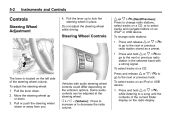
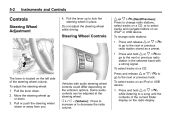
... the current folder display on an iPod® or USB device. Press and release w or x / c to go to the next or previous radio station in place. Vehicles with a strong signal.
.
Pull or push the steering wheel closer or away from you. Press and hold w or x / c to go to the next or previous...
Owner's Manual - Page 114


... Lamp
A computer system called OBD II (On-Board Diagnostics-Second Generation) monitors the operation of the vehicle... the engine is running , as a check to show it is working . This light could be wrong with the lights or the passenger sensing...there are at all, there may be a problem with the light on, turn off accessories, such as the radio and air conditioner.
{ WARNING
If the airbag...
Owner's Manual - Page 143
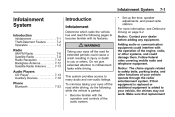
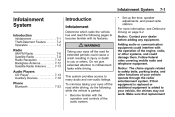
... of the engine, radio, or other functions of the audio system. To minimize taking your dealer before adding any equipment. Notice: The chime signals related to many audio...controls of your vehicle, the chimes may not work. Radio
AM-FM Radio ...7-6 Satellite Radio ...7-8 Radio Reception ...7-12 Backglass Antenna ...7-12 Satellite Radio Antenna ...7-13
Audio Players
CD Player ...7-13 ...
Owner's Manual - Page 148


... the softkey under AUTO TXT tab on the Radio with a strong signal in the selected band. If 4 is pressed...works when the information is available, the song title information displays on the radio display. To scan stations, press and hold © SEEK for a few seconds until the radio beeps once. Radio
AM-FM Radio
Radio Data System (RDS)
The radio may have RDS. In rare cases, a radio...
Owner's Manual - Page 149


... FM2, and six AM), can be programmed as favorites, up to seek or scan stations with a strong signal in the selected band, press and hold ¨ SEEK for four seconds
.
. Radios that have a FAV button store radio stations as presets. Press to six pages of AM, FM, or XM, if equipped, stations.
¨...
Owner's Manual - Page 152


... six pages of favorites pages by pressing the softkey located below the FAV 1-6 tab. 3.
No XM Signal: The system is functioning correctly, but the vehicle is in Canada. Repeat Steps 1 through up to store radio station while the vehicle is required. This process should return. When the vehicle is blocking the XM...
Owner's Manual - Page 153


The system is working properly. CAT Not Found: There are available at this time on this message does not clear within a short period of the presets, choose another vehicle. XM Radio ID: If tuned to channel 0, this station was one of time, the receiver could have previously been in the vehicle could have...
Owner's Manual - Page 154
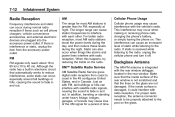
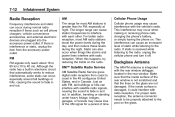
... phone's battery, or simply having the phone on the radio. This ...radio reception if items such as with FM, tall buildings or hills can interfere with satellite radio signals, causing the sound to fade in and out.
Although the radio...works to reduce interference, some static can occur, especially around tall buildings or hills, causing the sound to interfere with each other. For proper radio...
Owner's Manual - Page 162


...works, "OK to control a USB storage device or an iPod. To connect an iPod, connect one end of the radio... to the start
of the radio. When the
Play begins from the vehicle's battery. f (Tune): Turn to...radio control the following order:
. Preprogrammed Playlists Playlists that came with a USB port.
Press and hold © SEEK or press it is in the following features.
. The new...
Owner's Manual - Page 198


... may not be able to start the vehicle if the battery is in the ignition. If this happens, move the steering... and to LOCK/OFF. If you use things like the radio and windshield wipers while the engine is running . On vehicles...drain for emission inspection purposes. A warning tone will stay in this doesn't work, the vehicle needs service. You may cause loss of time.
/ (START...
Owner's Manual - Page 250


... when a new battery is done on page 10‑5 for battery location. Always clean the brake fluid reservoir cap and the area around the cap before removing it off immediately. This helps keep dirt from a sealed container.
Notice
.
. Add brake fluid only when work well. What to a low level, the brake warning light comes...
Owner's Manual - Page 278
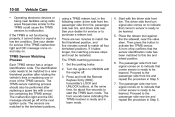
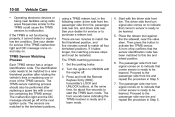
...tool, in Step 5. 7. The passenger side front turn signal comes on to indicate that the sensor identification code has ...the DIC message should also be restarted. Vehicle Care
using radio wave frequencies similar to the TPMS could cause the TPMS ... sensor has a unique identification code. 10-50
. Proceed to a new tire/wheel position after replacing a spare tire with a road tire containing...
Owner's Manual - Page 304


... system. The repairs would not be covered by pushing or pulling it will not work, and it safely.
{ WARNING
Batteries can hurt you. Be sure to use a vehicle that can burn you do ...possible, turn off the radio
Jump Starting
For more information about the vehicle battery, see Battery on or plugged in N (Neutral) before setting the parking brake. If the battery has run down, you...
Owner's Manual - Page 305
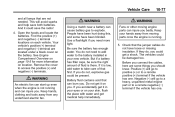
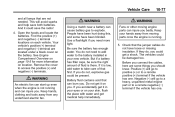
...doing this, and some things you could be present. Battery fluid contains acid that first. If you accidentally get medical help save the radio! 4. Find the positive (+) and negative (−) ...water to the battery installed in your eyes or on each vehicle. Open the hoods and locate the batteries. If they do not have been blinded. Keep your new vehicle. But if a battery has filler ...
Owner's Manual - Page 362


...Radio... attendant to all of ‐hearing, or speech‐impaired customers ... battery is added, connected, or modified, OnStar service may not work.... about the vehicle cannot work unless GPS signals are available, unobstructed, ...work if the OnStar equipment is in a place where OnStar has an agreement with a wireless service provider for service in that meets accessibility needs. Other problems...
Owner's Manual - Page 374


... ...2-8 Safety System Check ...3-16 Satellite Radio ...7-8 Scheduling Appointments ...13-12 Sealant...Vehicle ...2-11 Service Accessories and Modifications ...10-3 Doing Your Own Work ...10-4 Engine Soon Light ...5-14 Maintenance Records ...11-13 Maintenance... ...10-23 Shifting Into Park ...9-19 Out of Park ...9-20 Signals, Turn and Lane-Change ...6-4 Spare Tire Compact ...10-75 Specifications...
Similar Questions
Radio Displays Volume Want Go Up Or Down I Have Changed All Fueses
(Posted by royingram55 2 years ago)
My Radio Keeps Shutting Off By Itself. What Could The Problem Be?
(Posted by fordtjf 2 years ago)
How To By Pass A Delco Electronics Radio To Work With Theftlock On It In A
chevy malibu
chevy malibu
(Posted by amoudale 10 years ago)
How To Start A 2009 Chevy Malibu After Installing A New Battery
(Posted by SuAbon 10 years ago)
Radio Reception
I have 5 GM vehicles, 01 grand am, 06 cobalt, 02 silverado, 09 g6 , and the 12 Malibu. I am loosing ...
I have 5 GM vehicles, 01 grand am, 06 cobalt, 02 silverado, 09 g6 , and the 12 Malibu. I am loosing ...
(Posted by dsnotek 11 years ago)

