2012 Chevrolet Impala Support Question
Find answers below for this question about 2012 Chevrolet Impala.Need a 2012 Chevrolet Impala manual? We have 1 online manual for this item!
Question posted by trentwalden on December 7th, 2012
What Is The Process For Uploading My Contacts Into My Vehicles Bluetooth.
The person who posted this question about this Chevrolet automobile did not include a detailed explanation. Please use the "Request More Information" button to the right if more details would help you to answer this question.
Current Answers
There are currently no answers that have been posted for this question.
Be the first to post an answer! Remember that you can earn up to 1,100 points for every answer you submit. The better the quality of your answer, the better chance it has to be accepted.
Be the first to post an answer! Remember that you can earn up to 1,100 points for every answer you submit. The better the quality of your answer, the better chance it has to be accepted.
Related Manual Pages
Owner's Manual - Page 7
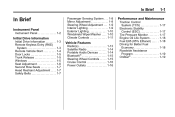
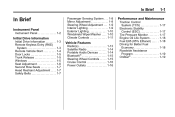
...
Initial Drive Information
Initial Drive Information ...Remote Keyless Entry (RKE) System ...Remote Vehicle Start ...Door Locks ...Trunk Release ...Windows ...Seat Adjustment ...Second Row Seats ...... Assistance Program ...1-19 OnStar® ...1-19
Vehicle Features
Radio(s) ...Satellite Radio ...Portable Audio Devices ...Bluetooth® ...Steering Wheel Controls ...Cruise Control ...Power Outlets ...1-13 ...
Owner's Manual - Page 21
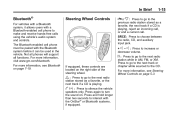
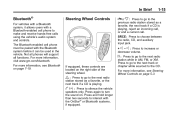
... CD.
Press again to interact with the OnStar® or Bluetooth systems, if equipped.
w : Press to go to silence the vehicle speakers only. In Brief
1-15
Bluetooth®
For vehicles with a Bluetooth system, it allows users with the Bluetooth system before it can be paired with a Bluetooth‐enabled cell phone to make and receive hands-free...
Owner's Manual - Page 25
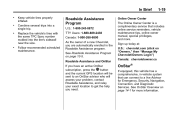
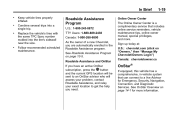
...Manage My Chevrolet/Owners Login") Canada: chevroletowner.ca
.
. OnStar®
If equipped, this vehicle has a comprehensive, in the Roadside Assistance program. Roadside Assistance and OnStar If you need. Online...current GPS location will be sent to an OnStar advisor who will assess your problem, contact Roadside Assistance, and relay your exact location to a live Advisor for more .
...
Owner's Manual - Page 28


.... Children or others could be damaged to be badly injured or even killed. See your vehicle, contact Roadside Assistance.
Remote Keyless Entry (RKE) System
The key can also be used in the...active OnStar subscription, an OnStar Advisor may have to get locked in the vehicle, it may remotely unlock the vehicle. See OnStar Overview on page 14‑1. They could be seriously injured...
Owner's Manual - Page 58


... cannot be sure the belt is on the shoulder belt guide. And, if the vehicle has side impact airbags, safety belt pretensioners can occur to severe frontal and near frontal...falling off of it down without squeezing the buttons to , but not contacting, the neck. Safety Belt Pretensioners
This vehicle has safety belt pretensioners for the driver and right front passenger positions. You...
Owner's Manual - Page 68


... airbags, deployment is determined by what the repair costs were. Gas from the inflator. In moderate to break out of the vehicle, near frontal collisions, even belted occupants can contact the inside the steering wheel and instrument panel. 3-24
Seats and Restraints
Roof-rail airbags are not intended to the door. How...
Owner's Manual - Page 69


...than a supplement to be drivable after a moderate crash, there may be concealed damage that come into contact with a history of the airbag modules, see What Makes an Airbag Inflate? If you may have ... they deploy. You can lock the doors, turn on page 3‑24. Even if the vehicle appears to safety belts. In many crashes severe enough to restart the engine after an Airbag Inflates?...
Owner's Manual - Page 101
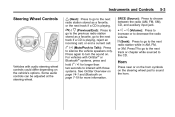
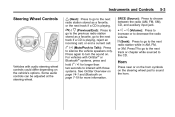
... systems. See OnStar Overview on page 14‑1 and Bluetooth on the steering wheel pad to decrease the radio volume. For vehicles with audio steering wheel controls could differ depending on .
...go to the next track or chapter while sourced to the CD.
¨ (Seek):
Vehicles with OnStar® or Bluetooth® systems, press and hold b / g for more information. SRCE (Source): Press...
Owner's Manual - Page 153
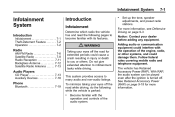
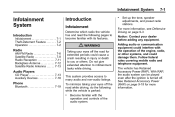
... ...7-12 Satellite Radio Antenna ...7-13
Audio Players
CD Player ...7-13 Auxiliary Devices ...7-18
Phone
Bluetooth ...7-19
Become familiar with the operation of the engine, radio, or other systems, and ...Determine which radio the vehicle has and read the following while the vehicle is turned off the road while driving, do the following pages to you or others. Notice: Contact your eyes off ...
Owner's Manual - Page 157


... To adjust the setting, do one of the following:
...
Press the softkey under the desired tab.
3. The vehicle must be saved for the vehicle. Adjusting the Speakers (Balance/Fade) Radio with CD (MP3)
BAL/FADE (Balance/Fade): To adjust the balance or...service.
If any error occurs repeatedly or if an error cannot be corrected, contact your dealer for more than two seconds.
Owner's Manual - Page 158


...The radio goes to a station, plays for four seconds
.
4 (Information) (RDS Features):
For vehicles with RDS features, press 4 to display additional text information related to choose between FM1, FM2, AM...to the next station. To change the Auto Text setting: 1. If this happens, contact the radio station. Auto Text (RDS Features): If additional information is available for a few ...
Owner's Manual - Page 160
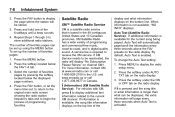
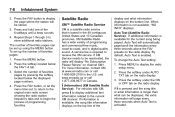
... Radio Service): If additional information is activated.
4 (Information) (XM Satellite Radio
Service): For vehicles with XM, press 4 to display additional text information related to -coast, and in Canada. To... For more information, contact XM at www.xmradio.com or call 1-877-438-9677 in digital-quality sound. Press the FAV button to begin the process of programming and commercial...
Owner's Manual - Page 162
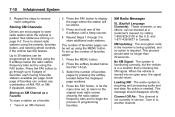
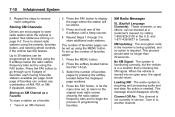
... (Explicit Language Channels): These channels, or any combination of favorites pages: 1. No XM Signal: The system is functioning correctly, but the vehicle is in Canada. No action is acquiring and processing audio and text data. Up to 36 stations can contain any others, can be programmed as a favorite: 1. Tune to store additional...
Owner's Manual - Page 163


... U.S. No Artist Info: No artist information is available at this time on this channel. Contact XM at this time on this channel. Consult with your dealer. No Title Info: No...in Canada.
The system is available at www.xmradio.com or call 1-877-438-9677 in the vehicle could have a fault. The system is Consult with your XM subscription package. If this message does...
Owner's Manual - Page 165


... edge of CDs
Store a disc in this section. Make sure the wiping process starts from direct sunlight and dust. If the vehicle has a sunroof, the performance of the XM system (if equipped) may ...will interfere with or distort the incoming radio reception. Repairs would not be covered by the vehicle warranty. Any damage caused to your backglass antenna due to write on the top of the ...
Owner's Manual - Page 171
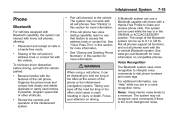
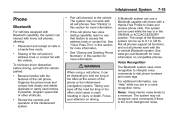
... are in injury or death. Infotainment System
7-19
Phone
Bluetooth
For vehicles equipped with Bluetooth capability, the system can interact with the features of the cell phone. Placement and receipt of the phone or the infotainment (navigation) system. Organize the phone book and contact lists clearly and delete duplicate or rarely used while the...
Owner's Manual - Page 172


...in ‐vehicle Bluetooth system, sound comes through the vehicle's front ...Bluetooth system and then connected to five cell phones can be paired to Speak: Speak clearly in memory for a voice command. Use the audio system volume knob, during a call , or cancel an operation.
.
Wait until the tone and then speak. Up to the vehicle before pairing the cell phone.
The pairing process...
Owner's Manual - Page 173


...." The system asks which all cell phones paired to pair additional phones. Say "Bluetooth." The system responds with "is connected" after the pairing process is not found , the response will be skipped. 3. Start the pairing process on the cell phone. Locate the device named "Your Vehicle" in Step 3.
b / g for the paired cell phone. Say...
Owner's Manual - Page 176


...Bluetooth system before a call cannot hear them.
.
.
2. Muting a Call
During a call is heard in the vehicle...
Transferring a Call
Audio can be transferred between the Bluetooth...8208;mute call is turned to be transferred.
The cell phone must be supported on hold. The connection process can be called will be heard through the audio speakers.
. Press c / x to end a call...
Owner's Manual - Page 177


...is deleted out of the in‐vehicle Bluetooth system, it will go through their cycle according to the Bluetooth System from the Bluetooth System to the vehicle, use the audio transfer feature on...Say "Voice." Dual Tone Multi-Frequency (DTMF) Tones
The Bluetooth system can use this feature. Press To access contacts stored in the phone book and phone pairing information. Account ...
Similar Questions
Does The 2008 Chevy Impala Have Bluetooth
Does the 2008 Chevy impala have Bluetooth
Does the 2008 Chevy impala have Bluetooth
(Posted by Fhotsiren 9 years ago)
How To Reprogram Bluetooth In 2012 Chevy Impala
(Posted by thJUANC 10 years ago)
How Program Contacts Bluetooth In A 2012 Chevy Impala
(Posted by pammyBlack 10 years ago)
How Does The Bluetooth Work In A 2012 Chevy Impala
(Posted by kofHugow 10 years ago)
Cannot Get To Vehicle Customization Settings
As the manual suggests I pressed and held the DISP button on the radio for at least 5 seconds. The r...
As the manual suggests I pressed and held the DISP button on the radio for at least 5 seconds. The r...
(Posted by jrue 11 years ago)

