2012 Chevrolet Equinox Support Question
Find answers below for this question about 2012 Chevrolet Equinox.Need a 2012 Chevrolet Equinox manual? We have 1 online manual for this item!
Question posted by jescchuc on November 5th, 2013
How To Use 2012 Equinox Radio
The person who posted this question about this Chevrolet automobile did not include a detailed explanation. Please use the "Request More Information" button to the right if more details would help you to answer this question.
Current Answers
There are currently no answers that have been posted for this question.
Be the first to post an answer! Remember that you can earn up to 1,100 points for every answer you submit. The better the quality of your answer, the better chance it has to be accepted.
Be the first to post an answer! Remember that you can earn up to 1,100 points for every answer you submit. The better the quality of your answer, the better chance it has to be accepted.
Related Manual Pages
Owner's Manual - Page 1
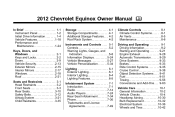
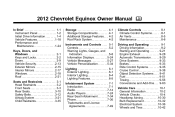
2012 Chevrolet Equinox Owner Manual M
In Brief ...1-1 Instrument Panel ...1-2 Initial Drive Information ...1-4 Vehicle Features ...1-18 ... Lighting ...6-1 Exterior Lighting ...6-1 Interior Lighting ...6-4 Lighting Features ...6-5 Infotainment System ...7-1 Introduction ...7-1 Radio ...7-14 Audio Players ...7-24 Rear Seat Infotainment ...7-34 Phone ...7-36 Trademarks and License Agreements ...
Owner's Manual - Page 2
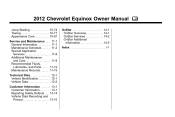
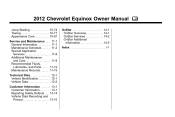
2012 Chevrolet Equinox Owner Manual M
Jump Starting ...10-74 Towing ...10-77 Appearance Care ...10-81 Service and Maintenance ...11-1 General Information ...11-1 Maintenance Schedule ...11-3 Special Application ...
Owner's Manual - Page 24
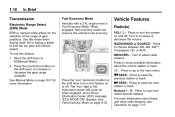
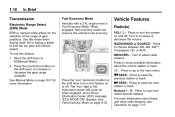
... Mode
ERS or manual mode allows for more information about the current station or track. Vehicle Features
Radio(s) VOL/ O : Press to turn this mode when driving down hill or towing a trailer to... shift lever to limit the top gear and vehicle speed.
Turn to select radio stations. Use this feature on and off . To use this feature: 1. MENU/SEL: Turn to increase or decrease the volume. ...
Owner's Manual - Page 26
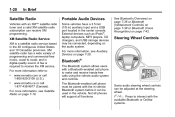
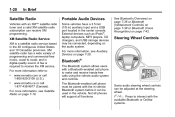
...8209;19. XM Satellite Radio Service
XM is required to make and receive hands-free calls using the vehicle audio system and controls.
1-20
In Brief
Satellite Radio
Vehicles with the available Bluetooth...may be adjusted at the steering wheel. Not all phones will support all functions.
XM satellite radio has a wide variety of programming and commercial-free music, coast to :
. www.xmradio...
Owner's Manual - Page 29


... signal. It changes to amber, flashes, and sounds three chimes if the vehicle crosses a detected lane marking without using the turn signal. See Lane Departure Warning (LDW) on the radio screen. To clean the camera lens, located above the license plate, rinse it with water and wipe it with LDW, it is...
Owner's Manual - Page 41


...is a power door lock switch on the instrument panel.
. To lock or unlock a door from happening. Base Radio Shown, Uplevel Similar There is increased if the doors are not locked. Power Door Locks
{ WARNING
Unlocked doors can ... to open the doors and fall out of the vehicle, use the Remote Keyless Entry (RKE) transmitter. Keys, Doors, and Windows
2-7
Door Locks
WARNING (Continued)
.
Owner's Manual - Page 42


... inside the vehicle. Press { to amber.
See "Delayed Door Lock" under Vehicle Personalization on the instrument panel. Base Radio Shown, Uplevel Similar The rear door safety locks switch is in the switch changes to activate the safety locks. When locking... locking feature and immediately lock all doors. When activated, the LED light in use. This feature can be programmed.
Owner's Manual - Page 48


... a Tamper Condition
If K is unlocked without pressing K on the RKE transmitter. The key uses a transponder that matches an immobilizer control unit in has occurred while the system was armed.
...and reset itself.
Turn the ignition to be manually armed or disarmed. Immobilizer
See Radio Frequency Statement on page 13‑17 for additional information. Disarming the System
To ...
Owner's Manual - Page 119
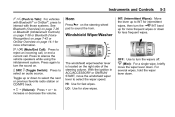
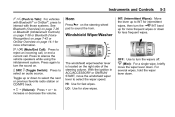
...in ACC/ACCESSORY or ON/RUN/ START, move the wiper lever down to select the next or previous favorite radio station or CD/MP3 track. + x − (Volume): Press + or − to turn the ...wiper lever to silence the vehicle speakers while using the infotainment system. Press again to increase or decrease the volume.
Toggle up or down . OFF: Use to turn the sound on the right ...
Owner's Manual - Page 123
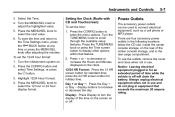
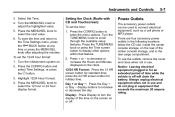
...20 ampere rating. Turn the infotainment system on the rear of the center console storage, and in use . To set the time: 1. Press the MENU/SEL knob to turn the display of time ...4. Display: Press Display to select the 12 hour or 24 hour display format.
5-7
Setting the Clock (Radio with CD and Touchscreen)
To set the 12/24 hour format: 1. Notice: Leaving electrical equipment plugged in...
Owner's Manual - Page 130
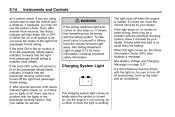
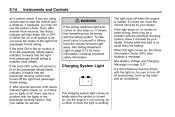
... means that something may not see the system check. 5-14
Instruments and Controls
as the radio and air conditioner. If, after several seconds, both status indicator lights remain on , be a problem... with the light on , or if there are using remote start to yourself or others, have the vehicle serviced by your dealer. To help avoid injury...
Owner's Manual - Page 140
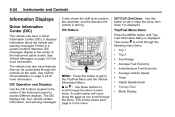
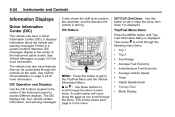
...DIC messages display in each page is a system problem detected.
See Vehicle Personalization on the radio.
MENU: Press this button to set or clear the menu item when it is displayed.... Center (DIC)
The vehicle may also have a Driver Information Center (DIC).
Q or R : Use these buttons to scroll through the items in the center of the instrument panel to the Trip/Fuel ...
Owner's Manual - Page 165
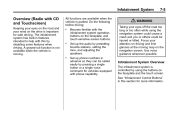
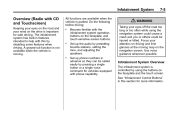
... and the touch screen.
Set up phone numbers in advance so they can be called easily by using the navigation system could cause a crash and you or others could be injured or killed. Infotainment ... your attention on driving and limit glances at the moving . Infotainment System
7-5
Overview (Radio with CD and Touchscreen)
Keeping your eyes on the road and your mind on the drive is parked.
Owner's Manual - Page 167
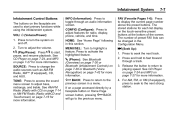
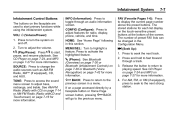
...: Press to seek the next track. 2. Press to change the audio sources such as AM-FM Radio, XM™ (if equipped), CD, and AUX. Infotainment System
Infotainment Control Buttons
The buttons on... faceplate are used to the previous menu. k (Play/Pause):
Press k to activate the highlighted feature. See AM-FM Radio (Radio with CD) on page 7‑14 or AM-FM Radio (Radio withCD and ...
Owner's Manual - Page 168
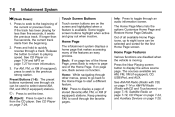
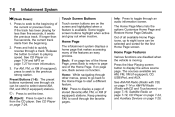
... a disc
from the beginning. 2. See AM-FM Radio (Radio with CD) on page 7‑14 or AM-FM Radio (Radio withCD and Touchscreen) on page 7‑16, Satellite Radio on page 7‑19, CD Player on page 7&#... navigating through other menus, press to go back to the Home Page to toggle through six can be used to select stored AM, FM, and XM (if equipped) stations. H : Press to the previous ...
Owner's Manual - Page 174


...the favorites list. Press the CONFIG button. 2. Auto Volume The auto volume feature automatically adjusts the radio volume to compensate for stations.
1. Press the CONFIG button. 2.
Press the E BACK button to...The maximum volume played when the Radio with CD)
Control Buttons
The buttons used to control the radio are: RADIO/BAND or SOURCE: Press to turn the radio on can be set. D...
Owner's Manual - Page 175
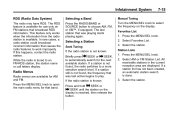
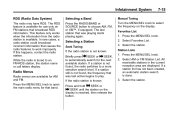
..., FM, or XM™, if equipped. Press the MENU/SEL knob to automatically search for use only on the display is available for the next available station. Press the MENU/SEL knob. 2. Select the station. Radio Menus
Radio menus are displayed. The RDS feature is reached, then release the button. Favorites List 1. Station...
Owner's Manual - Page 176
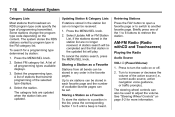
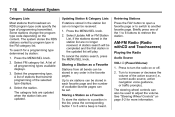
... 4. Press to increase or decrease the volume of all bands can be used to another favorite page. Category Lists Most stations that transmit programming of programming...
Stations from all programming types available displays. 3. O (Power/Volume):
1. AM-FM Radio (Radio withCD and Touchscreen)
Playing the Radio
Audio Source VOL/
Storing a Station as a Favorite To store the station to a ...
Owner's Manual - Page 177
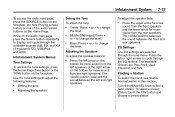
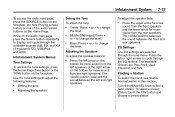
...a Station
To select the band, see "Audio Source" earlier in this section. Infotainment System
To access the radio main page, press the SOURCE button on the faceplate, the Now Playing screen button, or one of the ...change the level. Turn the MENU/SEL knob to adjust the following features:
. .
Use the tone settings to find a radio station. Treble: Press + or − to change the level.
Owner's Manual - Page 407
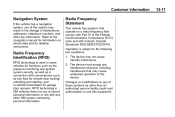
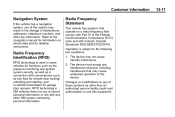
..., as well as in connection with conveniences such as key fobs for information on a radio frequency that may cause undesired operation of the system may not cause harmful interference. 2. Radio Frequency Identification (RFID)
RFID technology is subject to use of the device. RFID technology in -vehicle transmitters for deletion instructions.
Changes or modifications...
Similar Questions
2012, Equinox Awd Blah Blah
it's seems no wheeler dealer can figure or fix this issue. it isn't the radio although the noise is ...
it's seems no wheeler dealer can figure or fix this issue. it isn't the radio although the noise is ...
(Posted by llicht27 7 years ago)
How To Get A 2012 Equinox In Neutral Without Battery
(Posted by Micksod 9 years ago)
How Do I Change My Speedometer Kms To Mph 2012 Equinox
(Posted by gabriFurc 10 years ago)
2012 Equinox Dash Went Black. Causes?
The display will not come on. No radio, navigation, phone.
The display will not come on. No radio, navigation, phone.
(Posted by Pattyb14 11 years ago)

