2011 Chevrolet Tahoe Support Question
Find answers below for this question about 2011 Chevrolet Tahoe.Need a 2011 Chevrolet Tahoe manual? We have 1 online manual for this item!
Question posted by meZobo on June 28th, 2014
How To Set Off Tahoe Alarm
The person who posted this question about this Chevrolet automobile did not include a detailed explanation. Please use the "Request More Information" button to the right if more details would help you to answer this question.
Current Answers
There are currently no answers that have been posted for this question.
Be the first to post an answer! Remember that you can earn up to 1,100 points for every answer you submit. The better the quality of your answer, the better chance it has to be accepted.
Be the first to post an answer! Remember that you can earn up to 1,100 points for every answer you submit. The better the quality of your answer, the better chance it has to be accepted.
Related Manual Pages
Owner's Manual - Page 1


2011 Chevrolet Tahoe/Suburban Owner Manual M
In Brief ...1-1 Instrument Panel ...1-2 Initial Drive Information ...1-4 Vehicle Features ...1-20 Performance and Maintenance ...1-26 Keys, Doors and Windows ...2-1 Keys and Locks ...2-2 Doors ...2-9 ...
Owner's Manual - Page 2


2011 Chevrolet Tahoe/Suburban Owner Manual M
Jump Starting ...10-88 Towing ...10-93 Appearance Care ...10-98 Service and Maintenance ...11-1 General Information ...11-1 Scheduled Maintenance ...11-2 Recommended ...
Owner's Manual - Page 3


... Vehicle Owners
Propriétaires Canadiens
A French language copy of this manual including, but not limited to, GM, the GM logo, CHEVROLET, the CHEVROLET Emblem, TAHOE, SUBURBAN, and Z71 are trademarks and/or service marks of Canada Limited" for Chevrolet Motor Division wherever it appears in this manual can be on...
Owner's Manual - Page 10


... doors.
Lock and unlock feedback can be started from the vehicle.
Press K again within three seconds to cancel the panic alarm. For more than two seconds to sound the panic alarm. Press L and hold to each of the features which can be found later in this feature the engine can be on...
Owner's Manual - Page 15
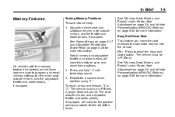
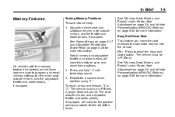
See Power Mirrors on page 2‑17 and Adjustable Throttle and Brake Pedal on the driver door are used to program and recall memory settings for more information. Press and hold "1" until two beeps sound. 3.
Adjust the driver seat and seatback recliner, both outside mirrors, and adjustable throttle and brake ...
Owner's Manual - Page 16


.... For detailed instructions, see Third Row Seats on page 3‑11. I : Press to the next lower setting,
If available, the buttons are on page 3‑9. With each press of the center console. Press M or...or the seats can be folded and tumbled for easy entry/exit to cycle through the temperature settings. See Second Row Seats on the rear of the button, the heated seat will change to...
Owner's Manual - Page 17


...position. To achieve a comfortable seating position, change to the next lower setting, and then to cool the seat. If available, the buttons are installed and adjusted properly. H ...Ventilated Seats
Press the button once for the lowest. The lights indicate three for the highest setting and one for the highest setting.
Safety Belts on page 3‑10. See Heated and Ventilated Front Seats on page 3&#...
Owner's Manual - Page 25
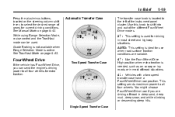
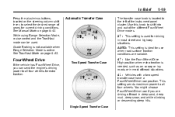
... lever, to select the desired range of the different Four-Wheel Drive modes. 2 m : This setting is ideal for use when road surface traction conditions are driving off -road situations. 4 n : Vehicles... shift into and out of gears for extra traction.
This setting sends maximum power to all four wheels. AUTO: This setting is used . While using Range Selection Mode, cruise control...
Owner's Manual - Page 27


...of AM, FM, or XM stations. Each page of favorites can be changed. 4. Setting the Clock
To set the time and date: 1. To increase or decrease the time or date, turn the ...Audio (RSA) System on page 7‑46 for the vehicle's specific audio system, see Operation on setting the clock for more information.
For more information about these and other radio features, see Clock on ...
Owner's Manual - Page 29
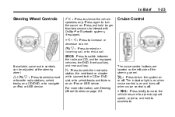
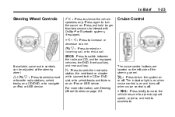
... Controls on an iPod or USB device.
T : Press to turn the sound on or off .
+ RES : Press briefly to make the vehicle resume to a previously set speed, or press and hold longer than two seconds to interact with OnStar® or Bluetooth systems, if equipped.
+ e − e : Press to turn the system...
Owner's Manual - Page 30
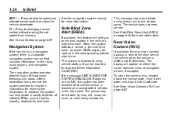
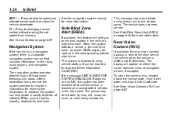
...enabled at every vehicle startup. 1-24
In Brief
See the navigation system manual for more information. SET − : Press to vehicles located in the corresponding outside side mirror. The display will ... that includes information on page 9‑62 for more .
After a destination has been set the speed and activate cruise control or make the vehicle decelerate. The sensor may also ...
Owner's Manual - Page 33
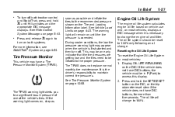
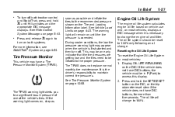
.... The TPMS warning light alerts you to 100%. It is first started and then turn on both traction control and StabiliTrak, press and hold the SET/RESET button on the DIC, or the trip odometer reset stem if the vehicle does not have DIC buttons, for more information, see StabiliTrak®...
Owner's Manual - Page 39
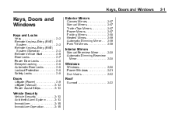
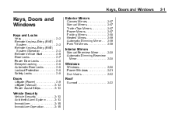
... Power Windows ...2-21 Sun Visors ...2-22
Doors
Liftgate (Power) ...2-9 Liftgate (Manual) ...2-12 Power Assist Steps ...2-13
Roof
Sunroof ...2-22
Vehicle Security
Vehicle Security ...Anti-theft Alarm System ...Immobilizer ...Immobilizer Operation ...2-13 2-13 2-15 2-15
Owner's Manual - Page 41
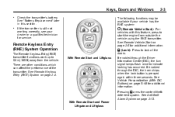
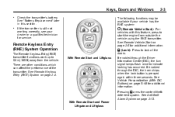
... theft‐ deterrent system. Keys, Doors and Windows
.
2-3
Check the transmitter's battery. See Remote Keyless Entry (RKE) System on page 2‑13.
See Anti-theft Alarm System on page 2‑2.
The following functions may be available if your dealer or a qualified technician for additional information. With Remote Start and Liftglass
For...
Owner's Manual - Page 42
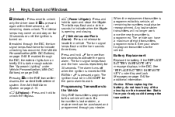
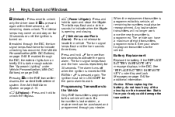
...(With DIC Buttons) on the RKE transmitter disarms the content theft‐deterrent system. The alarm turns off when the ignition is moved to locate the vehicle. See "REPLACE BATTERY IN ...When replacing the battery, do not touch any of eight transmitters programmed to activate the panic alarm.
The taillamps flash and a chime sounds to unlock only the driver door.
See your...
Owner's Manual - Page 43
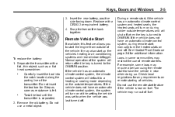
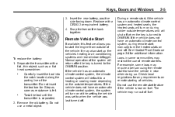
... as resistance is turned to when the vehicle was last turned off . During a remote start , manually turn the heated seats on at the setting the vehicle was set to ON/RUN. See Heated Front Seats on during remote start , if the vehicle has an automatic climate control system and heated seats, the...
Owner's Manual - Page 47
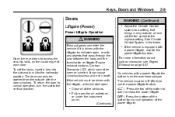
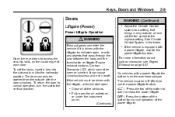
... Close all of the power liftgate.
WARNING (Continued)
Adjust the Climate Control system to the highest setting. See Climate Control System in only outside with any objects that brings in the Index. If the.... Engine exhaust contains Carbon Monoxide (CO) which cannot be opened from the outside air and set the locks, insert a key into the slot and turn the slot to open , or with...
Owner's Manual - Page 49


.... Manual Operation of the doors unlocked, the liftgate can be taken to the OFF position. After removing the obstruction, the power liftgate operation can be set to the full closed during a power open . Do not force the liftgate open or closed or open position. To open the liftgate, press the touchpad...
Owner's Manual - Page 52
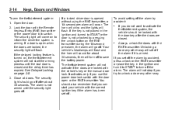
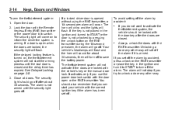
...If you use the power door lock switch with the correct ignition key if the alarm has been set off the alarm if it to START to inform the driver the system is opened without using the RKE... transmitter, a 10-second pre-alarm will set off the alarm. If a door is armed.
. Open the door. 2. The horn will chirp and ...
Owner's Manual - Page 53
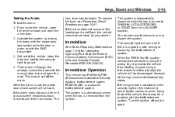
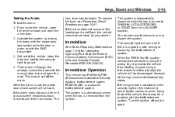
...and Industry Canada Standards RSS-210/220/310. This should set , the power door unlock switch will not work. If the alarm does not sound when it prevents the vehicle from starting. ...key is a problem with the theft-deterrent system. Keys, Doors and Windows
Testing the Alarm
To test the alarm: 1. Immobilizer Operation
This vehicle has PASS-Key® III+ (Personalized Automotive Security System)...
Similar Questions
How To Unlock My Tahoe Without Setting Off The Alarms
(Posted by argmzomb 10 years ago)
Does Pulling Drivers Door Handle On Chevy Tahoe Set Off Alarm?
(Posted by eugVAZDE 10 years ago)

