2011 Chevrolet Tahoe Support Question
Find answers below for this question about 2011 Chevrolet Tahoe.Need a 2011 Chevrolet Tahoe manual? We have 1 online manual for this item!
Question posted by amidach on May 28th, 2014
How To Set Up Bluetooth On 2011 Chevy Tahoe
The person who posted this question about this Chevrolet automobile did not include a detailed explanation. Please use the "Request More Information" button to the right if more details would help you to answer this question.
Current Answers
There are currently no answers that have been posted for this question.
Be the first to post an answer! Remember that you can earn up to 1,100 points for every answer you submit. The better the quality of your answer, the better chance it has to be accepted.
Be the first to post an answer! Remember that you can earn up to 1,100 points for every answer you submit. The better the quality of your answer, the better chance it has to be accepted.
Related Manual Pages
Owner's Manual - Page 1


2011 Chevrolet Tahoe/Suburban Owner Manual M
In Brief ...1-1 Instrument Panel ...1-2 Initial Drive Information ...1-4 Vehicle Features ...1-20 Performance and Maintenance ...1-26 Keys, Doors and Windows ...2-1 Keys and Locks ...2-2 Doors ...2-9 ...
Owner's Manual - Page 2


2011 Chevrolet Tahoe/Suburban Owner Manual M
Jump Starting ...10-88 Towing ...10-93 Appearance Care ...10-98 Service and Maintenance ...11-1 General Information ...11-1 Scheduled Maintenance ...11-2 Recommended ...
Owner's Manual - Page 3


... in this manual in the vehicle for quick reference. Part No. 25965917 C Third Printing
©
2011 General Motors LLC. Keep this manual including, but not limited to the printing of this owner manual....purchase or due to changes subsequent to , GM, the GM logo, CHEVROLET, the CHEVROLET Emblem, TAHOE, SUBURBAN, and Z71 are options that may or may not be obtained from your dealer or from...
Owner's Manual - Page 7
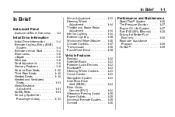
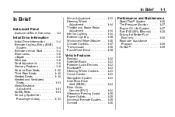
...85% Ethanol) ...1-28 Driving for Better Fuel Economy ...1-28 Roadside Assistance Program ...1-28 OnStar® ...1-29
Vehicle Features
Radio(s) ...Satellite Radio ...Portable Audio Devices ...Bluetooth® ...Steering Wheel Controls ...Cruise Control ...Navigation System ...Side Blind Zone Alert (SBZA) ...Rear Vision Camera (RVC) ...Ultrasonic Parking Assist ...Power Outlets ...Universal Remote...
Owner's Manual - Page 15
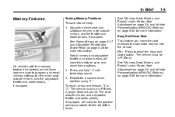
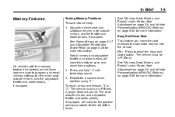
..., both outside mirrors, and the adjustable throttle and brake pedals, if equipped. Easy Exit Driver Seat This feature can move to program and recall memory settings for the identified driver. B : Press to exit the vehicle.
See "Memory Seat, Mirrors, and Pedals" under Power Seat Adjustment on page 3‑4 and Vehicle Personalization...
Owner's Manual - Page 16


... the lowest. For detailed instructions, see Third Row Seats on page 3‑9. J:
Press to the off setting. See Heated Rear Seats on page 3‑12 for more information. On vehicles with bucket seats, the ... space, or the seats can be folded and tumbled for easy entry/exit to the next lower setting,
If available, the buttons are on the rear of the center console. Press M or L to...
Owner's Manual - Page 17


... safety belts properly...
H : Press to heat the
seatback only. If available, the buttons are installed and adjusted properly.
The lights indicate three for the highest setting and one for all occupants are on page 3‑3. J:
Press to Wear Safety Belts Properly on page 3‑23. Safety Belts on page 3‑61...
Owner's Manual - Page 25
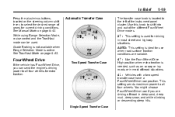
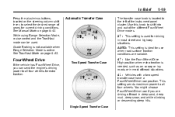
...sand, deep mud, deep snow, and while climbing or descending steep hills. AUTO: This setting is ideal for current driving conditions. You might choose Four-Wheel-Drive Low if you can ...into and out of the instrument panel cluster.
This setting sends maximum power to the left of the different Four-Wheel Drive modes. 2 m : This setting is active. Grade Braking is not available when ...
Owner's Manual - Page 27


...six pages of the labels to turn f clockwise or counter‐clockwise. For detailed instructions on setting the clock for the vehicle's specific audio system, see Rear Seat Entertainment (RSE) System on ... MP3, or WMA playback, the song title information displays on the bottom line. Setting the Clock
To set the time and date: 1. Press the softkey located under any combination of the ...
Owner's Manual - Page 28
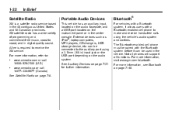
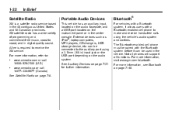
... the USB port depending on the audio system. For more information, visit www.gm.com/bluetooth. can be connected to make and receive hands-free calls using a 3.5 mm (1/8 in...iPod®, laptop computers, MP3 players, CD changers, USB storage device, etc. For more information, see Bluetooth on page 7‑31 for further information. www.xmradio.com or call 1-800-929-2100 (U.S.) www....
Owner's Manual - Page 29
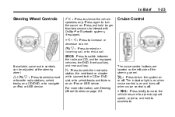
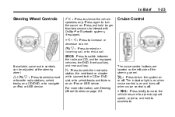
... off when cruise control is on or off .
+ RES : Press briefly to make the vehicle resume to a previously set speed, or press and hold longer than two seconds to interact with OnStar® or Bluetooth systems, if equipped.
+ e − e : Press to silence the vehicle speakers only.
T : Press to accelerate.
The indicator light...
Owner's Manual - Page 30
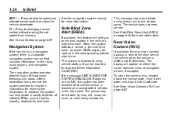
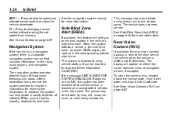
... it with water and wipe it with a soft cloth. 1-24
In Brief
See the navigation system manual for reaching the destination. After a destination has been set, the system provides turn instructions for more information. The display will appear on page 9‑57.
[:
Side Blind Zone Alert (SBZA)
If available, this feature...
Owner's Manual - Page 33
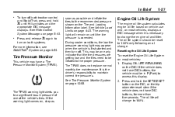
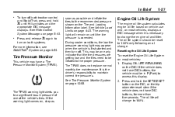
... Limits on the Tire and Loading Information label. It is first started and then turn on both traction control and StabiliTrak, press and hold the SET/RESET button on until F illuminates and the appropriate DIC message displays. Resetting the Oil Life System To reset the Engine Oil Life System on most...
Owner's Manual - Page 43
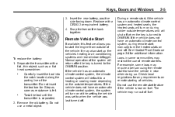
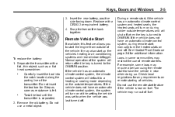
...a flat head screwdriver.
. Twist the tool until the transmitter is turned to when the vehicle was set to ON/RUN. If the vehicle does not have an automatic climate control system, the system will ... the remote start feature if the vehicle is turned to start , manually turn on at the setting the vehicle was last turned off. It may run out of remote starters. See Heated Front Seats...
Owner's Manual - Page 47
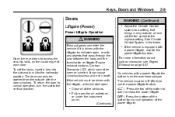
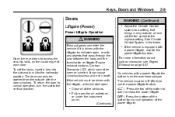
...: Press the top of each door. If the vehicle must be opened from the outside air and set the locks, insert a key into the slot and turn the slot to the horizontal position. To return...enter the vehicle if it to the vertical position. To set the fan speed to the highest setting.
See Climate Control System in P (Park) to a setting that pass through the seal between the body and the...
Owner's Manual - Page 49


...) will indicate that you drive with the liftgate open, however, if you must drive with adequate voltage, the switch is open , the liftgate should be set to manual operation by pressing the OFF switch on the center console. It is not recommended that the liftgate is not disabled, and the liftgate...
Owner's Manual - Page 52
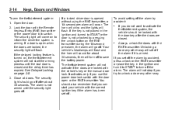
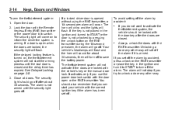
...the RKE transmitter, a 10-second pre-alarm will turn off . Close all doors. If you set off the alarm by pressing the unlock button on page 2‑8. 3.
Always unlock the doors ...deterrent system: 1. If a door is arming.
The alarm will flash. The theft-deterrent system will set off the alarm if it to START to save the battery power. Lock the door with the RKE...
Owner's Manual - Page 53
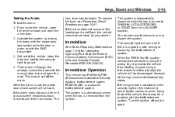
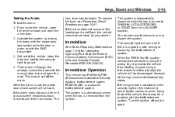
.... The security light will be serviced by locking the doors with the power door lock switch while the door is set off and try again. Anyone using the wrong key, it should set , the power door unlock switch will not work.
If the alarm does not sound or the headlamps do not...
Owner's Manual - Page 66
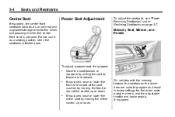
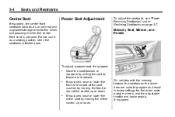
... and Restraints
Center Seat
If equipped, the center front seatback doubles as a seating position when the seatback is not used to program and recall memory settings for the driver and passenger when the center front seat is folded down .
Owner's Manual - Page 71


... (Heated Seat and Seatback):
Press to recline.
The lights indicate three for the highest setting and one for the highest setting. An overheated seat heater may cause a burn or may cause burns even at low ...temperatures. Press to
Tilt the top of the control forward to the off setting.
Do not place anything on the front doors.
Tilt the top of the control rearward ...
Similar Questions
Where Do You Refill Windshield Wiper Fluid In A 2011 Chevy Tahoe
(Posted by jthaMAYZ 10 years ago)
When To Change Oil In A 2011 Chevy Tahoe Hybrid
(Posted by stritawf 10 years ago)

