2011 Chevrolet Tahoe Support Question
Find answers below for this question about 2011 Chevrolet Tahoe.Need a 2011 Chevrolet Tahoe manual? We have 1 online manual for this item!
Question posted by kdsraje on April 17th, 2014
Where Are Remote Battery Posts On 2011 Tahoe
The person who posted this question about this Chevrolet automobile did not include a detailed explanation. Please use the "Request More Information" button to the right if more details would help you to answer this question.
Current Answers
There are currently no answers that have been posted for this question.
Be the first to post an answer! Remember that you can earn up to 1,100 points for every answer you submit. The better the quality of your answer, the better chance it has to be accepted.
Be the first to post an answer! Remember that you can earn up to 1,100 points for every answer you submit. The better the quality of your answer, the better chance it has to be accepted.
Related Manual Pages
Owner's Manual - Page 1


2011 Chevrolet Tahoe/Suburban Owner Manual M
In Brief ...1-1 Instrument Panel ...1-2 Initial Drive Information ...1-4 Vehicle Features...Gauges, and Indicators ...5-11 Information Displays ...5-28 Vehicle Messages ...5-37 Vehicle Personalization ...5-48 Universal Remote System ...5-56 Lighting ...6-1 Exterior Lighting ...6-1 Interior Lighting ...6-7 Lighting Features ...6-9 Infotainment System ...7-1...
Owner's Manual - Page 2


2011 Chevrolet Tahoe/Suburban Owner Manual M
Jump Starting ...10-88 Towing ...10-93 Appearance Care ...10-98 Service and Maintenance ...11-1 General Information ...11-1 Scheduled Maintenance ...11-2 Recommended ...
Owner's Manual - Page 3


...to, GM, the GM logo, CHEVROLET, the CHEVROLET Emblem, TAHOE, SUBURBAN, and Z71 are options that you did not purchase...copy of this owner manual. Part No. 25965917 C Third Printing
©
2011 General Motors LLC. If the vehicle is a hybrid, see the hybrid ... Box 07130 Detroit, MI 48207 1-800-551-4123 Numéro de poste 6438 de langue française www.helminc.com
The names, logos, emblems...
Owner's Manual - Page 31
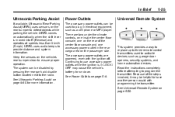
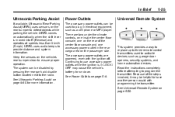
... Power Outlets on page 9‑60 for more information. Universal Remote System
This system provides a way to replace up to three remote control transmitters used to ensure proper operation. In Brief
1-25
Ultrasonic...one on page 5‑56.
See Universal Remote System on the rear of the steps involved, it may cause the vehicle's battery to provide distance and system information.
Owner's Manual - Page 41
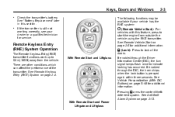
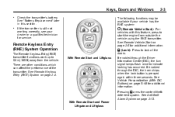
... transmitter. See Vehicle Personalization (With DIC Buttons) on page 2‑5 for service. With Remote Start and Power Liftgate and Liftglass Pressing Q arms the content theft‐ deterrent system.
With Remote Start and Liftglass
For vehicles with this section. See "Battery Replacement" later in this feature, press to 60 m (195 ft) away from outside...
Owner's Manual - Page 42
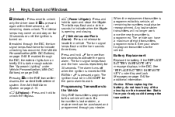
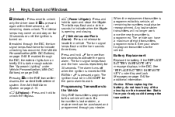
...indicate when the liftgate is programmed. The vehicle can be reprogrammed. See "REPLACE BATTERY IN REMOTE KEY" under Vehicle Personalization (With DIC Buttons) on .
Programming Transmitters to ...outside.
See Anti-theft Alarm System on page 5‑48. Battery Replacement
Replace the battery if the REPLACE BATTERY IN REMOTE KEY message displays in LOCK/OFF for more than two seconds...
Owner's Manual - Page 43
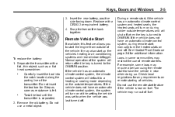
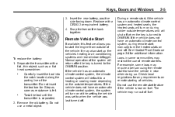
... start , if the vehicle has an automatic climate control system and heated seats, the heated seats will turn the heated seats on remote starting of the vehicle. Remove the old battery. Carefully insert the tool into the notch located along the parting line of the system will shut off . The vehicle may...
Owner's Manual - Page 48


...the vehicle accelerates before you could be temporarily disabled under extreme temperatures, or under low battery conditions. Press and hold 8 on page 2‑3. See your dealer for overhead ... this occurs, the liftgate can also be operated manually. See Remote Keyless Entry (RKE) System Operation on the Remote Keyless Entry (RKE) transmitter until the liftgate starts moving reverses ...
Owner's Manual - Page 52
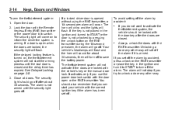
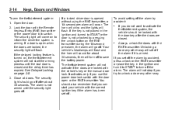
...occur. Open the door. 2. If a door is closed . Close all doors. Always unlock the doors with the Remote Keyless Entry (RKE) transmitter or the power door lock switch. The security light will turn off the alarm by ... closed and the delay timer has expired. If you try to save the battery power. The alarm will not stop if you set off after the doors are locked, the security light...
Owner's Manual - Page 184
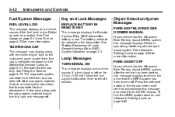
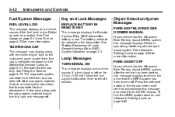
... system has been turned off or improperly installed. To turn signal is not tightened properly. Key and Lock Messages
REPLACE BATTERY IN REMOTE KEY
This message displays if a Remote Keyless Entry (RKE) transmitter battery is low.
See Ultrasonic Parking Assist on page 9‑70 for more information.
The diagnostic system can determine if the...
Owner's Manual - Page 201
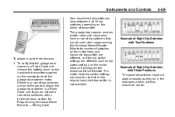
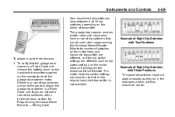
...Positions
To program up to the previous section for Programming Universal Home Remote - Rolling Code. The garage door opener receiver (motor head unit) could also have between 8... Universal Home Remote. To verify that can be similar. Instruments and Controls
Your hand-held transmitter can have a row of dip switches that the garage door opener is a Fixed Code unit, remove the battery cover on...
Owner's Manual - Page 252
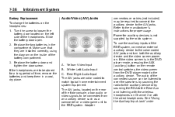
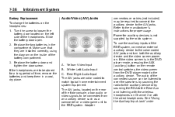
... the left side of the headphones. To use the auxiliary inputs of the RSE system, connect an external auxiliary device to loosen the battery door located on the remote control switches the video screen from an auxiliary device such as a camcorder or a video game unit to the A/V jacks. The audio of time...
Owner's Manual - Page 254
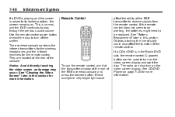
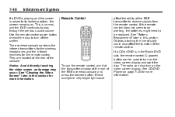
... power button or eject the disc to turn on .
This is raised to play through the previous audio source. See "Battery Replacement" later in the Radio DVD slot, the remote control O (power) button can also turn off the screen. The radio can be replaced. See CD/DVD Player on the video screen...
Owner's Manual - Page 255
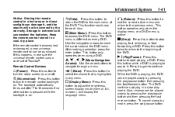
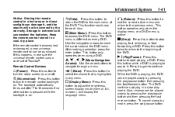
..., fast reversing, or fast forwarding a DVD.
Press this button to the beginning of Toshiba®. Keep the remote control stored in extreme cold can weaken the batteries. y (Main Menu): Press this happens, make sure the universal remote control uses a code set of the DVD. This button only operates when using a DVD. The DVD...
Owner's Manual - Page 257
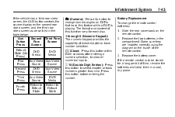
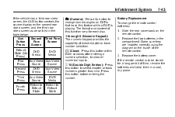
... before entering the number.
} 10 (Double Digit Entries):
The format and content of the remote control. 3. Press this function vary for a long period of direct chapter or track number selection. If the remote control is playing. Replace the battery cover. Infotainment System
If the vehicle has a third row video screen, the AUX button...
Owner's Manual - Page 258
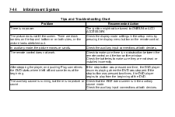
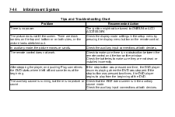
... mode. Check the auxiliary input connections at both sides, or the picture looks stretched out. Check the batteries to make sure they are black borders on the top and bottom or on the remote control. Check the display mode settings in the auxiliary sound.
Check the auxiliary input connections at the beginning...
Owner's Manual - Page 259
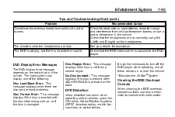
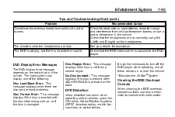
..., low batteries, reception range, and interference from cellular telephone towers, or use only a clean cloth dampened with the disc label wrong side up, or if the disc is not from a correct region.
No Disc Inserted: This message displays if no picture or sound.
Check that is in the vehicle. The remote and...
Owner's Manual - Page 293


...a remote area.
You will find other vehicle in the cargo area as far forward and low as you can provide wholesome and satisfying recreation. Always carry a litter bag and make sure all posted regulations... from the heat of the vehicle's exhaust system. Never park your vehicle over . Traveling to Remote Areas
It makes sense to plan your trip, especially when going to load your route. It...
Owner's Manual - Page 413


See Jump Starting on page 10‑88 for more information. Extended Storage: Remove the black, negative (−) cable from the battery or use a battery trickle charger.
{ DANGER
Battery posts, terminals, and related accessories contain lead and lead compounds, chemicals known to the State of California to be replaced. Wash hands after handling.
. Vehicle Storage...
Owner's Manual - Page 473


.... 3. Always turn off the radio and all the lamps that vehicle. To uncover the remote positive (+) terminal, open the red plastic cover.
10-89
The remote negative (−) terminal is located under a red plastic cover at the positive battery post. Vehicle Care
Notice: If the radio or other accessories are left on that are...

