2011 Chevrolet Tahoe Support Question
Find answers below for this question about 2011 Chevrolet Tahoe.Need a 2011 Chevrolet Tahoe manual? We have 1 online manual for this item!
Question posted by RDfei on June 3rd, 2014
Where Is The Jack Handle On A Chevy Tahoe?
The person who posted this question about this Chevrolet automobile did not include a detailed explanation. Please use the "Request More Information" button to the right if more details would help you to answer this question.
Current Answers
There are currently no answers that have been posted for this question.
Be the first to post an answer! Remember that you can earn up to 1,100 points for every answer you submit. The better the quality of your answer, the better chance it has to be accepted.
Be the first to post an answer! Remember that you can earn up to 1,100 points for every answer you submit. The better the quality of your answer, the better chance it has to be accepted.
Related Manual Pages
Owner's Manual - Page 1


2011 Chevrolet Tahoe/Suburban Owner Manual M
In Brief ...1-1 Instrument Panel ...1-2 Initial Drive Information ...1-4 Vehicle Features ...1-20 Performance and Maintenance ...1-26 Keys, Doors and Windows ...2-1 Keys and Locks ...2-2 Doors ...2-9 ...
Owner's Manual - Page 2


2011 Chevrolet Tahoe/Suburban Owner Manual M
Jump Starting ...10-88 Towing ...10-93 Appearance Care ...10-98 Service and Maintenance ...11-1 General Information ...11-1 Scheduled Maintenance ...11-2 Recommended ...
Owner's Manual - Page 3


... more information.
This manual describes features that you did not purchase or due to changes subsequent to , GM, the GM logo, CHEVROLET, the CHEVROLET Emblem, TAHOE, SUBURBAN, and Z71 are trademarks and/or service marks of the features found on your dealer or from: On peut obtenir un exemplaire de ce...
Owner's Manual - Page 12
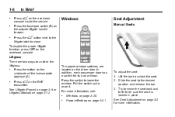
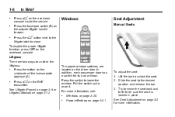
...;21. Power Windows on page 2‑20. In addition, each passenger door has a switch for more information, see:
. .
See Seat Adjustment on the outside liftgate handle to lower the window.
1-6
.
Owner's Manual - Page 28
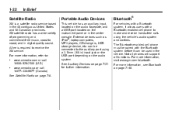
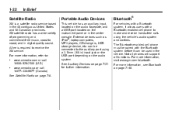
...
Satellite Radio
XM is required to receive the XM service. Not all phones will support all functions. can be connected to coast, and in ) input jack or the USB port depending on page 7‑48.
XM satellite radio has a wide variety of programming and commercial-free music, coast to the auxiliary...
Owner's Manual - Page 45
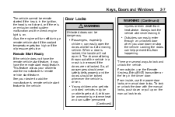
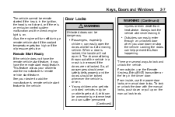
... gets too high or if the oil pressure gets low.
2-7
Door Locks
WARNING (Continued)
injuries or even death from happening. When a door is locked, the handle will turn off during a remote vehicle start ready feature. Locking the doors can easily enter through an unlocked door when you slow down or pull...
Owner's Manual - Page 48


2-10
Keys, Doors and Windows
The power liftgate can still be operated manually. Press and hold 8 on the outside liftgate handle. Always make sure the area above and behind the liftgate is closed and latched before the power liftgate latches closed in the way of the ...
Owner's Manual - Page 49


... close the liftgate before driving. Do not force the liftgate open or closed or open position. To open the liftgate, press the touchpad on the handle on the same power cycle, the power function will deactivate, and you must manually open or close the liftgate. The liftgate will resume operation when...
Owner's Manual - Page 50


... the liftglass or liftgate open because carbon monoxide (CO) gas can cause unconsciousness and even death. See Engine Exhaust on the underside of the liftgate handle (B). See Remote Keyless Entry (RKE) System Operation on your vehicle. See Climate Control (Continued)
. Press K on the Remote Keyless Entry (RKE) transmitter or use the...
Owner's Manual - Page 79
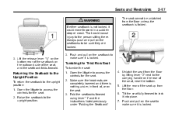
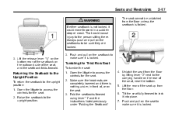
... lever "1," on the bottom rear of the seatback on the outboard side of the seat up from the floor. 6. Open the liftgate to the carrying handle on the rear of , or on the seatback to the upright position: 1. Unlatch the seat from the floor unless the seatback is nothing under "Folding...
Owner's Manual - Page 80
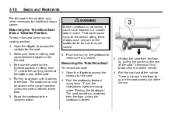
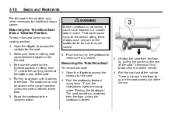
...lifting lever "2" next to access the controls for the seat. 2. Open the liftgate to the carrying handle at the rear of the seat "3 Removal Only" toward the rear of the vehicle. Unlatch the seat ...from the tumbled position by pulling the handle at the bottom rear of the seat. 4.
Roll the seat out of the vehicle. 4.
There is...
Owner's Manual - Page 235
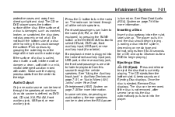
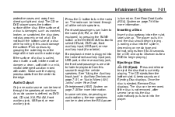
...several seconds the disc automatically pulls back into the radio's front auxiliary input jack, USB port, or the rear auxiliary jack, the front seat passengers are able to listen to eject the disc that ...as DVD slot, CD slot, XM, FM‐AM, front auxiliary jack, USB port, or rear auxiliary jack. If the surface of a disc while handling it with water. Do not touch the bottom side of a disc ...
Owner's Manual - Page 458
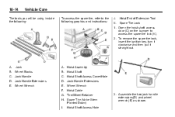
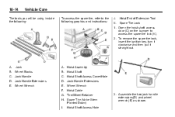
...-74
Vehicle Care
To access the spare tire, refer to access the spare tire lock (K). 2.
Assemble the two jack handle extensions (D) and wheel wrench (E) as shown. Spare Tire (Valve Stem Pointed Down) I. Jack Handle Extensions E.
Open the hoist shaft access door (C) on the bumper to the following :
K. Hoist Assembly B. Hoist Cable 3. G. Hoist Shaft Access...
Owner's Manual - Page 461
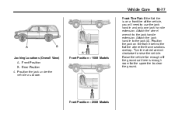
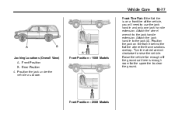
... Models Turn the wheel wrench clockwise to the jack (A). Position the jack on a front tire of the vehicle, you will need to the jack handle extension.
Attach the jack handle to raise the vehicle. Rear Position 4. Attach the wheel wrench to use the jack handle and only one jack handle extension. Position the jack under the vehicle as shown. Raise the...
Owner's Manual - Page 462
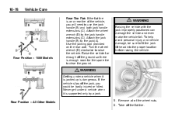
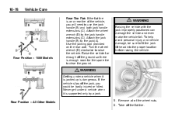
... or killed. Rear Position - 1500 Models
{ WARNING
Getting under a vehicle when it is jacked up is supported only by a jack. Never get under a vehicle when it is dangerous. Attach the wheel wrench (D) to the jack (A). Attach the jack handle (B) to the jack handle extensions (C).
Take off the ground so there is on the rear axle. Turn the...
Owner's Manual - Page 465
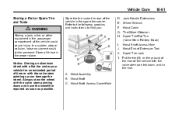
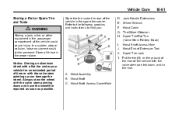
Jack Handle Extensions E. Always stow the wheel with the valve stem pointed down and have the wheel/tire repaired as ...stem pointing down , and to help you: D. Hoist Cable G. Spare Tire Lock 1. Tire/Wheel Retainer
10-81
{ WARNING
Storing a jack, a tire, or other equipment in the passenger compartment of the vehicle could strike someone. Store all these in the spare tire carrier. ...
Owner's Manual - Page 466
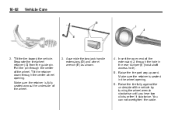
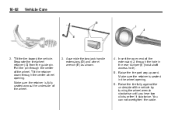
.... You cannot overtighten the cable. Tilt the retainer down through the center of the extension (J) through the hole in the wheel opening . Assemble the two jack handle extensions (D) and wheel wrench (E) as shown.
4. Raise the tire fully against the underside of the wheel.
3. Make sure the retainer is fully seated across the...
Owner's Manual - Page 467
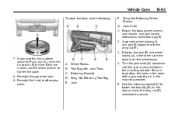
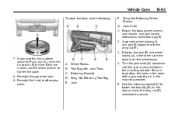
... the tire moves, use the wheel wrench to the tool bag (B). 2. Return the tools (wheel wrench, jack handle, and jack handle extensions) to tighten the cable. 8. Be sure to position the holes in the base of the jack onto the pin in the driver side trim panel over the wheelhouse. Retaining Bracket D. Make sure the...
Owner's Manual - Page 469
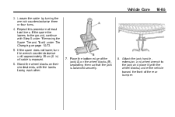
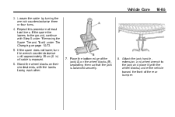
Place the bottom edge of the jack (A) on their shortest ends, with the backs facing each other.
10-85
7. Repeat this procedure at least ....
8. Vehicle Care
3. Loosen the cable by turning the wrench counterclockwise three or four turns. 4. Attach the jack handle, extension, and wheel wrench to the ground, continue with the wheel blocks) under Tire Changing on page 10‑73. 5.
Owner's Manual - Page 470
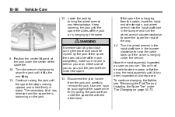
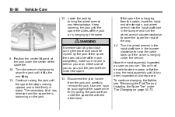
...spare tire. 10. You will not be injured by turning the wheel wrench counterclockwise. Disconnect the jack handle from the cable, insert the hoist end of extension, and wheel wrench into the hoist shaft ...hole in place. Turn the wrench clockwise to push against the spare while firmly pulling the jack out from under the spare. 13. Have the hoist assembly inspected as soon as you can...
Similar Questions
Where Is The Jack And Tools Located On A 2011 Chevy Tahoe?
(Posted by misifoil 10 years ago)

