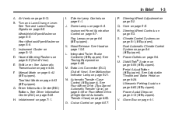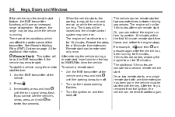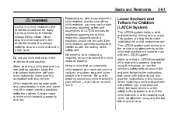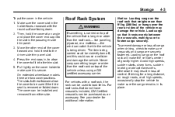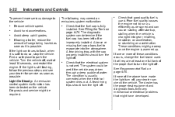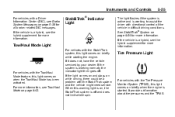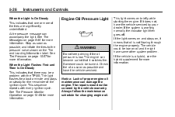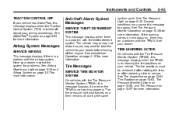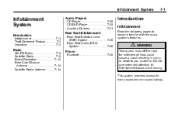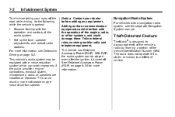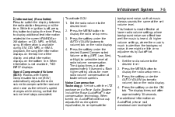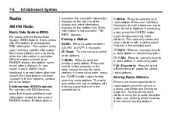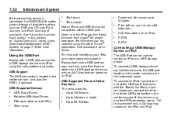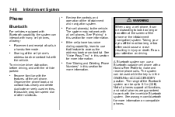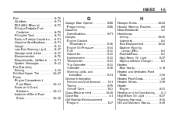2011 Chevrolet Tahoe Support Question
Find answers below for this question about 2011 Chevrolet Tahoe.Need a 2011 Chevrolet Tahoe manual? We have 1 online manual for this item!
Question posted by sha7BSign on October 26th, 2013
What Flash Drives Are Compatible With 2011 Gm Infotainment
The person who posted this question about this Chevrolet automobile did not include a detailed explanation. Please use the "Request More Information" button to the right if more details would help you to answer this question.
Current Answers
Related Manual Pages
Similar Questions
What Is Causing The Bad Vibrations When I Am Driving?
Have a constant vibration but no clue where it is coming from. Have had the tires changed, rotated, ...
Have a constant vibration but no clue where it is coming from. Have had the tires changed, rotated, ...
(Posted by justjanel 8 years ago)
Can A 2011 Chevy Tahoe Usb Input Read From A Flash Drive?
(Posted by hidse 10 years ago)
Where Is The Radio Fuse On 2011 Lt Tahoe Located
(Posted by fcarreon76fc 10 years ago)
Why Is My96 Tahoe Randomly Goes In & Out Of2hi While Driving Down Road
So i can be driving along my way & randomly my 2hi push button goes off,sometimes it will go bac...
So i can be driving along my way & randomly my 2hi push button goes off,sometimes it will go bac...
(Posted by gingered 11 years ago)