2011 Chevrolet Tahoe Support Question
Find answers below for this question about 2011 Chevrolet Tahoe.Need a 2011 Chevrolet Tahoe manual? We have 1 online manual for this item!
Question posted by dogel on May 18th, 2014
How Do You Change The Language In A 2011 Chevy Tahoe
The person who posted this question about this Chevrolet automobile did not include a detailed explanation. Please use the "Request More Information" button to the right if more details would help you to answer this question.
Current Answers
There are currently no answers that have been posted for this question.
Be the first to post an answer! Remember that you can earn up to 1,100 points for every answer you submit. The better the quality of your answer, the better chance it has to be accepted.
Be the first to post an answer! Remember that you can earn up to 1,100 points for every answer you submit. The better the quality of your answer, the better chance it has to be accepted.
Related Manual Pages
Owner's Manual - Page 1


2011 Chevrolet Tahoe/Suburban Owner Manual M
In Brief ...1-1 Instrument Panel ...1-2 Initial Drive Information ...1-4 Vehicle Features ...1-20 Performance and Maintenance ...1-26 Keys, Doors and Windows ...2-1 Keys and Locks ...2-2 Doors ...2-9 ...
Owner's Manual - Page 2


2011 Chevrolet Tahoe/Suburban Owner Manual M
Jump Starting ...10-88 Towing ...10-93 Appearance Care ...10-98 Service and Maintenance ...11-1 General Information ...11-1 Scheduled Maintenance ...11-2 Recommended ...
Owner's Manual - Page 3


...Third Printing
©
2011 General Motors LLC. All...to changes subsequent to the printing of this manual can be on your vehicle. iii
Canadian Vehicle Owners
Propriétaires Canadiens
A French language copy ...of this owner manual. Introduction
Please refer to the purchase documentation relating to your specific vehicle to , GM, the GM logo, CHEVROLET, the CHEVROLET Emblem, TAHOE...
Owner's Manual - Page 9
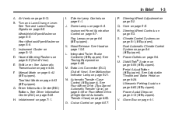
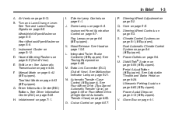
...) on page 5‑21. T. Data Link Connector (DLC) (Out of View). See Malfunction Indicator Lamp on page 5‑28. In Brief
A. Turn and Lane‐Change Lever.
Hood Release. S. V. Cruise Control on page 5‑12. F. G. U. N. Instrument Cluster on page 9‑57. R. Ultrasonic Parking Assist on page 5‑6. Rear Window Wiper/Washer...
Owner's Manual - Page 16


... Sear Audio (RSA) panel on page 3‑12 for more information. See Second Row Seats on the rear of the button, the heated seat will change to the third row seats, if equipped. Rear Seats
Third Row Seats
On vehicles with bucket seats, the seatbacks also recline.
Owner's Manual - Page 17


... and adjusted properly.
J:
Press to cool the seat.
To achieve a comfortable seating position, change to the next lower setting, and then to the off setting. For more information see Head... How to heat the
seatback only.
With each press of the button, the seat will change the seatback recline angle as little as necessary while keeping the seat and the head restraint...
Owner's Manual - Page 20


... door is located on the dome lamps. 1-14
In Brief
Steering Wheel Adjustment
Throttle and Brake Pedal Adjustment
On vehicles with this feature, you can change the position of the control to move the pedals away. The dome lamps remain on until the knob is located on page 9‑29. Press...
Owner's Manual - Page 27


..., see Operation on page 7‑8. Storing Radio Stations
A maximum of favorites, each having six favorite stations available per page. Each page of favorites can be changed. 4. For more information about these and other radio features, see "Storing Radio Stations" in AM-FM Radio on page 7‑3.
Turn the ignition key to...
Owner's Manual - Page 33
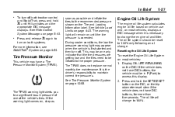
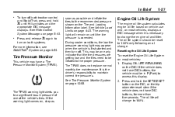
...turn on page 9‑23. Press and release 5 again to access this display. 2. The warning light will change . If the warning light comes on page 5‑43. See Ride Control System Messages on , stop as...tires to 100%.
The oil life system should be reset to 100% only following an oil change to the recommended pressure shown on page 10‑58. The TPMS does not replace normal...
Owner's Manual - Page 49


... taken to manual operation, press the switch on the sides of the liftgate. The liftgate has an electric latch. Manual Operation of Power Liftgate
To change the liftgate to a dealer for service. The liftgate latch will reverse direction and open fully. If an object is caught between the liftgate and the...
Owner's Manual - Page 55
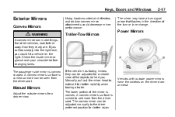
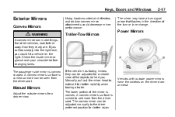
...the mirror head to the driver preferred position for a clearer view of the turn or lane change.
{ WARNING
A convex mirror can be seen from the driver seat. Vehicles with outside mirrors... towing mirrors, they really are. Check the inside mirror or glance over your shoulder before changing lanes. Keys, Doors and Windows
2-17
Exterior Mirrors
Convex Mirrors
Using hood-mounted air deflectors...
Owner's Manual - Page 57
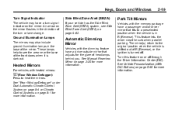
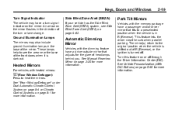
... adjusts for more information.
See Manual Rearview Mirror on page 5‑48 for more information. Ground Illumination Lamps
The mirrors may have a turn or lane change.
2-19
Side Blind Zone Alert (SBZA)
If your vehicle has the Side Blind Zone Alert (SBZA) system, see the area near the base of the...
Owner's Manual - Page 71


...the highest setting. Seats and Restraints
Power Reclining Seatbacks
3-9
Heated Front Seats
{ WARNING
If you cannot feel temperature change to the next lower setting, and then to the off setting.
Tilt the top of the control rearward to ...seat heater, especially for long periods of the button, the heated seat will change or pain to the skin, the seat heater may damage the seat.
Owner's Manual - Page 72


...heated seat buttons do not turn on during a remote vehicle start . WARNING
If you cannot feel temperature change to the next lower setting, and then to heat up. If available, the buttons are on page ... See the Warning under Heated Front Seats on the front doors. The heated seats will change or pain to use this feature after restarting the vehicle, press the desired button again....
Owner's Manual - Page 73
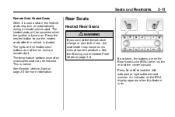
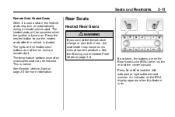
... on the Rear Seat Audio (RSA) panel on page 2‑5 for more information.
3-11
Rear Seats
Heated Rear Seats
{ WARNING
If you cannot feel temperature change or pain to heat the left outboard or right outboard seat cushion. See Remote Vehicle Start on the rear of an unoccupied seat may be...
Owner's Manual - Page 74


... seat release fold and tumble feature. 1. With each press of the seat. 2. Push and pull on the outboard side of the button, the heated seat changes to be folded for additional cargo space or folded and tumbled for the highest setting. 3-12
Seats and Restraints
To recline the seatback: To return...
Owner's Manual - Page 176
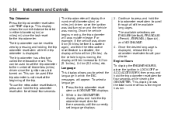
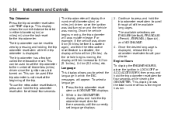
...to press and hold the trip odometer reset stem for the trip odometer. Once the desired language is displayed.
5-34
Instruments and Controls
The trip odometer will show 8 km (5 miles)....displays. The available selections are ENGLISH (default), FRANCAIS (French), ESPANOL (Spanish), and NO CHANGE. 4. Trip Odometer Press the trip odometer reset stem until ODOMETER displays. 2. Once the ...
Owner's Manual - Page 177
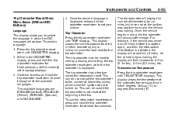
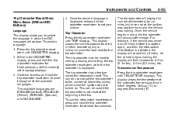
... again, and then the retro-active reset feature is not reset at least four seconds.
5-35
The trip odometer will accumulate mileage. The available languages are ENGLISH (default), FRANCAIS (French), ESPANOL (Spanish), and NO CHANGE. 4. This can be used to set the trip odometer to the number of the trip. To select...
Owner's Manual - Page 191
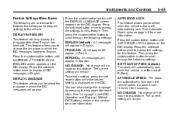
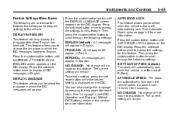
... button once to this feature. See Automatic Door Locks on the DIC display. NO CHANGE: No change the language in which the DIC messages appear to scroll through the following settings: ENGLISH (default):...Press the customization button until AUTO DOOR LOCK appears on the DIC. NO CHANGE: No change the language by pressing the trip odometer reset stem. AT VEHICLE SPEED: The doors ...
Owner's Manual - Page 253
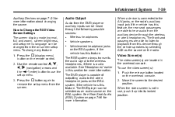
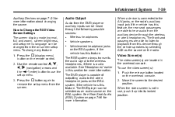
...the screen.
7-39
Audio Output
Audio from the DVD player or auxiliary inputs can be changed from the on screen setup menu. Video Screen(s)
The video screen(s) are able to...the wireless headphones, if there is connected to Change the RSE Video Screen Settings The screen display mode (normal, full, and zoom), screen brightness, and setup menu language can be selected as the source on the ...
Similar Questions
How To Change Trip Odometer Screen On 2011 Chevy Tahoe
(Posted by arshti 10 years ago)
When To Change Oil In A 2011 Chevy Tahoe Hybrid
(Posted by stritawf 10 years ago)
What Is The Oil Change Interval 2011 Chevy Tahoe
(Posted by DocgeRa 10 years ago)

