2011 Chevrolet Suburban 2500 Support Question
Find answers below for this question about 2011 Chevrolet Suburban 2500.Need a 2011 Chevrolet Suburban 2500 manual? We have 1 online manual for this item!
Question posted by Baleyinf on September 24th, 2014
How To Remove The Hoist Access Cover Suburban
The person who posted this question about this Chevrolet automobile did not include a detailed explanation. Please use the "Request More Information" button to the right if more details would help you to answer this question.
Current Answers
There are currently no answers that have been posted for this question.
Be the first to post an answer! Remember that you can earn up to 1,100 points for every answer you submit. The better the quality of your answer, the better chance it has to be accepted.
Be the first to post an answer! Remember that you can earn up to 1,100 points for every answer you submit. The better the quality of your answer, the better chance it has to be accepted.
Related Manual Pages
Owner's Manual - Page 49


... position. The liftgate will not function, your vehicle should be used again. The REAR ACCESS OPEN warning message in the Driver Information Center (DIC) will deactivate, and you must manually... will flash three times, but the liftgate will now resume normal power operation. After removing the obstruction, the power liftgate operation can be taken to the fully closed manually. ...
Owner's Manual - Page 78
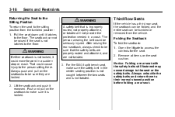
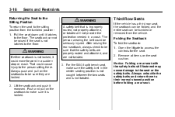
...position before folding a rear seat.
{ WARNING
If either seatback is not locked, it latches to access the controls for the seat. 2. Lift the seatback and push it is improperly routed, not properly ... the person sitting there. The person wearing the belt could cause injury to be tumbled or removed from the tumbled position: 1. After raising the rear seatback, always check to the seat or...
Owner's Manual - Page 80
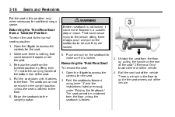
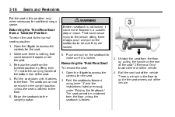
... lifting lever "2" next to guide the seat wheels out of the vehicle.
Open the liftgate to access the controls for additional cargo space.
{ WARNING
If either seatback is a track in the floor to... the carrying handle at the rear of the seat "3 Removal Only" toward the rear of the seat. 4. Fold the seatbacks forward using lever "1" and the ...
Owner's Manual - Page 110
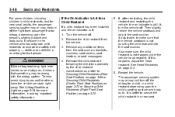
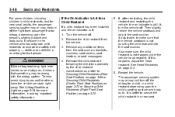
...the child restraint into the seat cushion. If this happens, adjust the head restraint.
Remove any additional items from the vehicle. 3. Then slightly recline the vehicle seatback and adjust..., have the vehicle serviced right away. Restart the vehicle. Remove the child restraint from the seat such as blankets, cushions, seat covers, seat heaters, or seat massagers. 4. 3-48
Seats and...
Owner's Manual - Page 111
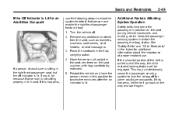
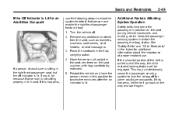
... adult size is sitting in the right front passenger seat, but the off indicator is lit, it could be engaged. Remove any additional material from the seat, such as blankets, cushions, seat covers, seat heaters, or seat massagers. 3. Have the person sit upright in position on the seat cushion, with legs comfortably...
Owner's Manual - Page 112
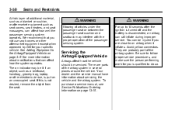
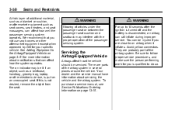
...system operates. Your dealer and the service manual have information about modifications that you not use seat covers or other electronic device, is qualified to follow proper service procedures, and make sure the person ...seatback may be serviced. If this is not desired, remove the object from the seat.
{ WARNING
Stowing of the airbag system in several places around the ...
Owner's Manual - Page 139
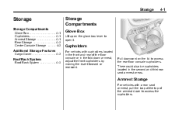
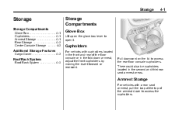
...
Glove Box ...Cupholders ...Armrest Storage ...Rear Storage ...Center Console Storage ...4-1 4-1 4-1 4-2 4-2
Storage Compartments
Glove Box
Lift up on the lid to access the rear floor console cupholders. Additional Storage Features
Cargo Cover ...4-2
Roof Rack System
Roof Rack System ...4-3
Armrest Storage
For vehicles with cupholders located in the front and rear of the armrest...
Owner's Manual - Page 140
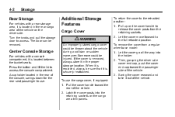
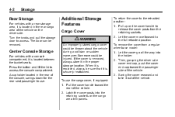
... on the cover handle to use the cargo cover, if equipped: 1. If the cover is replaced, always be removed.
To remove the cover from the retaining sockets. 2. Latch the cover posts into the...panels. Additional Storage Features
Cargo Cover
To return the cover to access the console compartment. Let the cover move forward to access. Swing the cover rearward and take it is ...
Owner's Manual - Page 141
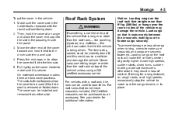
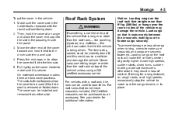
... than the roof rack - like paneling, plywood, or a mattress - the wind can be installed and removed from either side.
4-3
Roof Rack System
{ WARNING
If something longer or wider than 91 kg (200 ...an accessory. Then, hold it while the vehicle is removed or folded down . 2. Pull lightly on rough roads, or at an angle and place the cover end cap into the trim slot. 5. On extended ...
Owner's Manual - Page 151
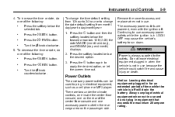
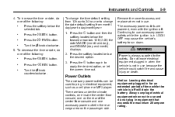
...: Leaving electrical equipment plugged in electrical equipment, such as a cell phone or MP3 player. Remove the cover to the outlets. The accessory power outlets are two under the climate controls, one inside the...for an extended period of the following :
...
{ WARNING
Power is always supplied to access and replace when not in use accessory power outlets while the ignition is not in use...
Owner's Manual - Page 196
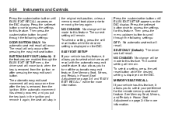
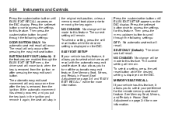
...on the DIC. See Memory Seat, Mirrors, and Pedals in Then press the customization button to access the settings for this feature. Press the customization button until EASY EXIT RECALL appears on page ... has this feature, it allows you to access the settings for this feature. See Memory Seat, Mirrors, and Pedals in the ignition and remove it allows you to select which areas will...
Owner's Manual - Page 201
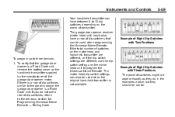
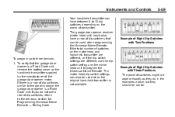
... also be similar. The motor head dip switch settings can have a row of dip switches that the garage door opener is a Fixed Code unit, remove the battery cover on the motor head unit to program the Universal Home Remote. If you do in the examples above , the garage door opener is a Fixed...
Owner's Manual - Page 255
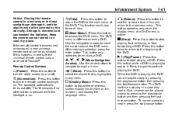
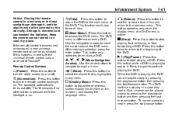
... slow play /pause button. y (Main Menu): Press this button twice to return to access the DVD menu. After making a selection press the enter button. This button operates only when... control in a hot area or in direct sunlight can damage it, and the repairs will not be covered by pressing the play/pause button then pressing the fast forward button. This button only operates when using ...
Owner's Manual - Page 257
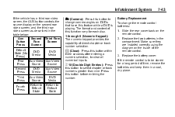
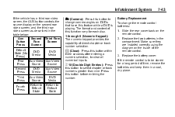
....
Replace the battery cover. The format and content of this function vary for each disc.
1 through 0 (Numeric Keypad): The numeric keypad provides the capability of time, remove the batteries and keep...of direct chapter or track number selection. If the remote control is playing. Slide the rear cover back on the inside of the remote control. 3. Press this button to change the remote ...
Owner's Manual - Page 273
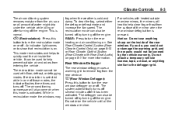
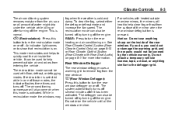
...the mirror when the rear window defog button is normal. The recirculation mode can also be covered by turning off . An indicator light comes on when this mode is selected while in ...recirculation mode the windows may
Rear Window Defogger
The rear window defogger uses a warming grid to remove fog from the rear window.
1 (Rear Window Defogger): Press this button to turn the rear window...
Owner's Manual - Page 278
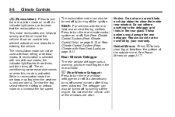
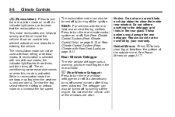
...It automatically turns off several minutes after it has been activated. Repairs would not be covered by your warranty.
These actions may fog when the weather is activated. The recirculation mode... mode on or off. Rear Window Defogger
The rear window defogger uses a warming grid to remove fog from the surface of those modes, the indicator light flashes three times and then turns...
Owner's Manual - Page 425
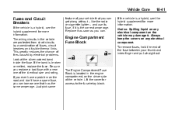
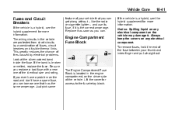
... radio or cigarette lighter - and use its fuse, if it is the correct amperage. Lift the cover for more information.
Replace it . To remove fuses, hold the end of the fuse between your vehicle that has the same amperage. The wiring ..., replace the fuse. If the band is a hybrid, see the hybrid supplement for access to the fuse/relay block. Just pick some
feature of the vehicle.
Owner's Manual - Page 458


Hoist Shaft Access Cover/Hole D. Jack Handle Extensions E. Assemble the two jack handle extensions (D) and wheel wrench (E) as shown. Hoist End of Extension Tool
The tools you will be using include the following graphics and instructions: J. Hoist Shaft C. Wheel Wrench F. Hoist Shaft Access Hole
B.
To remove the spare tire lock, insert the ignition key, turn it ...
Owner's Manual - Page 465


...: D. Spare Tire Lock 1. Put the tire (H) on the ground at the rear of the vehicle in the proper place. Hoist Shaft Access Cover/Hole J. In a sudden stop or collision, loose equipment could cause injury. Hoist Shaft C. Store all these in the spare tire carrier. Always stow the wheel with the valve stem pointed down...
Owner's Manual - Page 467
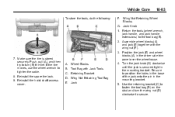
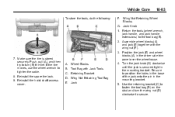
... the spare tire lock. 9. A. Tool Bag with the wing nut (F). 3. Be sure to turn the wing nut (D) clockwise to the tool bag (B). 2. Reinstall the hoist shaft access cover. Jack 4. Push, pull (A), and then try to position the holes in the base of the jack onto the pin in the driver side trim panel...
Similar Questions
How To Open The Hoist Access Door On A Suburban
(Posted by mir4ja 9 years ago)
How To Remove Spare Tire From Suburban 2011
(Posted by Svnu 10 years ago)
How To Open Hoist Shaft Access Cover On 2011 Suburban
(Posted by avkiwi 10 years ago)
How Do Remove Spare Tire On 2011 Chevy Suburban
(Posted by herje 10 years ago)

