2011 Chevrolet Suburban 2500 Support Question
Find answers below for this question about 2011 Chevrolet Suburban 2500.Need a 2011 Chevrolet Suburban 2500 manual? We have 1 online manual for this item!
Question posted by aawhirel on August 30th, 2014
Where Does Chevrolet Keep The Jack For A Suburban
The person who posted this question about this Chevrolet automobile did not include a detailed explanation. Please use the "Request More Information" button to the right if more details would help you to answer this question.
Current Answers
There are currently no answers that have been posted for this question.
Be the first to post an answer! Remember that you can earn up to 1,100 points for every answer you submit. The better the quality of your answer, the better chance it has to be accepted.
Be the first to post an answer! Remember that you can earn up to 1,100 points for every answer you submit. The better the quality of your answer, the better chance it has to be accepted.
Related Manual Pages
Owner's Manual - Page 1


2011 Chevrolet Tahoe/Suburban Owner Manual M
In Brief ...1-1 Instrument Panel ...1-2 Initial Drive Information ...1-4 Vehicle Features ...1-20 Performance and Maintenance ...1-26 Keys, Doors and Windows ...2-1 Keys and Locks ...2-2 Doors ...2-9 Vehicle ...
Owner's Manual - Page 2


2011 Chevrolet Tahoe/Suburban Owner Manual M
Jump Starting ...10-88 Towing ...10-93 Appearance Care ...10-98 Service and Maintenance ...11-1 General Information ...11-1 Scheduled Maintenance ...11-2 Recommended Fluids, ...
Owner's Manual - Page 3


...sold in this manual. If the vehicle is a hybrid, see the hybrid supplement for Chevrolet Motor Division wherever it appears in Canada, substitute the name "General Motors of the features ... appearing in this manual including, but not limited to, GM, the GM logo, CHEVROLET, the CHEVROLET Emblem, TAHOE, SUBURBAN, and Z71 are options that you did not purchase or due to changes subsequent to...
Owner's Manual - Page 28


.... Portable Audio Devices
This vehicle has an auxiliary input, located on the audio faceplate, and a USB port located on the instrument panel or in ) input jack or the USB port depending on page 7‑31 for further information. can be connected to the auxiliary port using the vehicle's audio system and...
Owner's Manual - Page 34


... fuel economy possible.
.
. Turn the ignition to ON/RUN with the same TPC Spec number molded into a single trip. Driving for long periods of a new Chevrolet, you are appropriate, use cruise control. Replace the vehicle's tires with the engine off. 2.
Brake gradually and avoid abrupt stops. Fuel E85 (85% Ethanol)
Vehicles...
Owner's Manual - Page 235


... available). The player pulls it in Auxiliary Devices on page 7‑31, or "Audio/Video (A/V) Jacks" under Rear Seat Entertainment (RSE) System on media type and format, ranges from 5 to 20 seconds...grasping the outer edges or the edge of the vehicle speakers. See "Using the Auxiliary Input Jack" in and the disc should begin playing. (Loading a disc into either slot, label ...
Owner's Manual - Page 236


...available). see Auxiliary Devices on page 7‑35 for more information. See "Using the Auxiliary Input Jack" in Either the DVD or CD Slot)
If the ignition or radio is inserted into the top... more information. Playing a CD (in Auxiliary Devices on page 7‑31 or "Audio/Video (A/V) Jacks" under Rear Seat Entertainment (RSE) System on page 7‑31 for more than five seconds to ...
Owner's Manual - Page 241


...playing in the top slot. If a disc is in Auxiliary Devices on page 7‑31 or "Audio/Video (A/V) Jacks" under , Rear Seat Entertainment (RSE) System on media type and format, ranges from 5 to 20 seconds for... press and hold for a CD, and up . See "Using the Auxiliary Input Jack" in either by softkey or by the rear seat passenger using the remote control. If loading and reading of...
Owner's Manual - Page 245


... audio device continues playing. If a portable audio player is not an audio output; This input jack is not connected, "No Aux Input Device" displays. When a device is playing. For optimal...increase or decrease the volume of the faceplate can connect to the radio's front auxiliary input jack. CD/AUX (CD/Auxiliary): Press to begin playing audio from the connected portable audio ...
Owner's Manual - Page 246


.... To connect an iPod, connect one end of the USB cable that came with the USB port. See "Using the Auxiliary Input Jack(s)" in this section, or "Audio/Video (A/V) Jacks" under, Rear Seat Entertainment (RSE) System on an iPod. FAT16 FAT32
Not all available options, such as AAC files that are stored...
Owner's Manual - Page 247


...it to use the softkeys: 1. When the vehicle is being used. See "Using the Auxiliary Input Jack" earlier for more than ten seconds have an older iPod model that function.
¨ SEEK:
Press...tab with the function on a USB storage device.
4 (Information):
Press to the Auxiliary Input Jack using the radio buttons and knobs and display song information on the radio's display. The iPod ...
Owner's Manual - Page 249


... current album on the vehicle's DVD system. Rear Seat Infotainment
Rear Seat Entertainment (RSE) System
The vehicle may have a second video display screen, audio/video jacks, two wireless headphones, and a remote control. The DVD player is being used . The tab appears raised when Repeat Track is part of the front radio...
Owner's Manual - Page 251
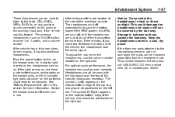
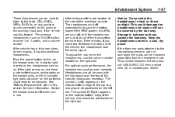
... control. Infotainment System
These headphones can be used to listen to the radio, CDs, DVDs, MP3s, DVD‐As, or any auxiliary source connected to A/V jacks or the auxiliary input jack, if the vehicle has this section for more than three minutes. The symbol R (Right) appears on .
Owner's Manual - Page 252
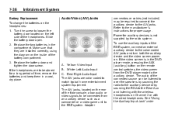
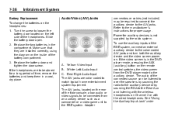
.... 2. Replace the two batteries in a cool, dry place. Red: Right Audio Input The A/V jacks are color coded to the manufacturer's instructions for proper usage. Adapter Power for a long period of ...allow audio or video signals to be required to connect the auxiliary device to the A/V jacks. Turn the screw to loosen the battery door located on the remote control switches the ...
Owner's Manual - Page 253
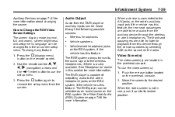
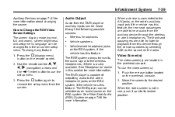
...on the overhead console. 2. The front seat passengers are able to listen to the wired headphone jacks on page 7‑46 for more information about changing the source. See "Headphones" earlier in... as an audio source on the radio.
Wireless headphones Vehicle speakers Vehicle‐wired headphone jacks on the remote control. 2. The DVD player can be selected as the source on the...
Owner's Manual - Page 260


... the RSA audio is allowed).
If the vehicle has this knob to increase or to the radio through wired headphones (not included) plugged into the jacks on the RSA or the front radio will disappear from the display when it is off. For example, rear seat passengers can also be heard...
Owner's Manual - Page 456
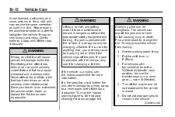
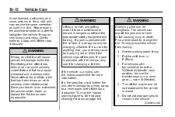
... N (Neutral) transfer case position, be badly injured or killed if the vehicle slips off the jack. If a jack is designed only for anything else, you or others could be sure the transfer case is used...goes flat, avoid further tire and wheel damage by driving slowly to a level place, well off the jack and roll over or fall causing injury or death. Find a level place to straighten the vehicle. ...
Owner's Manual - Page 457


When the vehicle has a flat tire (B), use the jack and change a flat tire is stored under the jack symbol. A. Wheel Block B. Remove the wheel blocks and the wheel ... placement of the tire being changed. Remove the tray to access the tools by pulling up on the jack counterclockwise to retain the tool bag by turning the wing nut (C) counterclockwise. Vehicle Care
WARNING (Continued)
6....
Owner's Manual - Page 458


... lock, insert the ignition key, turn it clockwise and then pull it straight out. A. G. Spare Tire Lock 1.
Hoist Shaft Access Cover/Hole D. Jack Handle D. Assemble the two jack handle extensions (D) and wheel wrench (E) as shown. Jack Handle Extensions E. Open the hoist shaft access door (C) on the bumper to the following :
K. Tire/Wheel Retainer...
Owner's Manual - Page 461
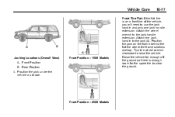
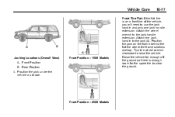
... the ground.
Front Position - 2500 Models Vehicle Care
10-77
Jacking Locations (Overall View) A. Front Position B. Position the jack on a front tire of the vehicle, you will need to the jack handle extension. Turn the wheel wrench clockwise to the jack (A). Position the jack under the vehicle as shown. Raise the vehicle far enough off...
Similar Questions
Where Is The Trire Jack Located For 2011 Chevy Suburban
(Posted by cpsgriff 9 years ago)
Where Is The Jack On A 2011 Chevy Suburban?
(Posted by eddiesimpl 10 years ago)
Where Is The Jack Tools For 2011 Chevrolet Suburban
(Posted by kellart 10 years ago)

