2011 Chevrolet Suburban 1500 Support Question
Find answers below for this question about 2011 Chevrolet Suburban 1500.Need a 2011 Chevrolet Suburban 1500 manual? We have 1 online manual for this item!
Question posted by Lisynic on August 4th, 2014
How To Reset Park Assist 2011 Suburban
The person who posted this question about this Chevrolet automobile did not include a detailed explanation. Please use the "Request More Information" button to the right if more details would help you to answer this question.
Current Answers
There are currently no answers that have been posted for this question.
Be the first to post an answer! Remember that you can earn up to 1,100 points for every answer you submit. The better the quality of your answer, the better chance it has to be accepted.
Be the first to post an answer! Remember that you can earn up to 1,100 points for every answer you submit. The better the quality of your answer, the better chance it has to be accepted.
Related Manual Pages
Owner's Manual - Page 1
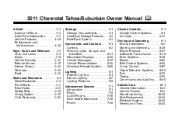
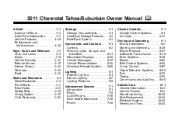
2011 Chevrolet Tahoe/Suburban Owner Manual M
In Brief ...1-1 Instrument Panel ...1-2 Initial Drive Information ...1-4 Vehicle Features ...1-20 Performance and Maintenance ...1-26 Keys, Doors and Windows ...2-1 Keys and Locks ...2-2 Doors ...2-9 Vehicle ...
Owner's Manual - Page 2


2011 Chevrolet Tahoe/Suburban Owner Manual M
Jump Starting ...10-88 Towing ...10-93 Appearance Care ...10-98 Service and Maintenance ...11-1 General Information ...11-1 Scheduled Maintenance ...11-2 Recommended Fluids, ...
Owner's Manual - Page 3
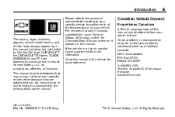
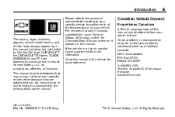
...including, but not limited to, GM, the GM logo, CHEVROLET, the CHEVROLET Emblem, TAHOE, SUBURBAN, and Z71 are options that may or may not be obtained from your dealer or from: On...General Motors LLC, its subsidiaries, affiliates, or licensors. Part No. 25965917 C Third Printing
©
2011 General Motors LLC.
If the vehicle is a hybrid, see the hybrid supplement for quick reference. ...
Owner's Manual - Page 7


...
StabiliTrak® System ...1-26 Tire Pressure Monitor ...1-27 Engine Oil Life System ...1-27 Fuel E85 (85% Ethanol) ...1-28 Driving for Better Fuel Economy ...1-28 Roadside Assistance Program ...1-28 OnStar® ...1-29
Vehicle Features
Radio(s) ...Satellite Radio ...Portable Audio Devices ...Bluetooth® ...Steering Wheel Controls ...Cruise Control ...Navigation System ...Side Blind Zone...
Owner's Manual - Page 9
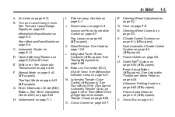
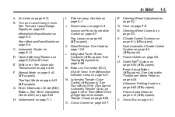
....
Tow/Haul Mode on page 5‑6. Dome Lamps on page 6‑6 (If Equipped). Fog Lamps on page 6‑8. L. Integrated Trailer Brake Controller (If Equipped). S. U. Ultrasonic Parking Assist on page 6‑5. Automatic Transfer Case Control (If Equipped). Turn and Lane‐Change Lever. See Turn and Lane-Change Signals on page 9‑60...
Owner's Manual - Page 31


....
See Universal Remote System on page 5‑9. In Brief
1-25
Ultrasonic Parking Assist
If available, Ultrasonic Rear Parking Assist (URPA) uses sensors on the rear bumper to the radio. The system...into R (Reverse) and operates at speeds less than 8 km/h (5 mph). See Ultrasonic Parking Assist on the passenger side. Universal Remote System
This system provides a way to replace up to...
Owner's Manual - Page 33
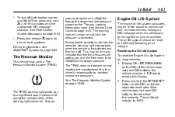
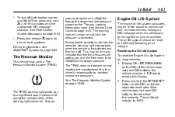
... REMAINING on page 10‑58.
The TPMS warning light alerts you to a significant loss in P (Park) to 100% only following an oil change. The warning light will change the engine oil and filter.... turn on both traction control and StabiliTrak, press and hold the SET/RESET button on the DIC, or the trip odometer reset stem if the vehicle does not have DIC buttons, for more information...
Owner's Manual - Page 34
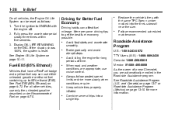
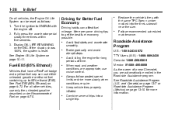
... ignition to ON/RUN with the same TPC Spec number molded into a single trip. If the display shows 100%, the system is reset. Avoid fast starts and accelerate smoothly. Roadside Assistance Program
U.S.: 1-800-243-8872 TTY Users (U.S.): 1-888-889-2438 Canada: 1-800-268-6800 Mexico: 01-800-466-0800 As the owner...
Owner's Manual - Page 39


... ...Manual Mirrors ...Trailer-Tow Mirrors ...Power Mirrors ...Folding Mirrors ...Heated Mirrors ...Automatic Dimming Mirror ...Park Tilt Mirrors ...2-17 2-17 2-17 2-17 2-18 2-19 2-19 2-19
Interior Mirrors
Manual Rearview...22
Doors
Liftgate (Power) ...2-9 Liftgate (Manual) ...2-12 Power Assist Steps ...2-13
Roof
Sunroof ...2-22
Vehicle Security
Vehicle Security ...Anti-theft Alarm System ...Immobilizer ......
Owner's Manual - Page 148
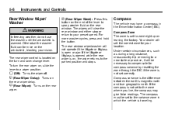
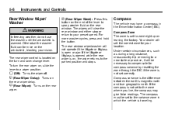
... freezing weather, do not use the washer until the windshield is on, the wiper returns to the parked position and stops. To turn and lane‐change lever. If the liftgate or liftglass is opened ...'s magnetic north and true geographic north.
The wipers will set the correct zone for compass variance by resetting the zone through the DIC if the zone is not set to a wiper position. Z (Rear...
Owner's Manual - Page 149


...calibrated. Only calibrate the compass in a magnetically clean and safe location, such as an open parking lot, where driving the vehicle in the DIC. If calibration is displayed. 2. It is...does not have DIC buttons, press and hold the trip odometer reset stem for compass variance, use the following . Press the set/reset button to calibrate away from tall buildings, utility wires, manhole ...
Owner's Manual - Page 184


...cap allows fuel to acknowledge this message displays if there is low. PARK ASSIST OFF
If your vehicle has the Ultrasonic Rear Parking Assist (URPA) system, this message and clear it from the DIC display... turn the URPA system back on, see Ultrasonic Parking Assist on page 2‑3. Press the set/reset button or the trip odometer reset stem to evaporate into the atmosphere. To turn this...
Owner's Manual - Page 185
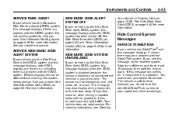
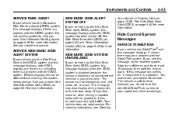
... remain on page 10‑98. The sensor may also display during heavy rain or due to reset the system. This message may be a problem with no guardrails, trees, or road signs and .... See Side Blind Zone Alert (SBZA) on page 9‑60 for more information. See Ultrasonic Parking Assist on page 9‑62 for more information.
See your vehicle has the Side Blind Zone Alert (SBZA...
Owner's Manual - Page 285


... ...
9-54 9-56 9-56 9-57
Automatic Transmission
Automatic Transmission ...9-39 Manual Mode ...9-42 Tow/Haul Mode ...9-43
Cruise Control
Cruise Control ...9-57
Object Detection Systems
Ultrasonic Parking Assist ...9-60 Side Blind Zone Alert (SBZA) ...9-62 Rear Vision Camera (RVC) ...9-65
Drive Systems
Four-Wheel Drive (Two Speed Automatic Transfer Case) ...9-45 Four-Wheel...
Owner's Manual - Page 344


9-60
Driving and Operating
Object Detection Systems
Ultrasonic Parking Assist
For vehicles with the Ultrasonic Rear Parking Assist (URPA) system, it operates at speeds less than 5 mph...at speeds less than 30 cm (12 in ) off the ground.
{ WARNING
The Ultrasonic Rear Parking Assist (URPA) system does not replace driver vision.
The interval between the beeps becomes shorter as the ...
Owner's Manual - Page 345


...the system. For cleaning instructions, see Object Detection System Messages on page 5‑42. PARK ASSIST OFF: This message occurs if the driver disables the system. The system can be disabled...to a temporary condition, the messages PARK ASSIST OFF or PARK ASST BLOCKED SEE OWNERS MANUAL will come on and PARK ASSIST OFF displays on page 10‑98. PARK ASST BLOCKED SEE OWNERS MANUAL: This...
Owner's Manual - Page 351


... symbols.
Make sure that lets the driver view symbols on , the Rear Parking Assist Symbols Unavailable error message may cover the object when viewing the navigation screen. ... feature that URPA has not been disabled. 2. Select the Rear Camera Options screen button. See Ultrasonic Parking Assist on or off: 1. Driving and Operating
9-67
] (Brightness): Touch the + (plus) or ...
Owner's Manual - Page 431
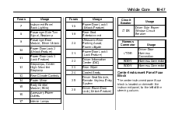
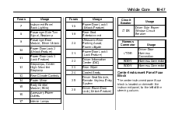
... Power Outlets Interior Lamps 25 26 Fuses 18 19 20 21 22 23 24 Usage Power Door Lock 1 (Unlock Feature) Rear Seat Entertainment Ultrasonic Rear Parking Assist, Power Liftgate Power Door Lock 1 (Lock Feature) Driver Information Center (DIC) Rear Wiper Cooled Seats Driver Seat Module, Remote Keyless Entry System Driver Power Door...
Owner's Manual - Page 534


... Publications ...13-15
Outlets Power ...5-9 Overheated Engine Protection Operating Mode ...10-24 Overheating, Engine ...10-21
P
Park Shifting into ...9-34 Shifting out of ...9-36 Park Tilt Mirrors ...2-19 Parking Assist, Ultrasonic ...9-60 Brake ...9-53 Brake and P (Park) Mechanism Check ...10-34 Over Things That Burn ...9-36 Passenger Airbag Status Indicator ...5-19 Passenger Sensing System...
Owner's Manual - Page 538


... Driving ...9-20 Wiper Blade Replacement ...10-34 Wipers Rear Washer ...5-6
Trip Odometer ...5-13 Turn and Lane-Change Signals ...6-5 Turn Signal Bulb Replacement ...10-38
U
Ultrasonic Parking Assist ...9-60 Uniform Tire Quality Grading ...10-68 Universal Remote System ...5-56 Operation ...5-61 Programming ...5-56 Using This Manual ...iv
W
Warning Brake System Light ...5-23 Warning...
Similar Questions
How 2 Reset Tire Presdure Light 2011 Suburban
(Posted by subdines 9 years ago)
How To Disable Traction Control 2011 Suburban
(Posted by Terismspa 9 years ago)
How Do I Reset The Change Engine Oil Soon Message On 2011 Suburban
(Posted by davluggte 9 years ago)
How To Re Attch Armrest I. 2011 Suburban
(Posted by chugheorg 10 years ago)

