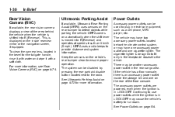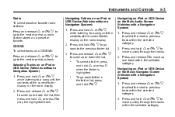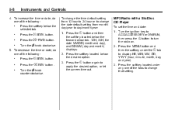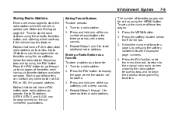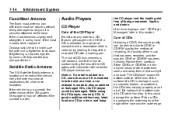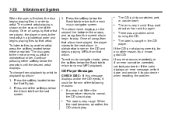2011 Chevrolet Silverado 3500 HD Crew Cab Support Question
Find answers below for this question about 2011 Chevrolet Silverado 3500 HD Crew Cab.Need a 2011 Chevrolet Silverado 3500 HD Crew Cab manual? We have 1 online manual for this item!
Question posted by scattgar on August 27th, 2014
How To Make The Radio Screen Brighter On 2011 Chevy 3500
The person who posted this question about this Chevrolet automobile did not include a detailed explanation. Please use the "Request More Information" button to the right if more details would help you to answer this question.
Current Answers
Related Manual Pages
Similar Questions
How To Hook Up To Bluetooth In A 2011 Chevy 3500
(Posted by dthioacer77 9 years ago)
How Do You Shut Off Traction Control In 2011 Chevy 3500
(Posted by pvhclmo 9 years ago)
How To Make The Radio Brighter On A 2011 Chevy 3500
(Posted by billMy 9 years ago)
How To Order A Manual For A 2011 Chevy 3500
(Posted by haDavfhm 9 years ago)
What Is The Factory Code For Keyless Entry 2011 Chevy 3500 Glovebox
(Posted by Solarmjfied 9 years ago)