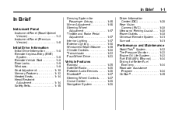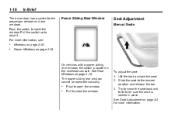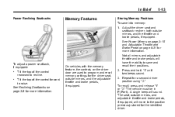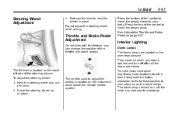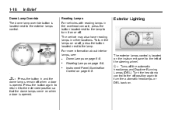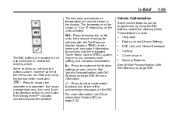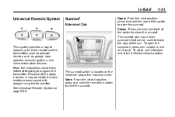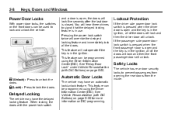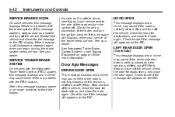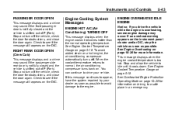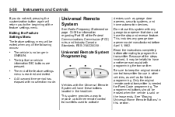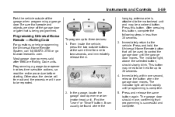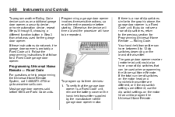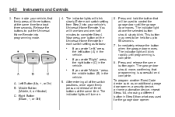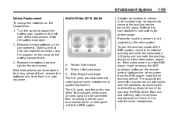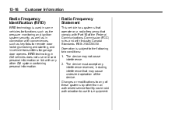2011 Chevrolet Silverado 2500 HD Extended Cab Support Question
Find answers below for this question about 2011 Chevrolet Silverado 2500 HD Extended Cab.Need a 2011 Chevrolet Silverado 2500 HD Extended Cab manual? We have 1 online manual for this item!
Question posted by rajeers on May 23rd, 2014
How To Program Silverado Garage Door Opener
Current Answers
Answer #1: Posted by BusterDoogen on May 23rd, 2014 7:57 AM
I hope this is helpful to you!
Please respond to my effort to provide you with the best possible solution by using the "Acceptable Solution" and/or the "Helpful" buttons when the answer has proven to be helpful. Please feel free to submit further info for your question, if a solution was not provided. I appreciate the opportunity to serve you!