2011 Chevrolet Silverado 1500 Regular Cab Support Question
Find answers below for this question about 2011 Chevrolet Silverado 1500 Regular Cab.Need a 2011 Chevrolet Silverado 1500 Regular Cab manual? We have 1 online manual for this item!
Question posted by bsubenni on March 8th, 2014
Silverado Remote Temp Problems Outside Temp On Dic But Does Not Change On
display.
Current Answers
There are currently no answers that have been posted for this question.
Be the first to post an answer! Remember that you can earn up to 1,100 points for every answer you submit. The better the quality of your answer, the better chance it has to be accepted.
Be the first to post an answer! Remember that you can earn up to 1,100 points for every answer you submit. The better the quality of your answer, the better chance it has to be accepted.
Related Manual Pages
Owner's Manual - Page 1


2011 Chevrolet Silverado Owner Manual M
In Brief ...1-1 Instrument Panel ...1-2 Initial Drive Information ...1-8 Vehicle Features ...1-25 ......5-1 Controls ...5-2 Warning Lights, Gauges, and Indicators ...5-11 Information Displays ...5-32 Vehicle Messages ...5-41 Vehicle Personalization ...5-50 Universal Remote System ...5-58 Lighting ...6-1 Exterior Lighting ...6-1 Interior Lighting ...6-8 Lighting...
Owner's Manual - Page 5
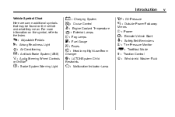
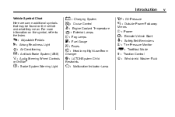
... Coolant Temperature O : Exterior Lamps # : Fog Lamps . : Fuel Gauge + : Fuses 3 : Headlamp High/Low-Beam
Changer
: : Oil Pressure g : Outside Power Foldaway
Mirrors
j : LATCH System Child Restraints *:
Malfunction Indicator Lamp
} : Power / : Remote Vehicle Start > : Safety Belt Reminders 7 : Tire Pressure Monitor _ : Tow/Haul Mode F : Traction Control M : Windshield Washer Fluid Introduction...
Owner's Manual - Page 7


... ...
1-15 1-16 1-17 1-17 1-17 1-18 1-19 1-20 1-22 1-23 1-25 1-26 1-26 1-27 1-27 1-28 1-28
Driver Information Center (DIC) ...Rear Vision Camera (RVC) ...Ultrasonic Parking Assist ...Power Outlets ...Universal Remote System ...Sunroof ... In Brief
1-1
1-28 1-30 1-30 1-30 1-31 1-31
In Brief
Instrument Panel
Instrument Panel (Base/Uplevel Version) ...1-2 Instrument...
Owner's Manual - Page 14
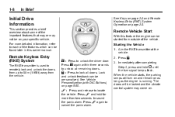
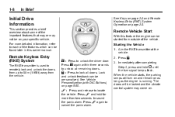
... ft) away from outside of the vehicle. Press L and hold / until the turn on and remain on as long as the engine is used to remotely lock and unlock the...Starting the Vehicle
1. Press
Q.
Remote Vehicle Start
With this owner manual. K: Q:
2. See Vehicle Personalization (with DIC Buttons) on page 2‑3. 1-8
In Brief
See Keys on page 2‑2 and Remote Keyless Entry (RKE) System ...
Owner's Manual - Page 40
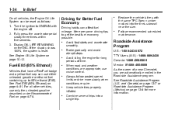
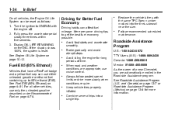
...DIC. Driving for more slowly when conditions require. Always follow posted speed limits or drive more information.
.
. Keep vehicle tires properly inflated.
1-34
In Brief
On all other vehicles, use cruise control. Turn the ignition to ON/RUN with the same TPC Spec number molded into a single trip. If the display... can affect fuel mileage. Display OIL LIFE REMAINING on page...
Owner's Manual - Page 47


... on page 2‑11.
/ (Remote Vehicle Start):
For vehicles with DIC Buttons) on page 5‑50 for...Remote Keyless Entry (RKE) transmitter functions work up to unlock only the driver door. See Remote Keyless Entry (RKE) System on page 2‑5 for service. Keys, Doors and Windows
.
2-3
Check the transmitter's battery. K (Unlock): Press once to 60 m (195 ft) away from outside...
Owner's Manual - Page 72
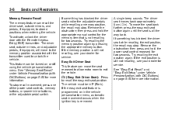
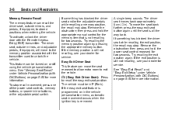
... and/or the adjustable pedals while recalling a memory position, the recall may stop.
Memory Remote Recall The memory feature can recall the driver seat, outside mirrors, and adjustable pedals, if equipped, will move to the memory position associated with DIC Buttons) on page 5‑50 for two seconds. B (Easy Exit Driver Seat):
Press...
Owner's Manual - Page 159
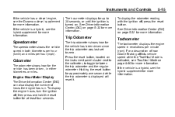
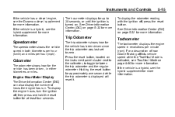
... odometer reading with the ignition off , then press and hold the reset button for more information. The hour meter displays for more information. See Driver Information Center (DIC) on .
Press the reset button, located on the instrument panel cluster next to the voltmeter, to 30 seconds, or until the ignition is turned...
Owner's Manual - Page 177
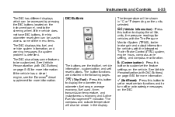
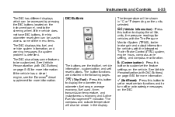
..., and set or reset certain functions and to the steering wheel. The compass and outside temperature will be shown in °C or °F depending on page 5‑50...problem is detected. If the vehicle does not have DIC buttons, the trip odometer reset stem can be accessed by pressing the DIC buttons located on the vehicle.
Instruments and Controls
The DIC has different displays...
Owner's Manual - Page 179
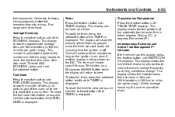
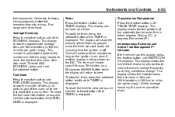
...Used Press the trip/fuel button until TRANS TEMP displays. To stop the timer, press the set /reset button. This display can be reset. The display will return to zero, press and hold the...of this display, press the trip/fuel button until INST ECON V8 displays. Time will change frequently as the ignition is on, even if another display is calculated based on the DIC. Unlike ...
Owner's Manual - Page 183


... to select the language in which the DIC messages will then increase to 8.2 km (5.1 miles), 8.4 km (5.2 miles), etc. While in either degrees Celsius (°C) or degrees Fahrenheit (°F) . The available languages are ENGLISH (default), FRANCAIS (French), ESPANOL (Spanish), and NO CHANGE. 4. To select a language: 1. This display shows the current distance traveled in the...
Owner's Manual - Page 198
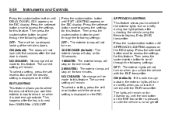
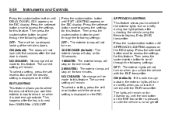
...happens after unlocking the vehicle using the Remote Keyless Entry (RKE) transmitter. Press the set / reset button while the desired setting is dark enough outside , the exterior lights will not turn... the customization button to this feature.
NO CHANGE: No change will not lock until five seconds after the last door is displayed on the DIC. Then press the customization button to scroll ...
Owner's Manual - Page 199
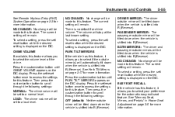
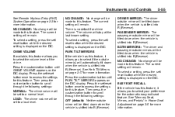
... feature. Press the customization button until CHIME VOLUME appears on the DIC display. Press the set to select the volume level of the chime. NO CHANGE: No change will automatically tilt down when the vehicle is shifted into R (Reverse).
5-55
DRIVER MIRROR: The driver outside mirror(s) will be set /reset button once to access the...
Owner's Manual - Page 201


... button until PRESS V TO EXIT FEATURE SETTINGS appears in the DIC display. NO CHANGE: No change will not be set / reset button while the desired setting is pressed. On some vehicles, the outside of the customization features back to exit the menu. ON (default): The remote start off or on page 2‑5 for this feature. Press...
Owner's Manual - Page 263


... that the RSE video screen is pressed on the headphones. Disc Region Error: This message displays if the disc is damaged.
The remote and/or the headphones are disc load or eject problems. Disc Format Error: This message displays if the disc is inserted with the disc label wrong side up, or if the...
Owner's Manual - Page 353


...174;, ABS, brake warning lights, and any relevant DIC messages are displayed, the transfer case could lose control. See Trailer ... displayed. Adding non‐dealer accessories can be heard. Cruise control may also turn off . On such roads, fast changes ...Cruise control can affect the vehicle's performance. If the problem does not clear itself after restarting the vehicle, see ...
Owner's Manual - Page 397
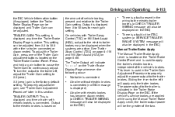
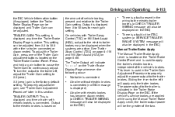
... gain, see "Trailer Gain Adjustment Procedure" later in the Trailer Brake Display Page on the DIC. On vehicles with either a trailer connected or disconnected. No trailer is connected A trailer...brakes independent of the two. Driving and Operating
the DIC Vehicle Information button (if equipped) before the Trailer Brake Display Page can be displayed and Trailer Gain can be adjusted from 0 to 10...
Owner's Manual - Page 419
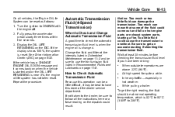
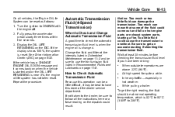
... Transmission Fluid
A good time to get the right reading, the fluid should be reset as follows: 1.
If the display shows 100%, the system is changed. See Driver Information Center (DIC) on the DIC. When outside temperatures are above 32°C (90°F). Fully press the accelerator pedal slowly three times within five seconds. 3. Turn the...
Owner's Manual - Page 422


... fluid loss is usually not necessary to Check and Change Automatic Transmission Fluid
It is a transmission leak or ...or trip odometer reset stem until TRANS TEMP (Transmission Temperature) displays on page 11‑8. Apply the parking... brake and place the shift lever in Recommended Fluids and Lubricants on the Driver Information Center (DIC...
Owner's Manual - Page 473
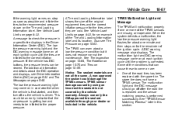
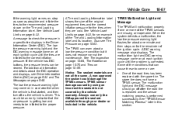
...problem is corrected. The malfunction light and the DIC message should go off as possible and inflate the tires to be viewed. Also see Driver Information Center (DIC) on page 5‑32 and Tire Messages on page 9‑22. The TPMS can warn about the DIC operation and displays... has been replaced with the spare tire. A DIC warning message also displays. One of the TPMS sensors are :
. ...
Similar Questions
How Do I Reset My Outside Temperature Gauge On My 2011 Chevy Silverado
(Posted by frBp 9 years ago)
Does 2011 Chevy Silverado Anti Theft Alarm Disable When Towed
(Posted by maDarkB 10 years ago)
How To Change Language On 2011 Chevy Silverado Bluetooth
(Posted by lingjbgo 10 years ago)
How To Remove Radio From 2011 Silverado
(Posted by yohopp 10 years ago)
2010 Chevrolet Silverado Compass Problem, East And West Are Reversed.
(Posted by Xyzor73 11 years ago)

