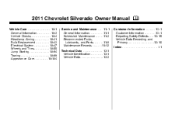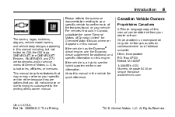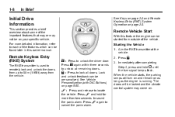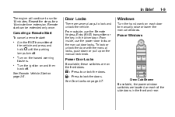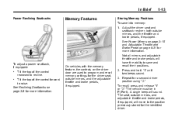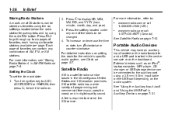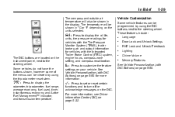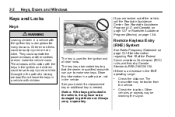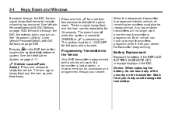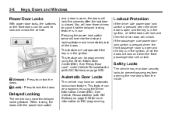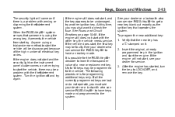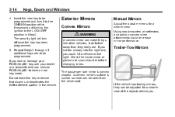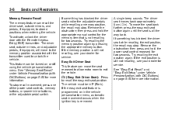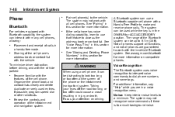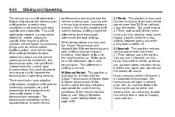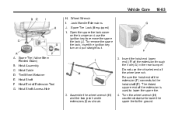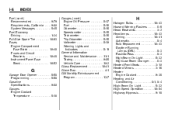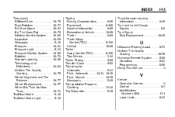2011 Chevrolet Silverado 1500 Regular Cab Support Question
Find answers below for this question about 2011 Chevrolet Silverado 1500 Regular Cab.Need a 2011 Chevrolet Silverado 1500 Regular Cab manual? We have 1 online manual for this item!
Question posted by timagik on August 30th, 2014
How To Program Spare Key For 2011 Chevy Silverado
The person who posted this question about this Chevrolet automobile did not include a detailed explanation. Please use the "Request More Information" button to the right if more details would help you to answer this question.
Current Answers
Related Manual Pages
Similar Questions
How To Replace Rear Speakers In A 2011 Chevy Silverado Regular Cab
(Posted by armankena 10 years ago)
Does 2011 Chevy Silverado Anti Theft Alarm Disable When Towed
(Posted by maDarkB 10 years ago)
2011 Chevy Silverado Beeping Sound When Key Is Removed From Ignition And Door
is opened
is opened
(Posted by electBillyr 10 years ago)
Where Can I Find A 2011 Chevy Silverado Owners Manual
(Posted by thoje 10 years ago)
How To Change Language On 2011 Chevy Silverado Bluetooth
(Posted by lingjbgo 10 years ago)