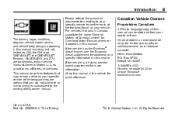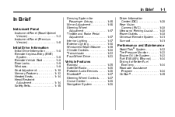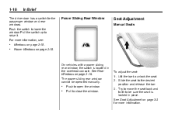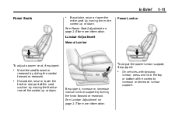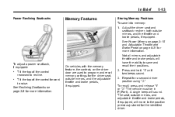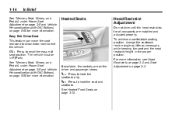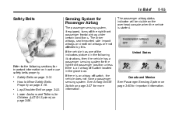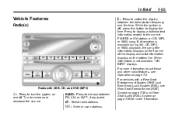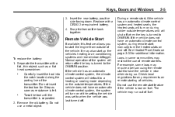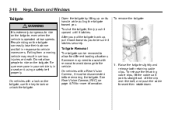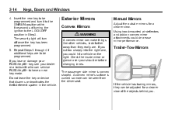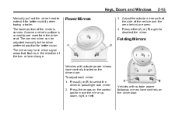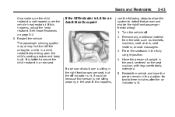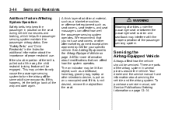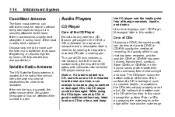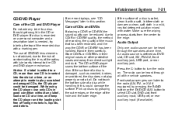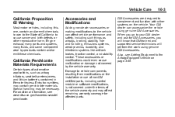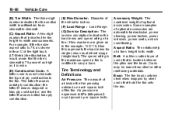2011 Chevrolet Silverado 1500 Extended Cab Support Question
Find answers below for this question about 2011 Chevrolet Silverado 1500 Extended Cab.Need a 2011 Chevrolet Silverado 1500 Extended Cab manual? We have 1 online manual for this item!
Question posted by Goldbou on September 13th, 2014
What Material Seats Are In 2011 Chevy Silverado Texas Edition
The person who posted this question about this Chevrolet automobile did not include a detailed explanation. Please use the "Request More Information" button to the right if more details would help you to answer this question.
Current Answers
Related Manual Pages
Similar Questions
Is 2011 Chevy Silverado Texas Edition A Hybrid
(Posted by MNWilea 9 years ago)
What Are The Three Buttons On The Sealing Of A 2011 Silverado Texas Edition
(Posted by rioutla 9 years ago)
2011 Chevy Silverado How To Reset Clock
(Posted by mrEnid1 9 years ago)
How Do You Reset The Washer Fluid Low Warning On A 2011 Chevy Silverado
(Posted by sanunbal 9 years ago)
How To Remove Rear Seat In 2010 Chevy Silverado Extended Cab
(Posted by renamlizb 9 years ago)