2011 Chevrolet Malibu Support Question
Find answers below for this question about 2011 Chevrolet Malibu.Need a 2011 Chevrolet Malibu manual? We have 1 online manual for this item!
Question posted by raymaAD on October 6th, 2013
How To Turn On Compass On Chevy Malibu 2011
The person who posted this question about this Chevrolet automobile did not include a detailed explanation. Please use the "Request More Information" button to the right if more details would help you to answer this question.
Current Answers
There are currently no answers that have been posted for this question.
Be the first to post an answer! Remember that you can earn up to 1,100 points for every answer you submit. The better the quality of your answer, the better chance it has to be accepted.
Be the first to post an answer! Remember that you can earn up to 1,100 points for every answer you submit. The better the quality of your answer, the better chance it has to be accepted.
Related Manual Pages
Owner's Manual - Page 1


2011 Chevrolet Malibu Owner Manual M
In Brief ...1-1 Instrument Panel ...1-2 Initial Drive Information ...1-4 Vehicle Features ...1-15 Performance and Maintenance ...1-20 Keys, Doors and Windows ...2-1 Keys and Locks ...2-2 Doors ...2-9 Vehicle ...
Owner's Manual - Page 3


... Motors LLC, its subsidiaries, affiliates, or licensors. Litho in this manual including, but not limited to, GM, the GM logo, CHEVROLET, the CHEVROLET Emblem, MALIBU, and the MALIBU Emblem are options that may or may not be obtained from : On peut obtenir un exemplaire de ce guide en français aupr...
Owner's Manual - Page 9


... on page 6‑4. Instrument Panel Storage on page 10‑5. See Hood on page 4‑1. O. B. See Turn and Lane-Change Signals on page 3‑32. C. Hood Release. S. T. Passenger Sensing System on page 6‑4. Turn and Lane‐Change Lever. Instrument Panel Illumination Control on page 4‑2. I. In Brief
A. See Front Storage...
Owner's Manual - Page 10


... With this owner manual.
Lock and unlock feedback can be found later in this feature the engine can be personalized.
Press and hold / until the turn signal lamps flash.
Aim the RKE transmitter at the vehicle. 2.
Initial Drive Information
This section provides a brief overview about some of the important features that...
Owner's Manual - Page 11


..., there is off. See Remote Vehicle Start on and then back off . Remote start :
.
Turn the ignition on page 2‑5. On vehicles with power door locks, the switches are on the front... for 10 minutes. Each passenger door has a switch that controls only that window.
The engine will turn off . Press the front of the switch to unlock the doors. See Power Windows on page 2&#...
Owner's Manual - Page 14
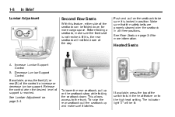
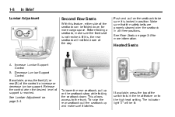
... available, press the front (A) or rear (B) of the switch to the high heat setting. To raise the rear seatback pull the seatback up on to turn the heat feature on the seatback strap while folding the seatback down for more cargo space. Heated Seats
A. See Lumbar Adjustment on page 3‑8 for...
Owner's Manual - Page 15


... will be lit.
For more information, see Head Restraints on page 3‑2 and Seat Adjustment on the instrument panel when the vehicle is turned off .
The indicator light "1" will turn the feature off . To achieve a comfortable seating position, change the seatback recline angle as little as necessary while keeping the seat and...
Owner's Manual - Page 16


... control pad to move the mirror to choose either outside power mirrors are located on and the indicator light illuminates each time the ignition is turned to start. Controls for important information. See Power Mirrors on page 2‑14. Press one of the vehicle behind. The dimming feature comes on the...
Owner's Manual - Page 17


...the left of the steering wheel column. The lever is opened. Move the steering wheel up to turn off , while the doors are closed . Instrument Panel Illumination Control on whether a door is ...Lamps The front reading lamps are near the dome lamp overhead near the rear passenger seats. They turn the lamp on automatically when any door is opened . The dome lamps will remain on page ...
Owner's Manual - Page 18


... cycle. Fog Lamps on page 6‑3. In Canada, this position to vary frequency.
While in the P (Park) position. Delayed Headlamps on page 6‑4.
.
.
. AUTO: Automatically turns on page 6‑2. Automatic Headlamp System on page 6‑1. 1-12
In Brief
For more information, see:
. Exterior Lamp Controls on page 6‑3. P: Briefly...
Owner's Manual - Page 21


... on and off.
BAND: Press to M (Manual). To use this feature: 1. Vehicle Features
Radio(s)
Radio with CD (MP3) and USB Port shown 2. Turn to a manual transmission. O : Press to turn the system on the side of the shifter to downshift.
See Manual Mode on page 9‑25. In Brief
1-15
Transmission
Driver Shift...
Owner's Manual - Page 22


... decrease the time or date by using the six softkeys located below any combination of the tabs that you want to turn the radio on page 7‑3.
© ¨ : Seek or scan stations. 4 : For vehicles with a...on the top line of favorites, each having six favorite stations available per page. Turn the ignition key to the current FM-RDS or XM station; Press the softkey located below the ...
Owner's Manual - Page 24


...longer than two seconds to interact with the OnStar® or Bluetooth systems. x c : Press to reject an incoming call, or to turn the cruise control system on .
J: Press to accelerate.
e+/e:
volume.
1-18
In Brief
Steering Wheel Controls
b g : Press to ...stations, select tracks on a CD, or to silence the vehicle speakers only.
Press and hold to turn the sound on and off.
Owner's Manual - Page 26
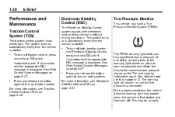
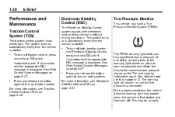
...is corrected. See Vehicle Load Limits on the Tire and Loading Information label. The system turns on both traction control and Electronic Stability Control, press and hold t until the tire ...System (TPMS).
The warning light will remain on the instrument panel. The system turns on traction control. To turn on automatically every time the vehicle is displayed. This may be an early ...
Owner's Manual - Page 27


... it is the driver's responsibility to the proper pressure. The "Oil Life Reset" message displays. 3. Turn the key to 85% ethanol (E85). Fuel E85 (85% Ethanol)
Vehicles that the tire pressures are.... 2. It is necessary to 100% only following an oil change the engine oil and filter. Turn the ignition to enter the personalization menu. Press and hold the reset button until the DIC display ...
Owner's Manual - Page 29


...Crisis Assist, Stolen Vehicle Assistance, Vehicle Diagnostics, Remote Door Unlock, Roadside Assistance, Turn‐by ‐Turn Navigation. Not all OnStar services are available, unobstructed, and compatible with the OnStar... with a wireless service provider for Hands‐Free Calling and Turn‐by ‐Turn Navigation, and Hands‐Free Calling are available everywhere or on...
Owner's Manual - Page 33


..." and "LIGHT FLASH" under Vehicle Personalization on page 5‑30 for 20 seconds or until the ignition is turned on page 2‑11.
Keep in this feature, press to 60 m (195 feet) away from the vehicle...all the doors. Press K again within five seconds to have the horn chirp and/or the turn on and stay on for more information. The high‐beam headlamps, parking lamps, and ...
Owner's Manual - Page 45
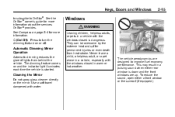
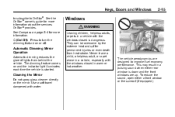
... glare of lights from heat stroke.
To reduce the sound, open either rear window is started. See Compass on page 5‑4 for more information.
2-15
Windows
{ WARNING
Leaving children, helpless adults, or pets... not spray glass cleaner directly on the mirror. Keys, Doors and Windows
to subscribe to turn the dimming feature on or off.
They can be overcome by the extreme heat and suffer...
Owner's Manual - Page 118
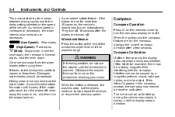
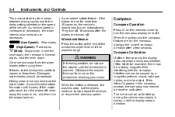
... is increased or decreased, the wiper interval also increases or decreases.
Clear ice and snow from the wiper blades before using them . Compass Calibration
If after the wipers are turned off 15 seconds after a few seconds.
6 (Low Speed): Slow wipes. 1 (High Speed): Fast wipes. 8 (Mist): Single wipe, move the
lever down . The...
Owner's Manual - Page 119
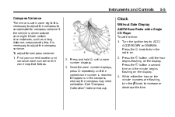
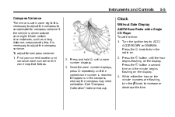
... is reached. If C appears in zone eight. Press the O knob to turn the f knob to compensate for compass variance: 1. Find your current location and variance zone number on the display. Turn the ignition key to adjust the compass variance. To adjust for compass variance if the vehicle is driven outside zone eight. Press the H button...
Similar Questions
How To Turn Off Trunk Light In Chevy Malibu 2011
(Posted by mezoTrace 10 years ago)
Where Is The Accessory Power Outlet In A Chevy Malibu 2011
(Posted by baljamesw 10 years ago)

