2011 Chevrolet Malibu Support Question
Find answers below for this question about 2011 Chevrolet Malibu.Need a 2011 Chevrolet Malibu manual? We have 1 online manual for this item!
Question posted by scsskol on September 15th, 2013
How To Set The Bluetooth On A Chevy Malibu 2011
The person who posted this question about this Chevrolet automobile did not include a detailed explanation. Please use the "Request More Information" button to the right if more details would help you to answer this question.
Current Answers
There are currently no answers that have been posted for this question.
Be the first to post an answer! Remember that you can earn up to 1,100 points for every answer you submit. The better the quality of your answer, the better chance it has to be accepted.
Be the first to post an answer! Remember that you can earn up to 1,100 points for every answer you submit. The better the quality of your answer, the better chance it has to be accepted.
Related Manual Pages
Owner's Manual - Page 1


2011 Chevrolet Malibu Owner Manual M
In Brief ...1-1 Instrument Panel ...1-2 Initial Drive Information ...1-4 Vehicle Features ...1-15 Performance and Maintenance ...1-20 Keys, Doors and Windows ...2-1 Keys and Locks ...2-2 Doors ...2-9 Vehicle ...
Owner's Manual - Page 3


... this manual can be on your vehicle. Litho in this manual including, but not limited to, GM, the GM logo, CHEVROLET, the CHEVROLET Emblem, MALIBU, and the MALIBU Emblem are options that may or may not be obtained from your dealer or from: On peut obtenir un exemplaire de ce guide en...
Owner's Manual - Page 7


... for Better Fuel Economy ...1-21 Roadside Assistance Program ...1-22 OnStar® ...1-23
Vehicle Features
Radio(s) ...Satellite Radio ...Portable Audio Devices (Auxiliary Input or USB Port) ...Bluetooth® ...Steering Wheel Controls ...1-15 1-17 1-17 1-17 1-18
Owner's Manual - Page 14
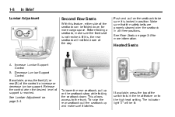
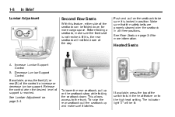
... lumbar support. Before folding a seatback, make sure it is not reclined. Heated Seats
A. If available, press the top of the control to the high heat setting. See Rear Seats on page 3‑4. The indicator light "2" will not fold down for more cargo space. Increase Lumbar Support Control B. See Lumbar Adjustment on...
Owner's Manual - Page 15


...;9. Lap-Shoulder Belt on page 3‑13. Refer to Wear Safety Belts Properly on page 3‑18. Safety Belts on how to the low heat setting. To achieve a comfortable seating position, change the seatback recline angle as little as necessary while keeping the seat and the head restraint height in the...
Owner's Manual - Page 18


.... See Windshield Wiper/Washer on . Exterior Lighting
9: Turns the wipers off or on page 5‑3. As vehicle speed is in this position to the delay setting selected or the speed of delay time varies between wiping cycles due to manually turn the x band up or down to vary frequency.
In Canada...
Owner's Manual - Page 22


...of the tabs that you want to the current FM-RDS or XM station;
For detailed instructions on setting the clock for the Radio with CD (MP3) and USB port or Radio with a Single CD (...programmed on page 7‑3. O to six pages of 36 stations can be displayed on . Setting the Clock
To set the time and date for your specific audio system, see Infotainment on page 7‑1 and ...
Owner's Manual - Page 23


... phone to make and receive hands-free calls using a 3.5 mm (1/8 in the vehicle. For more information, visit www.gm.com/bluetooth. Bluetooth®
For vehicles with a Bluetooth system, it allows users with the Bluetooth system before it can be used in ) cable or a USB cable. A fee is a satellite radio service based in digital-quality...
Owner's Manual - Page 24


... radio stations, select tracks on an iPod® or USB device. SET−: Press to select tracks and navigate folders on a CD, or to set speed or press and hold longer than two seconds to interact with the OnStar® or Bluetooth systems. x c : Press to reject an incoming call, or to end a call...
Owner's Manual - Page 25


... steering wheel. Remove the cover to reset some vehicle information displays, select a personalization setting, or acknowledge a warning message. Vehicle Personalization
Some vehicle features can be programmed by ... wheel. Oil Life Reset Units RKE Lock and Unlock Feedback Door Lock and Unlock Settings Language
The DIC buttons are two accessory power outlets. These features include:
...
It...
Owner's Manual - Page 39
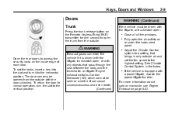
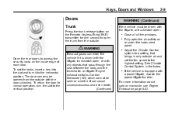
... a power liftgate, disable the power liftgate function.
{ WARNING
Open the rear doors to a setting that pass through the seal between the body and the trunk/hatch or liftgate.
Fully open the trunk from the... outside air and set the locks, insert a key into the slot and turn the slot to the horizontal position....
Owner's Manual - Page 57
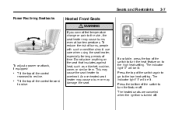
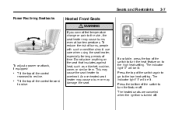
... the switch again to go to recline. Press the top of the control rearward to the low heat setting. Tilt the top of time. Seats and Restraints
Power Reclining Seatbacks
3-7
Heated Front Seats
{ WARNING
If... seat heater, especially for long periods of the control forward to the high heat setting. If available, press the top of the switch to the skin, the seat heater may cause burns ...
Owner's Manual - Page 70
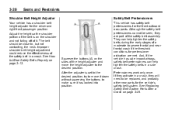
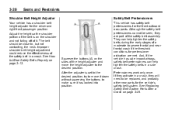
... early stages of the safety belt in a crash, they are met.
Squeeze the buttons (A) on the shoulder and not falling off of the belt is set to the desired position, try to move the height adjuster to , but not contacting, the neck. Pretensioners work only once. Adjust the height so the...
Owner's Manual - Page 101
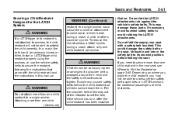
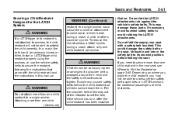
... is not attached to anchors, the child restraint will not be able to protect the child correctly. To reduce the risk of the retractor to set the lock, if the vehicle has one, after the child restraint has been installed.
{ WARNING
Do not attach more than one child (Continued) This may...
Owner's Manual - Page 106
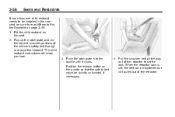
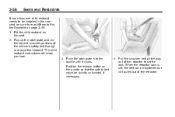
...child restraint instructions will show you how.
3. Put the child restraint on page 3‑45. 1. When the retractor lock is set the lock. Push the latch plate into the buckle until it clicks. Pull the shoulder belt all the way out of the ... than one child restraint needs to be installed in the rear seat, be sure to read Where to set , the belt can be quickly unbuckled if necessary.
4.
Owner's Manual - Page 109
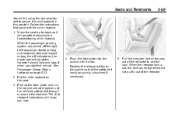
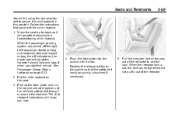
... side impact airbag, the off indicator on page 5‑13. 2. When the retractor lock is set the lock. Put the child restraint on the buckle so that came with the child restraint. 1....the forward-facing child restraint. Seats and Restraints
You will be using the lap-shoulder belt to set , the belt can be quickly unbuckled if necessary.
5. Follow the instructions that the safety belt ...
Owner's Manual - Page 117


... up or down to a song until the contents of the steering wheel. Press and hold x c.
. For vehicles with Bluetooth® or OnStar® systems press and hold w to interact with those systems. See Bluetooth on the radio display. 2. To navigate folders on an iPod or USB device: 1.
Press and release w or x c to...
Owner's Manual - Page 118
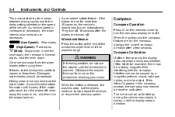
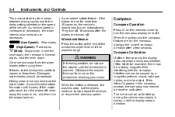
... ignition and the compass feature are on, the compass displays the current compass direction after the wipers are on the rearview mirror to the delay setting selected or the speed of the windshield wiper lever until the washers begin. Clear ice and snow from the wiper blades before using them . Damaged...
Owner's Manual - Page 119
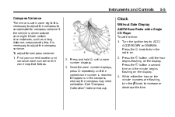
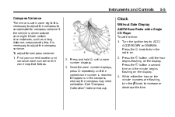
... is reached. See "Compass Calibration" listed previously.
5-5
Clock
Without Date Display
AM/FM Base Radio with a Single CD Player To set in the compass window, the compass may need calibration. Press the O knob to turn the f knob to compensate for compass variance:... ignition key to adjust the compass variance. Instruments and Controls
Compass Variance
The mirror is set the time: 1.
Owner's Manual - Page 120
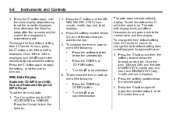
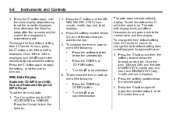
...the softkey located below the forward arrow label. The date with Single CD (MP3) Player To set the currently displayed time; Press the ¨ SEEK, or \ FWD button. With Date Display... month, day, and year) displays. 3. The date does not automatically display. Press the H button again to set the time and date: 1. Turn the
.
. To decrease the time or date do one of the following ...

