2011 Chevrolet Malibu Support Question
Find answers below for this question about 2011 Chevrolet Malibu.Need a 2011 Chevrolet Malibu manual? We have 1 online manual for this item!
Question posted by holNANCYR on March 19th, 2014
How Do You Reset The Compass On A 2011 Chevy Malibu
The person who posted this question about this Chevrolet automobile did not include a detailed explanation. Please use the "Request More Information" button to the right if more details would help you to answer this question.
Current Answers
There are currently no answers that have been posted for this question.
Be the first to post an answer! Remember that you can earn up to 1,100 points for every answer you submit. The better the quality of your answer, the better chance it has to be accepted.
Be the first to post an answer! Remember that you can earn up to 1,100 points for every answer you submit. The better the quality of your answer, the better chance it has to be accepted.
Related Manual Pages
Owner's Manual - Page 1


2011 Chevrolet Malibu Owner Manual M
In Brief ...1-1 Instrument Panel ...1-2 Initial Drive Information ...1-4 Vehicle Features ...1-15 Performance and Maintenance ...1-20 Keys, Doors and Windows ...2-1 Keys and Locks ...2-2 Doors ...2-9 Vehicle ...
Owner's Manual - Page 3


... B Second Printing
©
2010 General Motors LLC. Litho in this manual including, but not limited to, GM, the GM logo, CHEVROLET, the CHEVROLET Emblem, MALIBU, and the MALIBU Emblem are options that may or may not be on your specific vehicle either because they are trademarks and/or service marks of this...
Owner's Manual - Page 25


... not in electrical equipment, such as a cell phone or MP3 player.
INFO: Press to reset some vehicle information displays, select a personalization setting, or acknowledge a warning message. It shows ...wheel. These features include:
... See Power Outlets on page 5‑30.
Oil Life Reset Units RKE Lock and Unlock Feedback Door Lock and Unlock Settings Language
The DIC buttons are ...
Owner's Manual - Page 27


...2. Avoid fast starts and accelerate smoothly. The oil life system should be inflated to the proper pressure. Resetting the Oil Life System 1. The kit can be used to temporarily seal small punctures in the tread area ...% ethanol (E85). Turn the ignition to LOCK/OFF. Press and hold the DIC INFO and reset buttons, on page 10‑65.
Driving for long periods of the tire. Avoid idling the...
Owner's Manual - Page 44
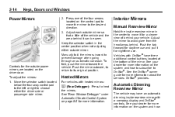
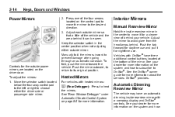
... vehicle and the area behind . Push the tab forward for the outside mirror. See your vehicle. To adjust the mirrors: 1. Heated Mirrors
For vehicles with a compass display and OnStar® controls. Vehicles with OnStar® have an automatic dimming inside rearview mirror in the center position when not adjusting either the...
Owner's Manual - Page 45
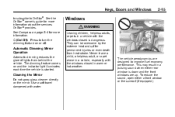
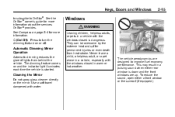
See Compass on page 5‑4 for more information.
2-15
Windows
{ WARNING
Leaving children, helpless adults, or pets in warm or hot weather. Automatic Dimming Mirror Operation
Automatic ...
Owner's Manual - Page 115
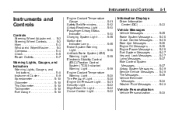
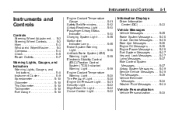
Instruments and Controls
5-1
Instruments and Controls
Controls
Steering Wheel Adjustment ...5-2 Steering Wheel Controls ...5-2 Horn ...5-3 Windshield Wiper/Washer ...5-3 Compass ...5-4 Clock ...5-5 Power Outlets ...5-7
Warning Lights, Gauges, and Indicators
Warning Lights, Gauges, and Indicators ...5-8 Instrument Cluster ...5-9 Speedometer ...5-10 Odometer ...5-10 Trip Odometer ...5-10 ...
Owner's Manual - Page 118
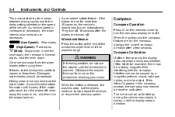
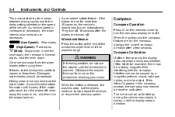
...or the speed of the windshield wiper lever until the windshield is increased or decreased, the wiper interval also increases or decreases. Compass
Compass Operation
Press O on the rearview mirror to the windshield, carefully loosen or thaw them . A circuit breaker stops the motor ... wiper motor. When the button is released, the washers stop, but the wipers continue to be reset or calibrated.
Owner's Manual - Page 119
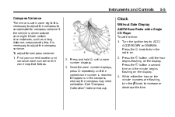
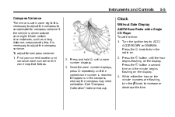
... and variance zone number on the display. 3. Once the zone number displays, press O repeatedly until the hour begins flashing on . 2. Instruments and Controls
Compass Variance
The mirror is set the time: 1. See "Compass Calibration" listed previously.
5-5
Clock
Without Date Display
AM/FM Base Radio with a Single CD Player To set in the...
Owner's Manual - Page 122
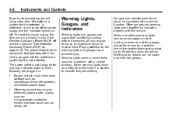
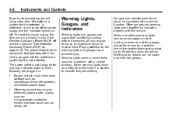
... may not work together to indicate a problem with a vehicle function.
Paying attention to the warning lights and gauges could be a problem with the vehicle. To reset the circuit, unplug the item and plug it becomes serious enough to cause an expensive repair or replacement. Follow this manual's advice. Often gauges and...
Owner's Manual - Page 124


...per minute (rpm). English
Trip Odometer
The trip odometer can show the old mileage reading when the new odometer was last reset. Fuel Gauge
Odometer
The odometer shows how far the vehicle has been driven, in revolutions per hour (mph). This vehicle...the tachometer in the shaded warning area. Notice: If the engine is accessed and reset through the Driver Information Center (DIC).
Owner's Manual - Page 133
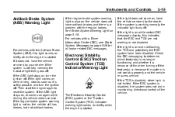
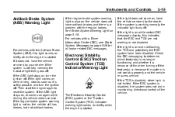
... indicator light turns off . If the regular brake system warning light is not on briefly when the engine is started .
Check the DIC messaging to reset the system.
If the ESC system is disabled, the system does not aid in maintaining directional control of the driver turning off the feature(s), or...
Owner's Manual - Page 137
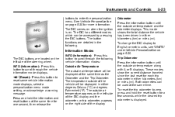
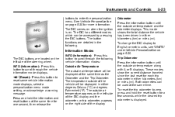
..., appears on page 5‑30. Press and hold the reset button for one second, then release the The outside of the steering wheel. To change the DIC ...Press this button to enter the personalization menu.
These modes show the current distance traveled since the last reset for more information. The temperature outside air temperature appears on the left side of the vehicle will be ...
Owner's Manual - Page 138
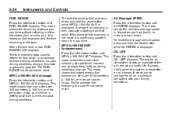
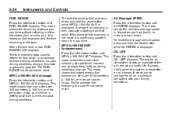
...engine oil life system shows an estimate of recent driving conditions. When the fuel level is reset after an oil change the oil on current and past driving conditions. It alerts you can... This mode shows the vehicle's average speed in the tank. The FUEL RANGE mode cannot be reset. Unlike average fuel economy, this data is based on fuel economy and the fuel remaining in kilometers...
Owner's Manual - Page 139
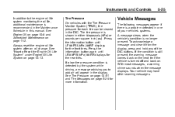
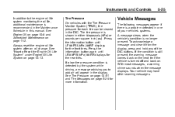
Always reset the engine oil life system after an oil change. If the condition is still present, the warning message ...Monitor System (TPMS), the pressure for the rear tires. If a low tire pressure condition is shown in the display. See "How to Reset the Engine Oil Life System" under Engine Oil Life System on . With most messages, a warning chime sounds when the message displays. ...
Owner's Manual - Page 140
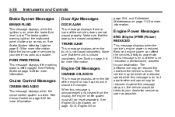
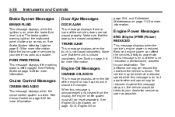
... service as soon as possible. TRUNK AJAR
This message displays when the trunk is closed completely. When this message stays on, the vehicle should be reset separately. PUSH PARK PEDAL
This message displays if the parking brake is reduced. Anytime this message is low. 5-26
Instruments and Controls
Brake System Messages...
Owner's Manual - Page 142


... (ESC), this message is not working . This light stays on . When this message displays and a chime sounds if there has been a problem detected with ESC. resetting the system by your driving accordingly. SERVICE ESC (ELECTRONIC STABILITY CONTROL)
If your vehicle has the Traction Control System (TCS), this message still stays on...
Owner's Manual - Page 144
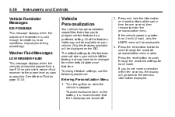
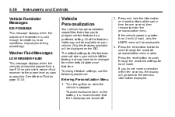
Press and hold the information and reset buttons at the same time for each mode. Press the information button to scroll ... speed is greater than 3 km/h (2 mph), only the UNITS menu will go back to a preferred setting. Press the reset button to enter the personalization menu. If you to program certain features to the previous information displayed. 5-30
Instruments and Controls
...
Owner's Manual - Page 145
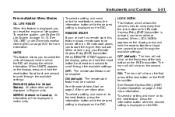
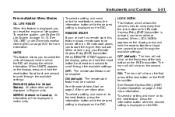
...Keyless Entry (RKE) System Operation on the Remote Keyless Entry (RKE) transmitter is pressed, can reset the engine oil life system. UNITS This feature allows you to the next feature, press the...information button while the desired setting is displayed on page 5‑22 for more information. To reset the system, see Engine Oil Life System on the DIC. Remote start feature will be ...
Owner's Manual - Page 146
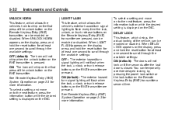
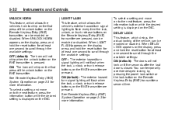
... RKE transmitter are pressed. When DELAY LOCK appears on the display, press and hold the reset button for at least one second to scroll through the available settings: OFF (default): The...move on the RKE transmitter. When UNLOCK HORN appears on the display, press and hold the reset button for more information. 5-32
Instruments and Controls
LIGHT FLASH This feature, which allows the ...
Similar Questions
How To Reset Tire Indicator On 2011 Chevy Malibu
(Posted by kilekma 10 years ago)
How To Do A Transmission Reset On 2011 Chevy Malibu
(Posted by jaxkev 10 years ago)
How To Reset Oil Change Light On 2011 Chevy Malibu
(Posted by JASONtjs 10 years ago)
How To Reset Low Tire Pressure Light On 2011 Chevy Malibu
(Posted by aboRICAR 10 years ago)

