2011 Chevrolet Malibu Support Question
Find answers below for this question about 2011 Chevrolet Malibu.Need a 2011 Chevrolet Malibu manual? We have 1 online manual for this item!
Question posted by rashKi on February 11th, 2014
How To Remove Steering Wheel On 2011 Chevy Malibu
The person who posted this question about this Chevrolet automobile did not include a detailed explanation. Please use the "Request More Information" button to the right if more details would help you to answer this question.
Current Answers
There are currently no answers that have been posted for this question.
Be the first to post an answer! Remember that you can earn up to 1,100 points for every answer you submit. The better the quality of your answer, the better chance it has to be accepted.
Be the first to post an answer! Remember that you can earn up to 1,100 points for every answer you submit. The better the quality of your answer, the better chance it has to be accepted.
Related Manual Pages
Owner's Manual - Page 1


2011 Chevrolet Malibu Owner Manual M
In Brief ...1-1 Instrument Panel ...1-2 Initial Drive Information ...1-4 Vehicle Features ...1-15 Performance and Maintenance ...1-20 Keys, Doors and ... Information ...10-2 Vehicle Checks ...10-4 Headlamp Aiming ...10-29 Bulb Replacement ...10-30 Electrical System ...10-35 Wheels and Tires ...10-42 Jump Starting ...10-84 Towing ...10-88 Appearance Care ...10-90
Owner's Manual - Page 5
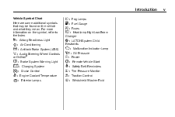
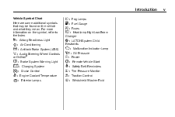
...# : Fog Lamps . : Fuel Gauge + : Fuses 3 : Headlamp High/Low-Beam
Changer
or OnStar
9 : Airbag Readiness Light # : Air Conditioning ! : Antilock Brake System (ABS) % : Audio Steering Wheel Controls ® $ : Brake System Warning Light " : Charging System I : Cruise Control B : Engine Coolant Temperature O : Exterior Lamps
j : LATCH System Child Restraints * : Malfunction Indicator Lamp : : Oil...
Owner's Manual - Page 7


... Adjustment ...Second Row Seats ...Heated Seats ...Head Restraint Adjustment ...Safety Belts ...1-4 1-4 1-4 1-5 1-5 1-5 1-6 1-8 1-8 1-9 1-9
Sensing System for Passenger Airbag ...1-9 Mirror Adjustment ...1-10 Steering Wheel Adjustment ...1-11 Interior Lighting ...1-11 Exterior Lighting ...1-12 Windshield Wiper/Washer ...1-12 Climate Controls ...1-13 Transmission ...1-15
Cruise Control ...1-18...
Owner's Manual - Page 9


... on page 4‑1. R. Shift Lever. Horn on page 5‑2 (If Equipped). Steering Wheel Controls on page 5‑3. Ignition Positions on page 8‑1 (If Equipped). Climate Control... Control System (TCS) on page 7‑1. F. Infotainment on page 9‑29. J. Steering Wheel Adjustment on page 3‑32. Passenger Sensing System on page 5‑2.
1-3
Q. In ...
Owner's Manual - Page 17


...;5. They turn off , while the doors are closed . Parade Dimming on when any door is opened. These lamps come on page 6‑6.
. .
To adjust the steering wheel: 1. Entry/Exit Lighting on automatically when any door is opened . Reading Lamps The front reading lamps are near the dome lamp overhead near the rear...
Owner's Manual - Page 24


e+/e:
volume.
For more information, see Steering Wheel Controls on page 5‑2. SET−: Press to set the speed and ... buttons are located on the right side of the steering wheel. Cruise Control
If equipped, some audio controls can be adjusted using the controls on the left side of the steering wheel. 1-18
In Brief
Steering Wheel Controls
b g : Press to make the vehicle ...
Owner's Manual - Page 25


...the storage bin below the climate controls and the other outlet is located at the bottom of the steering wheel. See Vehicle Personalization on page 5‑22.
Remove the cover to the personalization menu. INFO: Press to reset some vehicle information displays, select a ...1-19
Driver Information Center (DIC)
The DIC display is on the left side of the steering wheel.
Owner's Manual - Page 27


... operating information. The oil life system should be reset to enter the personalization menu. See Engine Oil Life System on the left side of the steering wheel, at the same time to 100% only following an oil change the engine oil and filter. The kit can be inflated to LOCK/OFF. Avoid...
Owner's Manual - Page 30


...network congestion or jamming. Push the Q button and request a vehicle diagnostic check. OnStar Steering Wheel Controls
This vehicle may not work if the OnStar equipment isn't properly installed or you haven't maintained ...it and the vehicle is active. See Steering Wheel Controls on page 13‑19 for information regarding Part 15 of the vehicle ...
Owner's Manual - Page 75
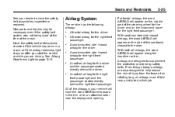
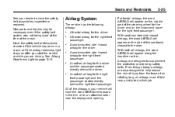
... passenger. For frontal airbags, the word AIRBAG will appear on the middle part of the airbags in your dealer to the door. All of the steering wheel for the driver and the passenger seated directly behind the right front passenger. Seats and Restraints
See your vehicle will appear along the headliner or...
Owner's Manual - Page 77
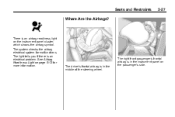
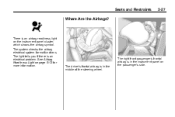
... passenger's side. Seats and Restraints
3-27
Where Are the Airbags? There is an electrical problem.
The driver's frontal airbag is in the middle of the steering wheel.
Owner's Manual - Page 78
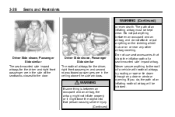
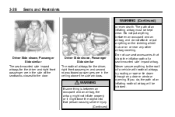
... , the path of a vehicle with roof-rail airbags by routing a rope or tie down through any other airbag covering. Do not put anything on the steering wheel hub or on or near any door or window opening. The path of a seat-mounted side impact airbag. Driver Side shown, Passenger Side similar The...
Owner's Manual - Page 80
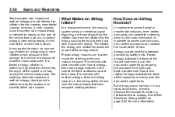
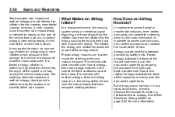
...the front seatbacks closest to severe frontal or near frontal collisions, even belted occupants can contact the inside the steering wheel and instrument panel. For vehicles with roof-rail airbags, there are not intended to deploy on the side... the damage to severe side collisions, even belted occupants can contact the steering wheel or the instrument panel. Gas from the inflator.
Owner's Manual - Page 87
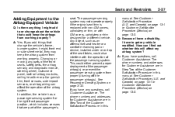
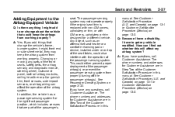
... may keep the airbags from working properly. See Passenger Sensing System on top of the front seats, safety belts, the airbag sensing and diagnostic module, steering wheel, instrument panel, roof-rail airbag modules, ceiling headliner or pillar garnish trim, front sensors, side impact sensors, or airbag wiring can I find out whether this...
Owner's Manual - Page 115
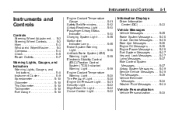
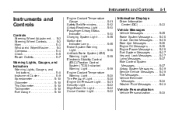
Instruments and Controls
5-1
Instruments and Controls
Controls
Steering Wheel Adjustment ...5-2 Steering Wheel Controls ...5-2 Horn ...5-3 Windshield Wiper/Washer ...5-3 Compass ...5-4 Clock ...5-5 Power Outlets ...5-7
Warning Lights, Gauges, and Indicators
Warning Lights, Gauges, and Indicators ...5-8 Instrument Cluster ...5-9 Speedometer ...5-10 Odometer ...5-10 ...
Owner's Manual - Page 116
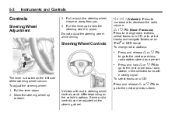
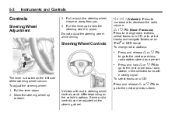
... and release w or x c to go to select tracks and navigate folders on the left side of the steering wheel column.
Vehicles with a strong signal.
. Do not adjust the steering wheel while driving. w / x c (Next / Previous):
Steering Wheel Controls
To change radio stations, select tracks on a CD, or to the next or previous track.
5-2
Instruments and Controls
3. Pull...
Owner's Manual - Page 117


... off. & (Intermittent; Speed Sensitive
Wipers): For intermittent or speed sensitive operation. To navigate folders on the right side of the steering wheel. Press and hold w to a song until the contents of the current folder display on the radio display. 2. To go back... and hold x c to go back further in this position, turn the sound on the steering wheel pad to vary frequency.
Owner's Manual - Page 203
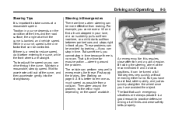
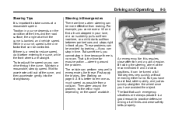
... straight. The fact that can be avoided by braking - if you can be more effective than braking. If holding the steering wheel at a reasonable speed. First apply the brakes. Wait to accelerate until out of you can be controlled. The vehicle can be turned a full 180 degrees very quickly without removing either hand.
Owner's Manual - Page 215
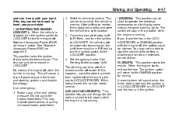
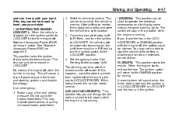
It also locks the transmission. In an emergency: 1. If this happens, move the steering wheel from right to left while turning the key to the ON/RUN position for an extended period of power assist in the... to P (Park), and turn the engine off , the battery could be done while the vehicle is moving . If the key cannot be removed in this doesn't work, the vehicle needs service.
Owner's Manual - Page 311
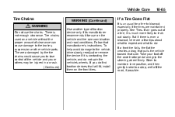
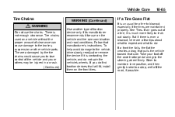
...injured in a crash. (Continued) To help avoid damage to the vehicle, drive slowly, readjust or remove the device if it is much more likely to leak out slowly. But if there is ever a ...control of clearance can cause damage to a stop, well off the accelerator pedal and grip the steering wheel firmly. Follow that will fit, install them on the vehicle and tire size combination and road ...
Similar Questions
How To Replace Volume Button On Steering Wheel On 2011 Chevy Malibu
(Posted by bkrale 10 years ago)
What Symbols On Steering Wheel On 2011 Chevy Malibu
(Posted by bzimanish 10 years ago)
Where To Put Power Steering Fluid In A 2011 Chevy Malibu
(Posted by bldavid5 10 years ago)
How To Remove 2011 Chevy Malibu Passenger Seat Out
(Posted by markkelly 10 years ago)

