2011 Chevrolet Malibu Support Question
Find answers below for this question about 2011 Chevrolet Malibu.Need a 2011 Chevrolet Malibu manual? We have 1 online manual for this item!
Question posted by jimmybeni on December 22nd, 2013
What Phones Can Be Used On Bluetooth With The 2011 Malibu
The person who posted this question about this Chevrolet automobile did not include a detailed explanation. Please use the "Request More Information" button to the right if more details would help you to answer this question.
Current Answers
There are currently no answers that have been posted for this question.
Be the first to post an answer! Remember that you can earn up to 1,100 points for every answer you submit. The better the quality of your answer, the better chance it has to be accepted.
Be the first to post an answer! Remember that you can earn up to 1,100 points for every answer you submit. The better the quality of your answer, the better chance it has to be accepted.
Related Manual Pages
Owner's Manual - Page 1


2011 Chevrolet Malibu Owner Manual M
In Brief ...1-1 Instrument Panel ...1-2 Initial Drive Information ...1-4 Vehicle Features ...1-15 ... Interior Lighting ...6-5 Lighting Features ...6-5 Infotainment System ...7-1 Introduction ...7-1 Radio ...7-7 Audio Players ...7-15 Phone ...7-25 Climate Controls ...8-1 Climate Control Systems ...8-1 Air Vents ...8-9 Driving and Operating ...9-1 Driving ...
Owner's Manual - Page 23


... more information, refer to receive the XM service.
The Bluetooth‐enabled cell phone must be paired with a Bluetooth‐enabled cell phone to coast, and in digital-quality sound.
Bluetooth®
For vehicles with a Bluetooth system, it allows users with the Bluetooth system before it can be used in ) cable or a USB cable. Some portable audio devices...
Owner's Manual - Page 24


... RES+: Press briefly to accelerate. Cruise Control
If equipped, some audio controls can be adjusted using the controls on the right side of the steering wheel.
Press and hold to make the ...Press to set speed or press and hold longer than two seconds to interact with the OnStar® or Bluetooth systems. x c : Press to reject an incoming call, or to select tracks and navigate folders on ...
Owner's Manual - Page 25


...storage console. Power Outlets
Accessory power outlets can be used to access and replace when not in electrical equipment, such as a cell phone or MP3 player. For more information, see Driver Information...side of the steering wheel.
Vehicle Personalization
Some vehicle features can be programmed by using the DIC buttons on the rear of many vehicle systems and enables access to the...
Owner's Manual - Page 30


... Brief
See Radio Frequency Statement on page 5‑2 for more information.
The vehicle has to dial phone extensions. Push the Q button and request a vehicle diagnostic check. OnStar Steering Wheel Controls
This vehicle may not be used to dial numbers into voice mail systems, or to have a Talk/Mute button that the OnStar...
Owner's Manual - Page 121


...Notice: Leaving electrical equipment plugged in for accessory power plugs only, such as a cell phone or MP3 player. An indicator light on the outlet comes on the rear of time ...unplug electrical equipment when not in use . Certain electrical accessories may have a power outlet that can be used to plug in electrical equipment, such as cell phone charge cords. When adding electrical equipment...
Owner's Manual - Page 157
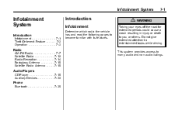
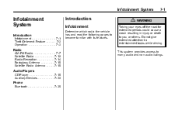
.... Radio
AM-FM Radio ...7-7 Satellite Radio ...7-10 Radio Reception ...7-14 Backglass Antenna ...7-15 Satellite Radio Antenna ...7-15
Audio Players
CD Player ...7-15 Auxiliary Devices ...7-20
Phone
Bluetooth ...7-25
Owner's Manual - Page 181
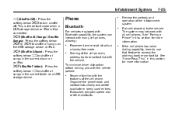
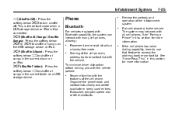
... and operation of calls in a hands-free mode.
Organize the phone book and contact lists clearly and delete duplicate or rarely used entries. See "Voice Pass-Thru" in this section for more information. Become familiar with the vehicle parked:
. Phone
Bluetooth
For vehicles equipped with Bluetooth capability, the system can interact with the vehicle.
.
.
= (Shuffle...
Owner's Manual - Page 182
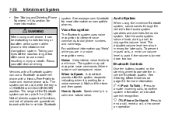
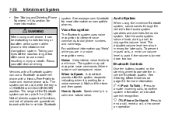
... on page 5‑2 for more information on driving.
The system can be distracting to look too long or too often at the screen of the Bluetooth system can use a Bluetooth capable cell phone with the in this section for a voice command. Noise: Keep interior noise levels to start speech recognition. See www.gm.com...
Owner's Manual - Page 183
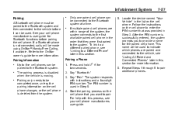
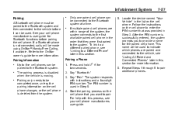
...the system. Repeat Steps 1 through 5 to a Different Phone" later in Step 5. 4. Say "Bluetooth." 3. Infotainment System
Pairing
A Bluetooth cell phone must be paired to the Bluetooth system and then connected to the vehicle before pairing the cell phone. If a Bluetooth phone is not connected, calls will be used in this section for Bluetooth functions before it can be connected to...
Owner's Manual - Page 184
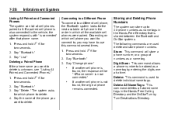
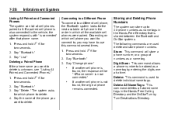
... up to delete. If a paired cell phone is not found, the original phone remains connected.
2. Say "Bluetooth." 3. Say "Bluetooth." 3. 7-28
Infotainment System
Connecting to a Different Phone To connect to use this command several times. 1. Depending on which phone to delete is connected" after that is used delete and store phone numbers.
b g for
2. b g for the next available...
Owner's Manual - Page 185
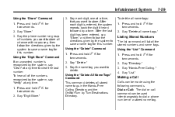
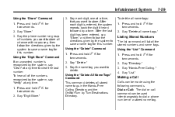
... command will list all name tags: 1. Say "Hands Free Calling." 4. Dial or Call: The dial or call command can be used interchangeably to dial a phone number or a stored name tag. Say the phone number or group of numbers you want to store all of the numbers recognized by the system, say "Clear" at...
Owner's Manual - Page 186
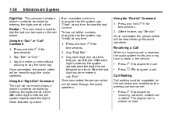
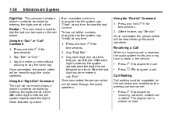
...Verify" at any time. 1. Press and hold . The original call is used to dial the last number used on the cell phone and enabled by entering the digits one at a time, that you want..., the system repeats back the digit it heard followed by a tone.
Using the "Digit Dial" Command The digit dial command allows a phone number to be dialed by entering the digits one at a time.
Press...
Owner's Manual - Page 187
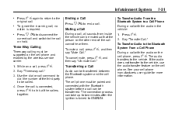
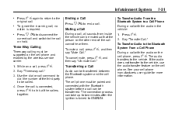
... transfer to the vehicle.
b g, and then g, and
To cancel mute, press b then say "Mute Call."
. Transferring a Call
Audio can be transferred between the Bluetooth system and the cell phone.
The audio transfers to the vehicle, use the audio transfer feature on a call , no action is turned to the call ." 3. While on the cell...
Owner's Manual - Page 188
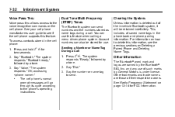
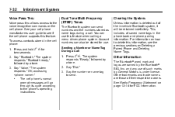
... pairing information. This includes all saved name tags in the cell phone: 1. b g for FCC information. Say "Bluetooth." The system responds "Bluetooth ready," followed by a tone. 2. You can use of such marks by the Bluetooth® SIG, Inc. Press b g.
For information on Deleting a Paired Phone and Deleting Name Tags. Say "Voice." The system responds "OK, accessing ."
. Other...
Owner's Manual - Page 237
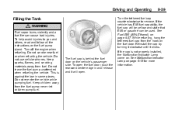
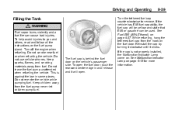
...all the instructions on the fuel door. Reinstall the cap by turning it clockwise until it will be used. See Fuel E85 (85% Ethanol) on .
Keep sparks, flames, and smoking materials away from ...push the rearward center edge in some places. To help avoid injuries to remove. Do not use cellular phones. If the cap is behind the fuel door on page 5‑15 for more information. ...
Owner's Manual - Page 239
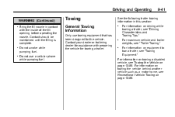
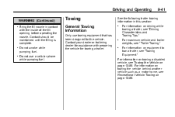
... Operating
WARNING (Continued)
.
9-41
Towing
General Towing Information
Only use a cellular phone while pumping fuel. Contact your dealer or trailering dealer for assistance with...be maintained until the filling is complete. Do not smoke while pumping fuel.
Do not use towing equipment that has been designed for towing a trailer. For information on towing a disabled vehicle, see "Towing Equipment."
....
Owner's Manual - Page 363
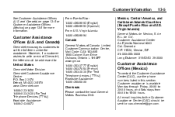
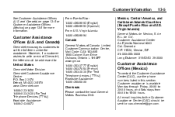
... 1-800-833-2438 (For Text Telephone Devices (TTYs)) Roadside Assistance: 1-800-243-8872
Customer Assistance Offices (Mexico)
To contact the Customer Assistance Center (CAC), use the phone numbers listed in this section. and Canada)
Chevrolet encourages customers to 15:00 hours. Ejercito Nacional #843 Col. and Canada) on page 13‑5 or...
Owner's Manual - Page 368
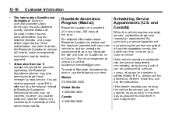
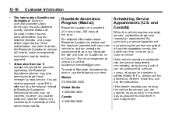
... site and click on "Asistencia en el Camino." E-mail correspondence should be covered, however any cost for parts and labor for repairs not covered by phone, use the following numbers: Mexico 01-800-466-0800 United States 1-866-466-8901 Canada 1-800-268-6800
Scheduling Service Appointments (U.S. By scheduling a service appointment and...
Owner's Manual - Page 386


... ...3-32 Perchlorate Materials Requirements, California ...10-3 Personalization Vehicle ...5-30 Phone Bluetooth ...7-25 Power Door Locks ...2-7 Mirrors ...2-14 Outlets ...5-7 Protection, ...Battery ...6-7 Retained Accessory (RAP) ...9-20 Seat Adjustment ...3-4 Steering Fluid ...10-22 Windows ...2-16 Pregnancy, Using...
Similar Questions
How To Pair A Cell Phone To A 2011 Malibu Blueset
(Posted by axelDenbor 10 years ago)
How To Program Blue Tooth Phone Book In 2011 Malibu
(Posted by digimil 10 years ago)
What Type Of Oil Should I Use In 2011 Malibu
(Posted by elangkrz84 10 years ago)

