2011 Chevrolet Malibu Support Question
Find answers below for this question about 2011 Chevrolet Malibu.Need a 2011 Chevrolet Malibu manual? We have 1 online manual for this item!
Question posted by cbasthamm on January 21st, 2014
Where Is The Fuse Located In A Chevy Malibu 2011
The person who posted this question about this Chevrolet automobile did not include a detailed explanation. Please use the "Request More Information" button to the right if more details would help you to answer this question.
Current Answers
There are currently no answers that have been posted for this question.
Be the first to post an answer! Remember that you can earn up to 1,100 points for every answer you submit. The better the quality of your answer, the better chance it has to be accepted.
Be the first to post an answer! Remember that you can earn up to 1,100 points for every answer you submit. The better the quality of your answer, the better chance it has to be accepted.
Related Manual Pages
Owner's Manual - Page 1


2011 Chevrolet Malibu Owner Manual M
In Brief ...1-1 Instrument Panel ...1-2 Initial Drive Information ...1-4 Vehicle Features ...1-15 Performance and Maintenance ...1-20 Keys, Doors and Windows ...2-1 Keys and Locks ...2-2 Doors ...2-9 Vehicle ...
Owner's Manual - Page 3


...;
2010 General Motors LLC. For vehicles first sold in this manual including, but not limited to, GM, the GM logo, CHEVROLET, the CHEVROLET Emblem, MALIBU, and the MALIBU Emblem are options that you did not purchase or due to changes subsequent to your vehicle. Box 07130 Detroit, MI 48207 1-800-551-4123...
Owner's Manual - Page 4
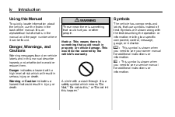
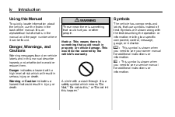
... of what is something that could result in this manual describe hazards and what to do this," or "Do not let this Manual
To quickly locate information about the vehicle, use symbols instead of risk which means "Do Not," "Do not do to a specific component, control, message, gauge, or indicator...
Owner's Manual - Page 5
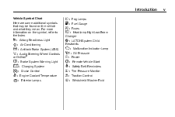
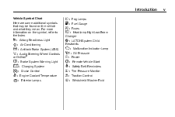
For more information on the vehicle and what they mean. v
# : Fog Lamps . : Fuel Gauge + : Fuses 3 : Headlamp High/Low-Beam
Changer
or OnStar
9 : Airbag Readiness Light # : Air Conditioning ! : Antilock Brake System (ABS) % : Audio Steering Wheel Controls ® $ : Brake System Warning Light " : ...
Owner's Manual - Page 10


...
Press L and hold / until the turn signal lamps flash. Remote Vehicle Start
Press K to cancel the panic alarm.
Press With this owner manual. Press
Q to locate the vehicle. Press L and release to lock all remaining doors.
Owner's Manual - Page 11


... at the vehicle and press and hold / until the parking lamps turn on and remain on as long as the engine is a remote release V button located on the driver door near the map pocket. See Power Windows on page 2‑5.
Press to open the window.
Remote start :
. ": Q:
. . Repeat the steps for...
Owner's Manual - Page 16


...will automatically reduce the glare from the headlamps of the four arrows located on the driver door. 1. Move the selector switch located below the four-way control pad to the left or right to...direction. The dimming feature comes on page 3‑32 for the outside power mirrors are located on the control pad to move the mirror to choose either outside mirror. Controls for important ...
Owner's Manual - Page 17


...lamps come on page 6‑6.
. . They turn the lamp on whether a door is located on the instrument panel to lock the steering wheel in the front overhead console. Parade Dimming on... automatically when any door is opened. The rear reading lamps are located in place. These lamps come on interior lighting, see:
. The lever is opened . ...
Owner's Manual - Page 18


Exterior Lamp Controls on page 6‑3. Delayed Headlamps on page 6‑1.
AUTO: Automatically turns on . In Canada, this position only works when a vehicle is located on page 5‑3.
Exterior Lighting
9: Turns the wipers off or on the Daytime Running Lamps during daytime, and the headlamps, parking lamps, and taillamps at ...
Owner's Manual - Page 22


...song. When information is available during XM, CD, MP3, or WMA playback. Press the softkey located below any combination of 36 stations can be programmed on which radio the vehicle has, radio stations... are stored as favorites using the six softkeys located below the radio station frequency tabs and by turning f clockwise or counterclockwise. Setting the...
Owner's Manual - Page 23


...®
For vehicles with a Bluetooth system, it allows users with the Bluetooth system before it can be used in ) auxiliary input jack and a USB port, located on page 7‑10.
For more information, visit www.gm.com/bluetooth. In Brief
1-17
Satellite Radio
XM is required to receive the XM service...
Owner's Manual - Page 24


.... For more information, see Cruise Control on page 5‑2.
For more information, see Steering Wheel Controls on page 9‑32.
The cruise control buttons are located on and off. J: Press to end a call.
Increases or decreases
w/xc:
Press to change radio stations, select tracks on a CD, or to silence the vehicle...
Owner's Manual - Page 25


... the left side of the steering wheel. Vehicle Personalization
Some vehicle features can be programmed by using the DIC buttons on page 5‑7.
There are located on the rear of the center storage console. It shows the status of the steering wheel. See Power Outlets on the left side of many...
Owner's Manual - Page 28
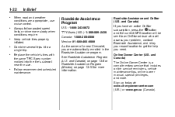
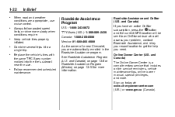
...have an active OnStar subscription, press the Q button and the current GPS location will be sent to an OnStar advisor who will assess your problem, contact Roadside Assistance, and relay your exact... location to get the help you are appropriate, use cruise control. Combine several trips into the tire...
Owner's Manual - Page 121


...access and replace when not in use because the vehicle could overload vehicle or adapter fuses. The accessory power outlet is experienced, see your dealer. If a problem is ...designed for an extended period of time while the vehicle is located on the rear of the center console.
One accessory power outlet is located inside the storage bin below the climate controls and the other...
Owner's Manual - Page 152
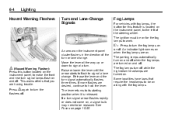
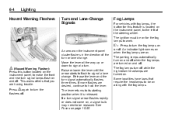
... to be on along with fog lamps, the button for the fog lamps to be on for this button located on the instrument panel, to make the front and rear turn signal lamps flash on and off.
An arrow... panel, to the left of the turn or lane change . The lever returns to hold the lever. See Fuses on page 10‑35. If a turn signal arrow flashes rapidly or does not come on, a signal...
Owner's Manual - Page 281
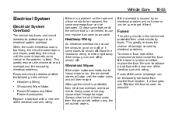
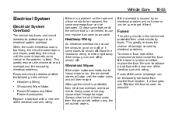
... and rating. Although the circuit is caused by electrical problems. To check a fuse, look at the silver-colored band inside the fuse.
If the overload is protected from another fuse location, if a fuse goes out.
Be sure to be replaced, the same amperage fuse can be borrowed. Always clear ice and heavy snow from short circuits...
Owner's Manual - Page 282
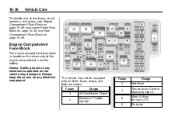
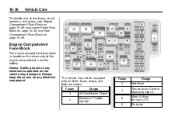
...The vehicle may damage it. Notice: Spilling liquid on the driver side of the fuses, relays, and features shown. Engine Compartment Fuse Block
The engine compartment fuse block is located on any electrical component. Fuses Usage 1 2 Air Conditioner Clutch Electronic Throttle Control
Fuses 3 4 5 6
Usage Not Used Transmission Control Module Ignition 1 Mass Airflow Sensor (LY7) Emission...
Owner's Manual - Page 284
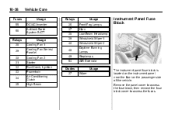
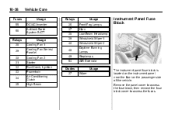
10-38
Fuses 55 56 Relays 28 29 30 31 32 33 34 35
Vehicle Care
Usage DC/AC Inverter Antilock Brake System BATT ...Diodes 27 Wiper Horn Low-Beam Headlamp Windshield Wiper 1 Windshield Wiper 2 Daytime Running Lamps Stoplamps AIR Solenoid Usage The instrument panel fuse block is located on the instrument panel near the floor on the passenger side of the vehicle. Usage Front Fog Lamps
Instrument Panel...
Owner's Manual - Page 286


... AIRBAG (BATT) SPARE FUSE HOLDER SPARE FUSE HOLDER SPARE FUSE HOLDER SPARE FUSE HOLDER FUSE PULLER Usage Not Used Airbag (Battery) Spare Fuse Holder
STRG WHL ILLUM NOT INSTALLED RADIO INTERIOR LIGHTS NOT INSTALLED POWER WINDOWS HVAC CTRL (IGN) HVAC BLOWER
Rear Compartment Fuse Block
Spare Fuse Holder
Spare Fuse Holder The rear compartment fuse block is located in the trunk...
Similar Questions
How To Locate The Power Steering Fluid In A Chevy Malibu 2011
(Posted by pgosdavidl 10 years ago)
Where Can I Find The Fuses To A Chevy Malibu 2011
(Posted by adebuberkn 10 years ago)

