2011 Chevrolet Malibu Support Question
Find answers below for this question about 2011 Chevrolet Malibu.Need a 2011 Chevrolet Malibu manual? We have 1 online manual for this item!
Question posted by ramonMLB on January 20th, 2014
How To Change To Trip Odometer On Malibu 2012
The person who posted this question about this Chevrolet automobile did not include a detailed explanation. Please use the "Request More Information" button to the right if more details would help you to answer this question.
Current Answers
There are currently no answers that have been posted for this question.
Be the first to post an answer! Remember that you can earn up to 1,100 points for every answer you submit. The better the quality of your answer, the better chance it has to be accepted.
Be the first to post an answer! Remember that you can earn up to 1,100 points for every answer you submit. The better the quality of your answer, the better chance it has to be accepted.
Related Manual Pages
Owner's Manual - Page 1


2011 Chevrolet Malibu Owner Manual M
In Brief ...1-1 Instrument Panel ...1-2 Initial Drive Information ...1-4 Vehicle Features ...1-15 Performance and Maintenance ...1-20 Keys, Doors and Windows ...2-1 Keys and Locks ...2-2 Doors ...2-9 Vehicle ...
Owner's Manual - Page 3


... it appears in this manual including, but not limited to, GM, the GM logo, CHEVROLET, the CHEVROLET Emblem, MALIBU, and the MALIBU Emblem are options that you did not purchase or due to changes subsequent to confirm each of this owner manual.
Introduction
This manual describes features that may or may not be...
Owner's Manual - Page 9


... page 5‑2 (If Equipped). Shift Lever. C. See Hood on page 8‑5 (If Equipped) . O. Automatic Climate Control System on page 10‑5. B. E. Turn and Lane‐Change Lever. Infotainment on page 5‑2.
1-3
Q. H. I. Steering Wheel Adjustment on page 7‑1. See Automatic Transmission on page 8‑9. D. P. M. Air Vents on page 9‑24...
Owner's Manual - Page 15


... page 3‑7.
1-9
Safety Belts
Sensing System for all occupants are not affected by this. The indicator light "1" will be lit. To achieve a comfortable seating position, change the seatback recline angle as little as necessary while keeping the seat and the head restraint height in the proper position.
The heated seats are...
Owner's Manual - Page 21


...; (minus) end of the button to M (Manual). BAND: Press to a manual transmission. In Brief
1-15
Transmission
Driver Shift Control (DSC)
This position allows you to change gears similar to choose between FM, AM, or XM™, if equipped. f:
Select radio stations.
Turn to turn the system on and off. Vehicle Features...
Owner's Manual - Page 22


... favorites, each having six favorite stations available per page. For radios without a FAV button, up to six pages of the tabs that you want to change. 5. For more information about these and other radio features, see Clock on page 5‑5. Press 3. Increase or decrease the time or date by using the...
Owner's Manual - Page 24


...; or Bluetooth systems. x c : Press to reject an incoming call . J: Press to end a call , or to turn the sound on.
Increases or decreases
w/xc:
Press to change radio stations, select tracks on a CD, or to turn the cruise control system on an iPod® or USB device. The cruise control buttons are...
Owner's Manual - Page 27


...only the unleaded gasoline described under Recommended Fuel on page 10‑13.
It is necessary to change . Resetting the Oil Life System 1. Press and hold the reset button until the DIC display ...
indicator that have a FlexFuel badge and a yellow fuel cap can use and displays the "Change Oil Soon" DIC message when it is the driver's responsibility to LOCK/OFF. Avoid idling...
Owner's Manual - Page 28
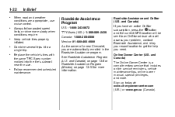
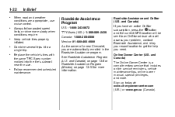
...Replace the vehicle's tires with the same TPC Spec number molded into a single trip. Roadside Assistance and OnStar (U.S. and Canada) The Online Owner Center is a...service reminders, vehicle maintenance tips, online owner manual, special privileges, and more information. Combine several trips into the tire's sidewall near the size. Follow recommended scheduled maintenance. Sign up today at: ...
Owner's Manual - Page 43


... be undamaged or the light continues to stay on it to ON/RUN within five seconds of a new or replacement key. See your shoulder before changing lanes. Insert the key to be seen from the driver seat.
1
2. Repeat Steps 1 through 4 if additional keys are . Up to how quickly the key is...
Owner's Manual - Page 57
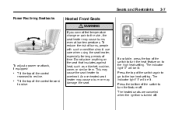
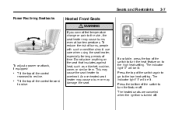
... . Do not place anything on to the high heat setting. Seats and Restraints
Power Reclining Seatbacks
3-7
Heated Front Seats
{ WARNING
If you cannot feel temperature change or pain to the skin, the seat heater may damage the seat. Press the top of the control rearward to recline. The indicator light "1" will...
Owner's Manual - Page 115
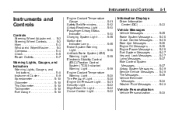
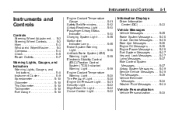
... Wiper/Washer ...5-3 Compass ...5-4 Clock ...5-5 Power Outlets ...5-7
Warning Lights, Gauges, and Indicators
Warning Lights, Gauges, and Indicators ...5-8 Instrument Cluster ...5-9 Speedometer ...5-10 Odometer ...5-10 Trip Odometer ...5-10 Tachometer ...5-10 Fuel Gauge ...5-10
Engine Coolant Temperature Gauge ...5-11 Safety Belt Reminders ...5-12 Airbag Readiness Light ...5-13 Passenger Airbag...
Owner's Manual - Page 124


...: If the engine is not possible, then it must be set to show how far the vehicle has been driven since the trip odometer was installed. Fuel Gauge
Odometer
The odometer shows how far the vehicle has been driven, in the shaded warning area, the vehicle could be damaged, and the damages would not...
Owner's Manual - Page 130
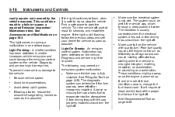
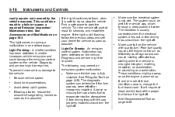
... the light is warmed up , stalling when the vehicle is not wet. A few driving trips with quality fuel. These conditions might be required. Light On Steady: An emission control system...the vehicle. See Accessories and Modifications on acceleration. Make sure the electrical system is changed into the atmosphere.
Make sure to turn the light off or improperly installed.
...
Owner's Manual - Page 137
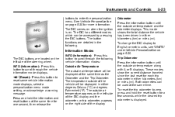
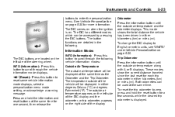
... left side of the vehicle will be used at the same time as the Odometer and the Trip Odometer. This mode shows the total distance the vehicle has been driven in either degrees Celsius (°C) or degrees Fahrenheit (°F). To change the DIC display to scroll through the vehicle information mode displays. Information Modes...
Owner's Manual - Page 366
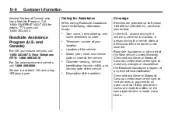
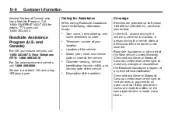
...or driver if they decide the claims are provided up to make any changes or discontinue the Roadside Assistance program at any time without permission from the... Assistance
When calling Roadside Assistance, have the following information ready:
. Roadside Assistance Program (U.S. Odometer reading, Vehicle Identification Number (VIN), and delivery date of Canada Limited reserve the right to...
Owner's Manual - Page 367


...before this service.
Flat Tire Change: Service to the nearest Chevrolet dealer for vehicles driven on a non-public road or highway.
. .
. Mounting, dismounting, or changing of snow tires, chains, ...Roadside Assistance
.
.
. Emergency Tow From a Public Road or Highway: Tow to change a flat tire with the most direct route or the most scenic route. Fuel Delivery: Reimbursement is...
Owner's Manual - Page 383


...Instrument Panel Fuse Block ...10-38 Rear Compartment Fuse Block ...10-40
i-5
G
Gasoline Specifications ...9-36 Gauges Engine Coolant Temperature ...5-11 Fuel ...5-10 Odometer ...5-10 Speedometer ...5-10 Tachometer ...5-10 Trip Odometer ...5-10 Warning Lights and Indicators ...5-8 General Information Service and Maintenance ...11-1 Towing ...9-41 Vehicle Care ...10-2 Glove Box ...4-1 GM Mobility...
Owner's Manual - Page 385
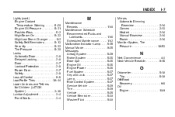
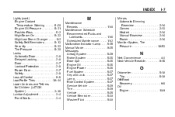
... Dimming Rearview ...2-14 Convex ...2-13 Heated ...2-14 Manual Rearview ...2-14 Power ...2-14 Monitor System, Tire Pressure ...10-53
N
Net, Convenience ...4-3 New Vehicle Break-In ...9-16
O
Odometer ...5-10 Trip ...5-10 Off-Road Recovery ...9-6 Oil Engine ...10-9
Owner's Manual - Page 389


...Users ...13-6 Theft-Deterrent Systems ...2-12 Immobilizer ...2-12 Time ...5-5 Tires Buying New Tires ...10-59 Chains ...10-65 Changing ...10-75 Compact Spare ...10-83 Designations ...10-47 Different Size ...10-61 If a Tire Goes Flat ...10... Automatic ...9-24 Fluid, Automatic ...10-14 Transportation Program, Courtesy ...13-11 Trip Odometer ...5-10 Trunk ...2-9 Turn and Lane-Change Signals ...6-4
Similar Questions
How Do I Reset The Trip Odometer 2010 Chevy Malibu
(Posted by ssbna 10 years ago)
How To Reset Trip Odometer In A 2010 Chevy Malibu
(Posted by manfelp 10 years ago)

