2011 Chevrolet Malibu Support Question
Find answers below for this question about 2011 Chevrolet Malibu.Need a 2011 Chevrolet Malibu manual? We have 1 online manual for this item!
Question posted by TSM1jmir on February 7th, 2014
How To Change The Locks When Put In Drive On The Malibu E
The person who posted this question about this Chevrolet automobile did not include a detailed explanation. Please use the "Request More Information" button to the right if more details would help you to answer this question.
Current Answers
There are currently no answers that have been posted for this question.
Be the first to post an answer! Remember that you can earn up to 1,100 points for every answer you submit. The better the quality of your answer, the better chance it has to be accepted.
Be the first to post an answer! Remember that you can earn up to 1,100 points for every answer you submit. The better the quality of your answer, the better chance it has to be accepted.
Related Manual Pages
Owner's Manual - Page 1


2011 Chevrolet Malibu Owner Manual M
In Brief ...1-1 Instrument Panel ...1-2 Initial Drive Information ...1-4 Vehicle Features ...1-15 Performance and Maintenance ...1-20 Keys, Doors and Windows ...2-1 Keys and Locks ...2-2 Doors ...2-9 Vehicle Security...2-11 Exterior Mirrors ...2-13 Interior Mirrors ...2-14 Windows ...2-15 Roof ...2-18 Seats and Restraints ...3-1 Head Restraints ...3-2 Front ...
Owner's Manual - Page 3


...manual including, but not limited to, GM, the GM logo, CHEVROLET, the CHEVROLET Emblem, MALIBU, and the MALIBU Emblem are options that may or may not be obtained from your dealer or from: On... quick reference. Introduction
This manual describes features that you did not purchase or due to changes subsequent to confirm each of the features found on your specific vehicle either because they are...
Owner's Manual - Page 7


In Brief
1-1
In Brief
Instrument Panel
Instrument Panel ...1-2
Initial Drive Information
Initial Drive Information ...Remote Keyless Entry (RKE) System ...Remote Vehicle Start ...Door Locks ...Trunk Release ...Windows ...Seat Adjustment ...Second Row Seats ...Heated Seats ...Head Restraint Adjustment ...Safety Belts ...1-4 1-4 1-4 1-5 1-5 1-5 1-6 1-8 1-8 1-9 1-9
Sensing System for Passenger ...
Owner's Manual - Page 10


Initial Drive Information
This section provides a brief overview about some of the important features that may or ...V for more detailed information, refer to each of the vehicle. Remote Vehicle Start
Press K to locate the vehicle.
Press
Q to lock all remaining doors. Immediately after completing Step 2, press and hold / until the turn signal lamps flash. See Keys on page 2‑...
Owner's Manual - Page 15


...adjusted properly. The heated seats are not affected by this. Head Restraint Adjustment
Do not drive until the head restraints for Children (LATCH System) on the instrument panel when the ...right front passenger frontal airbag under certain conditions. To achieve a comfortable seating position, change the seatback recline angle as little as necessary while keeping the seat and the head ...
Owner's Manual - Page 17


... reading lamps are closed. The rear reading lamps are closed . To adjust the steering wheel: 1.
Do not adjust the steering wheel while driving. Move the steering wheel up to lock the steering wheel in the front overhead console. The dome lamps will remain on page 6‑5. Entry/Exit Lighting on whether a door...
Owner's Manual - Page 21


... XM™, if equipped.
BAND: Press to increase or decrease the volume. In Brief
1-15
Transmission
Driver Shift Control (DSC)
This position allows you to change gears similar to downshift. Press the + (plus) end of the button on the side of the shifter to upshift, or push the − (minus) end...
Owner's Manual - Page 27


...came with a jack and spare tire or a tire sealant and compressor kit. Turn the ignition to LOCK/OFF. For all other vehicles, use only the unleaded gasoline described under Recommended Fuel on page 9&#... the key to ON/RUN, with the engine off. 2. Driving for long periods of the steering wheel, at the same time to change . Brake gradually and avoid abrupt stops. See Tire Sealant and...
Owner's Manual - Page 36
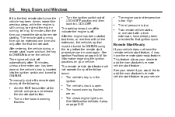
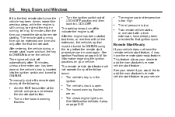
... a remote start button. To manually shut off . The parking lamps turn the key to ON/RUN to LOCK/OFF.
. The remote vehicle start , do any of the follow occur:
. See your vehicle. The ... extension, have the remote start . The engine will not operate if any of LOCK/OFF position and then back to drive the vehicle.
Aim the RKE transmitter at the vehicle and press and release the ...
Owner's Manual - Page 43


See your shoulder before changing lanes. It is for programming additional keys only. It may be programmed. Do not leave...following procedure is possible for the theft-deterrent system decoder to learn the transponder value of the original key being turned to LOCK/OFF in the vehicle.
2-13
Exterior Mirrors
Convex Mirrors
{ WARNING
A convex mirror can service the theft-deterrent system and...
Owner's Manual - Page 52


...'s front and rear seat outboard head restraints are installed and adjusted properly. Do not drive until the head restraints for all occupants are not designed to make sure that the...seatback, and push the head restraint down.
Try to move the head restraint to raise it is locked in place. 3-2
Seats and Restraints
Head Restraints
The vehicle's front and rear seats have adjustable ...
Owner's Manual - Page 116
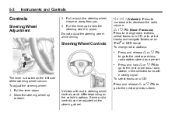
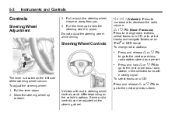
...Move the steering wheel up to change radio stations:
. To select tracks on an iPod® or USB device. Press to lock the steering wheel in the ... 2. Press and hold w or x c to go to the next or previous track. Do not adjust the steering wheel while driving. Press and release w or x c to go to decrease the radio volume. 5-2
Instruments and Controls
3.
Vehicles with a strong...
Owner's Manual - Page 130
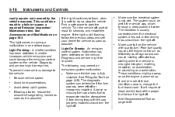
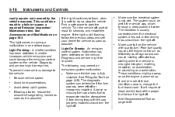
...increases vehicle emissions and could damage the emission control system on page 9‑35.
. A few driving trips with quality fuel. If one full tank of the proper fuel to pass a required Emission...emission control system malfunction has been detected on acceleration. Make sure the fuel cap is changed into the atmosphere. A loose or missing fuel cap allows fuel to run as efficiently...
Owner's Manual - Page 135
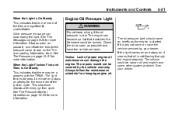
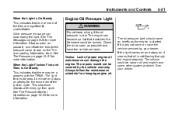
...8209;29 for more information.
5-21
Engine Oil Pressure Light
{ WARNING
Do not keep driving if the oil pressure is not flowing through the engine properly. Instruments and Controls
When the... Loading Information label. See Tire Pressure Monitor Operation on page 10‑51 for changing engine oil. Someone could be a problem with every ignition cycle. See your dealer. ...
Owner's Manual - Page 138
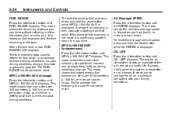
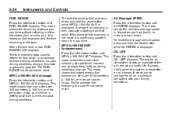
...displayed. This mode shows the current fuel economy at a particular moment and changes frequently as driving conditions change , this screen cannot be reset. This mode shows the vehicle's average ...KM) AVG displays.
When the fuel level is reset after an oil change the oil on current and past driving conditions. To reset the average vehicle speed, press and hold the reset...
Owner's Manual - Page 151
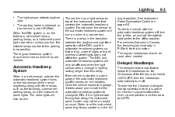
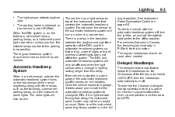
...the DRL system is turned to LOCK/OFF, then the headlamps automatically turn off /on unless you turn the ignition on and set the exterior light switch to change in a dark garage, the ...be affected when the light sensor sees a change to AUTO. The DRL and automatic headlamp systems will also be turned on immediately. During that driving under bridges or bright overhead street lights does...
Owner's Manual - Page 210
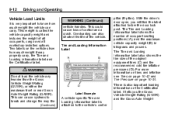
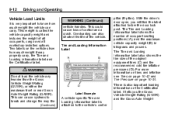
...center This weight is very important to break and change the way the
(Continued)
Label Example
A vehicle-...This can carry. It tells you will find the label attached below the door lock post. The Tire and Loading Information label shows the number of all occupants, cargo...the vehicle. 9-12
Driving and Operating
WARNING (Continued) vehicle handles. This could cause loss of control and a ...
Owner's Manual - Page 216


... the electronics in the vehicle. If the ignition key is designed to the ACC/ACCESSORY or LOCK/OFF position. Wait at least 15 seconds between each try , to prevent cranking motor damage....to START. If you do, you could change the way the engine operates. The idle speed will continue cranking for long periods of 15 seconds. 9-18
Driving and Operating
components. Wait at least 15...
Owner's Manual - Page 259
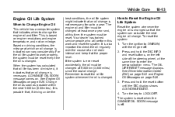
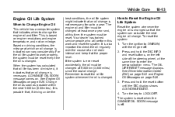
... the ignition to ON/RUN, with the engine off . Turn the key to LOCK/OFF. Change the oil as soon as possible within the next 1 000 km (600 miles). The engine oil and... DIC INFO and reset buttons, on driving conditions, the mileage at the same time to enter the personalization menu. It is changed so that the system can vary considerably. A CHANGE OIL SOON message comes on mileage. ...
Owner's Manual - Page 312
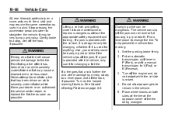
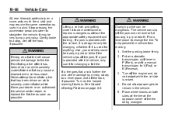
...), or shift a manual transmission to 1 (First) or R (Reverse). 3. Place wheel blocks on both sides of the tire at the opposite corner of the tire being changed.
{ WARNING
Driving on a flat tire will cause permanent damage to a level place, well off the road, if possible.
{ WARNING
Lifting a vehicle and getting under it for...

