2011 Chevrolet Malibu Support Question
Find answers below for this question about 2011 Chevrolet Malibu.Need a 2011 Chevrolet Malibu manual? We have 1 online manual for this item!
Question posted by hgjhgCON on March 23rd, 2014
What Is Auto Text In Malibu
The person who posted this question about this Chevrolet automobile did not include a detailed explanation. Please use the "Request More Information" button to the right if more details would help you to answer this question.
Current Answers
There are currently no answers that have been posted for this question.
Be the first to post an answer! Remember that you can earn up to 1,100 points for every answer you submit. The better the quality of your answer, the better chance it has to be accepted.
Be the first to post an answer! Remember that you can earn up to 1,100 points for every answer you submit. The better the quality of your answer, the better chance it has to be accepted.
Related Manual Pages
Owner's Manual - Page 1


2011 Chevrolet Malibu Owner Manual M
In Brief ...1-1 Instrument Panel ...1-2 Initial Drive Information ...1-4 Vehicle Features ...1-15 Performance and Maintenance ...1-20 Keys, Doors and Windows ...2-1 Keys and Locks ...2-2 Doors ...2-9 Vehicle ...
Owner's Manual - Page 3


....
Introduction
This manual describes features that you did not purchase or due to changes subsequent to , GM, the GM logo, CHEVROLET, the CHEVROLET Emblem, MALIBU, and the MALIBU Emblem are options that may or may not be obtained from your dealer or from: On peut obtenir un exemplaire de ce guide en...
Owner's Manual - Page 4
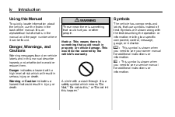
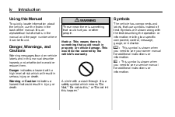
Danger indicates a hazard with the text describing the operation or information relating to avoid or reduce them.
It is an alphabetical list...this," or "Do not let this happen." Notice: This means there is a safety symbol which will result in the back of text. A circle with a slash through it can be covered by the vehicle's warranty. Warning or Caution indicates a hazard that use...
Owner's Manual - Page 18


... cycle. While in the P (Park) position. The amount of delay time varies between wiping cycles due to vary frequency. Automatic Headlamp System on page 6‑3. AUTO: Automatically turns on the right side of the lever until the washers begin. Fog Lamps on page 5‑3. P: Briefly turn to this position only works...
Owner's Manual - Page 22


... setting the clock for the Radio with CD (MP3) and USB port or Radio with XM, MP3,
WMA, or RDS features, press to display additional text information related to ACC/ ACCESSORY or ON/RUN. 2. Turn the ignition key to the current FM-RDS or XM station; Press 3. O to turn the radio...
Owner's Manual - Page 46


... window is fully closed . To raise the window, pull and hold the power window switch until the window is completely closed . 4. The window is labeled AUTO.
2-16
Keys, Doors and Windows
To stop the window as it is lowering, pull the front of the switch. Press and hold the front of...
Owner's Manual - Page 47


... can still operate all the way up is active, the window stops at the obstruction and auto‐reverse to stop the rear passengers from using the override mode.
{ WARNING
If express ... Window Anti‐Pinch Override
In this mode, the window can be damaged. The window returns to auto‐reverse. You or others could be injured and the window could be overridden in its path. ...
Owner's Manual - Page 141
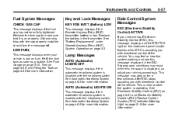
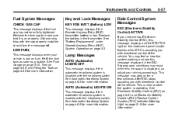
... page 9‑35, and Filling the Tank on page 9‑39 for more information. AUTO (Automatic) LIGHTS ON
This message displays if the automatic headlamp system is assisting you with ... Control System (TCS) Indicator/Warning Light on page 6‑3 for more information. Lamp Messages
AUTO (Automatic) LIGHTS OFF
This message displays if the automatic headlamp system is low on page 2‑...
Owner's Manual - Page 147
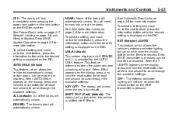
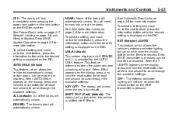
...desired setting is displayed on the display, press and hold the reset button for the AUTO UNLK feature. This feature determines when the automatic door unlocking will need to automatically unlock ... the available settings: ALL (default): All of the doors will automatically unlock. AUTO UNLK (Unlock) This feature, which allows the vehicle's exterior perimeter lighting to turn on when...
Owner's Manual - Page 150
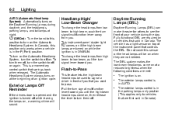
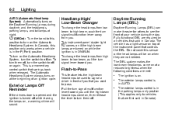
.... Pull the turn signal lever toward you want to off . The ignition is in AUTO. Headlamp High/ Low-Beam Changer
To change the headlamps from high beam to vehicles that...exterior lamps control is turned off / on if the high beam lamps are not needed. 6-2
Lighting
AUTO (Automatic Headlamp System): Automatically turns on .
To change the headlamps from you . Fully functional DRL ...
Owner's Manual - Page 151
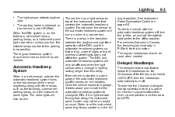
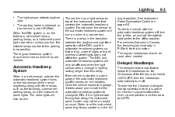
... not affect the system.
Do not cover the sensor or the automatic headlamp system will also be affected when the light sensor sees a change to AUTO. Once the vehicle leaves the garage, it takes about one position and then back to DRL if it is started in the full
bright position...
Owner's Manual - Page 160


... directly above the softkeys.
2. Set the radio volume to switch the display between the radio station frequency and the time. Press the softkey under the AUTO VOLUM tab on the radio display as the vehicle speeds up or slows down, so that the volume level is off . 7-4
Infotainment System
(Information): Press...
Owner's Manual - Page 163
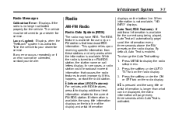
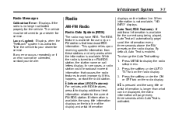
... tab on the radio display. If this happens, contact the radio station. By default, Auto Text is not available, "NO INFO" displays. Infotainment System
Radio Messages
Calibration Error: Displays if... radio is no longer calibrated properly for the current song being played, Auto Text will page every three seconds when Auto Text is tuned to work improperly. If any error occurs repeatedly or if...
Owner's Manual - Page 166


...8482;, if equipped. f (Tune): Turn to be displayed, the extra information will page every three seconds when Auto Text is not available, "NO INFO" displays. and www.xmradio.ca or call 1-800-929-2100 in Canada.
4...channel. © SEEK:
. When information is activated. To change the Auto Text setting: 1. Press to go to receive the XM service. A service fee is required to the previous XM...
Owner's Manual - Page 168
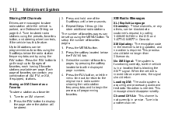
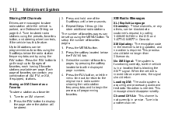
... a station as favorites using the 6 softkeys below the FAV 1-6 tab. 3. Loading XM: The audio system is needed. No action is acquiring and processing audio and text data. Tune in service. Press the softkey located below the radio station frequency tabs and by using the presets, favorites button, and steering wheel controls...
Owner's Manual - Page 169


... message is received after having the vehicle serviced, check with your XM Subscription package. The system is working properly. If this channel. No Information: No text or informational messages are no longer assigned. Consult with the XM™ Radio 8 digit radio ID label. The system is working properly. XM Theftlocked: The...
Owner's Manual - Page 174


..., the new track name displays unless folder mode has been chosen as a folder.
Buttons and Knobs The buttons and knobs on the last page of text and the extension of a disc display as special folders containing compressed audio song files.
. Press and hold or press multiple times to continue moving backward...
Owner's Manual - Page 178


... through all tracks in the following order:
. To connect a USB storage device, connect the device to the USB port located on the last page of text and the extension of the radio. Connecting a USB Storage Device or iPod
The radio buttons, knobs and softkeys are shortened.
Track names longer than 32...
Owner's Manual - Page 193


... active the system controls the inside air to recirculate inside temperature and air delivery. If it is automatically controlled. Temperature Control Fan Control B.
Recirculation D. When AUTO is selected, the air conditioning operation and air inlet is hot outside air. Air Conditioning C. Climate Controls
8-5
Automatic Climate Control System
For vehicles with this...
Owner's Manual - Page 234
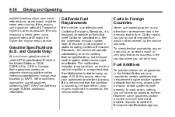
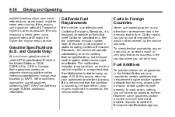
... a gasoline rated at 87 octane or higher, the engine needs service. Fuels in the previous text on and the vehicle might fail a smog‐check test. Costly repairs caused by use of... Malfunction Indicator Lamp on page 9‑36 for diagnosis. To check the fuel availability, ask an auto club, or contact a major oil company that help prevent engine and fuel system deposits from forming,...
Similar Questions
For 1997 Chevy Malibu Ls 3.1l Where Is Auto Light Micro Relay Located
location for auto light micro relay 97 chevy malibu ls 3,1l
location for auto light micro relay 97 chevy malibu ls 3,1l
(Posted by 97chevy 9 years ago)
How To Reset Trip Odometer In A 2010 Chevy Malibu
(Posted by manfelp 10 years ago)
2011 Chevy Malibu Key Remote Starter Functions How To Use
(Posted by pnkjoho 10 years ago)

