2011 Chevrolet Impala Support Question
Find answers below for this question about 2011 Chevrolet Impala.Need a 2011 Chevrolet Impala manual? We have 1 online manual for this item!
Question posted by npoma on February 20th, 2014
How To Turn Off Passenger Air Bag On Chevy Impala
The person who posted this question about this Chevrolet automobile did not include a detailed explanation. Please use the "Request More Information" button to the right if more details would help you to answer this question.
Current Answers
There are currently no answers that have been posted for this question.
Be the first to post an answer! Remember that you can earn up to 1,100 points for every answer you submit. The better the quality of your answer, the better chance it has to be accepted.
Be the first to post an answer! Remember that you can earn up to 1,100 points for every answer you submit. The better the quality of your answer, the better chance it has to be accepted.
Related Manual Pages
Owner's Manual - Page 1


2011 Chevrolet Impala Owner Manual M
In Brief ...1-1 Instrument Panel ...1-2 Initial Drive Information ...1-3 Vehicle Features ...1-......7-1 Introduction ...7-1 Radio ...7-6 Audio Players ...7-15 Phone ...7-21 Climate Controls ...8-1 Climate Control Systems ...8-1 Air Vents ...8-5 Maintenance ...8-5 Driving and Operating ...9-1 Driving Information ...9-2 Starting and Operating ...9-17 Engine Exhaust...
Owner's Manual - Page 9


Air Vents... page 5‑8. B. F. L.
Hood Release. Power Outlets on page 6‑5. U. Passenger Airbag Status Indicator on page 5‑17. E. See Malfunction Indicator Lamp on page 5&#...Controls on page 5‑3. Driver Information Center (DIC) on page 6‑4. I. K. Turn and Lane-Change Signals on page 5‑26. Cruise Control on page 5‑3 (If ...
Owner's Manual - Page 14
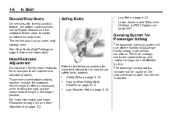
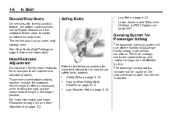
Lap Belt on page 3‑19.
. The passenger airbag status indicator will turn off the right front passenger frontal airbag under seat storage area.
How to use ...and Seat Adjustment on page 3‑3. For more information. Refer to the following sections for Passenger Airbag
The passenger sensing system will be flipped forward and the seatback folded down to create an extended cargo ...
Owner's Manual - Page 18


Outside Air C. Air Conditioning F. Rear Window Defogger Driver and Passenger Heated Seats
G. Recirculation D. Driver and Passenger Temperature Controls H. Fan Control B. 1-12
In Brief
Climate Controls
This vehicle may have a dual or single climate control system. The heating, cooling, defrost, defog, and ...
Owner's Manual - Page 24
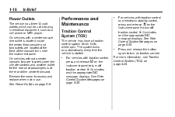
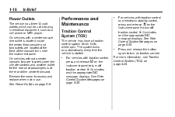
...two outlets are located under the climate controls and another outlet for the rear seat passengers is started.
.
. See Ride Control System Messages on automatically every time the vehicle... may have a traction control system which can be used to plug in use. The system turns on page 5‑35.
For vehicles with traction control and electronic stability control, press and ...
Owner's Manual - Page 35


...the notch located along the parting line of the transmitter. Twist the tool until the transmitter is turned to ON/RUN.
. It may run out of fuel. Normal operation of remote starters. ... start feature if your vehicle has the remote start to start the vehicle's heating or air conditioning systems and rear window defogger. There are other conditions which can affect the performance ...
Owner's Manual - Page 37


... are on page 5‑17. The chance of being thrown out of a moving vehicle. So, all passengers should wear safety belts properly and the doors should be unable to lock and unlock the vehicle. Locking the...and Windows
The remote vehicle start with the key, insert the key and turn it clockwise or counterclockwise. Passengers, especially children, can be dangerous.
.
. .
.
.
. .
.
Owner's Manual - Page 38


...Theft Alarm System on the Driver Information Center (DIC).
The automatic door locking feature cannot be turned on page 5‑39. With the vehicle stopped and the engine running, door unlocking can...any door is armed, the power door lock switches will unlock. Pressing the driver or passenger power door lock switch again or the RKE transmitter button will reset itself once all ...
Owner's Manual - Page 39
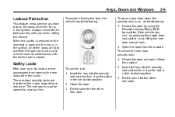
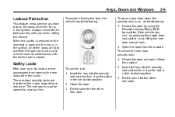
... To cancel the rear door security lock: 1. Safety Locks
Rear door security locks prevent passengers from opening the rear doors from the inside edge of the doors will unlock. Insert the key into... Close the door. 3. To use the lock: 1. Insert the key into the security lock slot and turn it so the slot is in the ignition. A chime sounds continuously until the driver door is closed. ...
Owner's Manual - Page 44
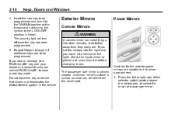
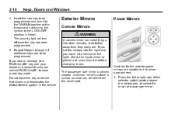
... located on the right.
If you could hit a vehicle on the driver door armrest. 1. Press the left or right side of turning the ignition to select the driver or passenger mirror. Do not leave the key or device that disarms or deactivates the theft-deterrent system in Step 3. Check the inside mirror...
Owner's Manual - Page 87


...passenger sensing system may be lit if an object, such as seat covers, seat heaters, and seat massagers can affect the performance of additional material, such as a blanket or cushion, or aftermarket equipment such as a briefcase, handbag, grocery bag... passenger sensing system operates. A thick layer of the passenger sensing system.
The on indicator may turn on) the passenger ...
Owner's Manual - Page 127


... front passenger safety belt reminder light and chime may turn off the reminder light and/or chime, remove the object from the seat or buckle the safety belt. To turn on ...See Airbag System Messages on the seat such as a briefcase, handbag, grocery bag, laptop or other electronic device. If the passenger safety belt is started . Instruments and Controls
5-15
Airbag Readiness Light
The system...
Owner's Manual - Page 148
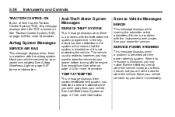
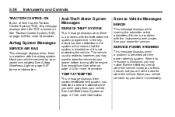
... and it is not protecting the vehicle.
When this message displays when the TCS is turned on page 5‑15 for more information. See Immobilizer Operation on page 2‑11 for... is displayed, you will still be able to your dealer immediately. Airbag System Messages
SERVICE AIR BAG
This message displays when there is a problem with the power steering system. Have your vehicle...
Owner's Manual - Page 204


... the temperature. 8-2
Climate Controls
9 (Fan Control): Turn clockwise or counterclockwise to be some airflow noticeable from the various outlets when driving, even with the fan in the off position.
Air Conditioning G. Fan Control B. Outside Air C. Air Delivery Mode Control F.
For more information, see Passenger Compartment Air Filter on page 8‑5 and Scheduled Maintenance on...
Owner's Manual - Page 205
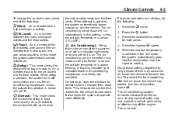
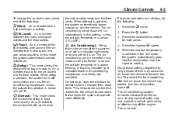
.... Using these settings together for both zones. 4. Select the coolest temperature for long periods of water may cause the air inside air escape; Air is currently not available. When defog is selected, the system turns off . An indicator light comes on or off the engine.
It also helps the system to improve cooling. When...
Owner's Manual - Page 207
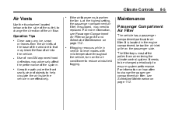
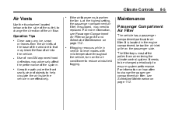
... in vent or bi-level modes with mild temperature throughout the vehicle, turn on the air conditioner to change the direction of the pollen from the air inlets at the highest setting, the passenger compartment air filter, if equipped, may block the flow of air into the vehicle. For more effectively.
The filter traps most of...
Owner's Manual - Page 208
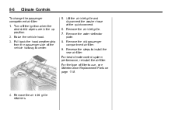
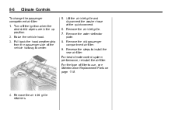
8-6
Climate Controls
5.
To change the passenger compartment air filter: 1. Remove the air inlet grille retainers. Remove the old passenger compartment air filter. 9. For the type of the vehicle halfway to center.
4. Turn off the ignition when the windshield wipers are in the up position. 2. Raise the vehicle hood. 3. Remove the air inlet grille. 7. Reverse the steps to use...
Owner's Manual - Page 279
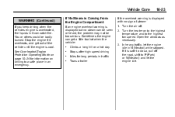
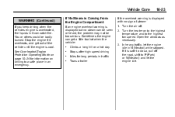
... Operating Mode on page 10‑24 for information on a hot day Stops after high-speed driving Idles for long periods in traffic Tows a trailer Turn the air off the road, shift to the highest fan speed. Open the windows as necessary. 3. Vehicle Care
WARNING (Continued)
If you keep driving when the...
Owner's Manual - Page 296


... Low‐Beam Headlamp Passenger Side Parking Lamp Right Spot Passenger Side Turn Signal Lamp Regulated Voltage Control Sensor Steering Wheel Starter Transmission Wiper Windshield Wiper
Relay A/C CMPRSR FAN 1 FAN 2 FAN 3 FUEL/PUMP PWR/TRN REAR DEFOG STRTR
Usage Air Conditioning Compressor Cooling Fan 1 Cooling Fan 2 Cooling Fan 3 Fuel Pump Powertrain Rear Defogger Starter...
Owner's Manual - Page 311
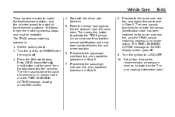
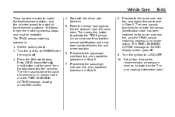
.../OFF. 10. Turn the ignition to the passenger side rear tire, and repeat the procedure in relearn mode and the TIRE LEARNING ACTIVE message displays on the DIC screen. 4. Turn the ignition to ON... tire/wheel position, and five minutes overall to match all four tires to the recommended air pressure level as indicated on the Tire and Loading Information label. Place the relearn tool against...

