2011 Chevrolet Impala Support Question
Find answers below for this question about 2011 Chevrolet Impala.Need a 2011 Chevrolet Impala manual? We have 1 online manual for this item!
Question posted by nenPatrog on December 6th, 2013
How To Turn Off Heat And Air In A 2011 Impala
The person who posted this question about this Chevrolet automobile did not include a detailed explanation. Please use the "Request More Information" button to the right if more details would help you to answer this question.
Current Answers
There are currently no answers that have been posted for this question.
Be the first to post an answer! Remember that you can earn up to 1,100 points for every answer you submit. The better the quality of your answer, the better chance it has to be accepted.
Be the first to post an answer! Remember that you can earn up to 1,100 points for every answer you submit. The better the quality of your answer, the better chance it has to be accepted.
Related Manual Pages
Owner's Manual - Page 1


2011 Chevrolet Impala Owner Manual M
In Brief ...1-1 Instrument Panel ...1-2 Initial Drive Information ...1-3 Vehicle Features ...1-14... Introduction ...7-1 Radio ...7-6 Audio Players ...7-15 Phone ...7-21 Climate Controls ...8-1 Climate Control Systems ...8-1 Air Vents ...8-5 Maintenance ...8-5 Driving and Operating ...9-1 Driving Information ...9-2 Starting and Operating ...9-17 Engine Exhaust...
Owner's Manual - Page 2


2011 Chevrolet Impala Owner Manual M
Electrical System ...10-37 Wheels and Tires ...10-42 Jump Starting ...10-75 Towing ...10-79 Appearance Care ...10-81 Service and Maintenance ......
Owner's Manual - Page 9


C. S.
H. Air Vents on page 2‑10. See Trunk on page 8‑5. Hood Release. Data ...features that may or may not be found later in this owner manual.
Traction Control System (TCS) on page 6‑4. B. Turn and Lane-Change Signals on page 9‑29 (If Equipped). Hazard Warning Flashers on page 5‑26. Driver Information Center ...
Owner's Manual - Page 18


... C. Recirculation D. Rear Window Defogger The heating, cooling, defrost, defog, and ventilation can be controlled with either of these systems.
Dual Zone with Optional Heated Seat Controls A. Air Delivery Mode Control E. Driver and Passenger Temperature Controls H. Air Conditioning F. 1-12
In Brief
Climate Controls
This vehicle may have a dual or single climate control system...
Owner's Manual - Page 35


... the remote start the engine from outside the vehicle.
When the remote start the vehicle's heating or air conditioning systems and rear window defogger. Stop as soon as a flat head screwdriver.
. Your vehicle may also start system is turned to start feature, the RKE transmitter functions will automatically regulate the inside temperature. Do...
Owner's Manual - Page 37


... So, all passengers should wear safety belts properly and the doors should be overcome by extreme heat and can suffer permanent (Continued)
Outsiders can easily open . The hazard warning flashers are not....
. Keys, Doors and Windows
The remote vehicle start with the key, insert the key and turn it clockwise or counterclockwise. When a door is locked, the handle will not operate if any of...
Owner's Manual - Page 45
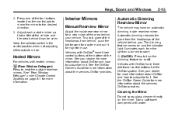
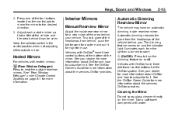
... about the services OnStar provides.
= (Rear Window Defogger):
Press to turn the dimming feature on the mirror. The dimming feature comes on page 8‑1 for more ...
Keys, Doors and Windows
2. Adjust each time the ignition is turned to it . Vehicles with heated mirrors:
O (On/Off):
Press to heat the outside mirror.
2-15
Interior Mirrors
Manual Rearview Mirror
Adjust the...
Owner's Manual - Page 55
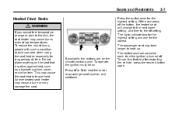
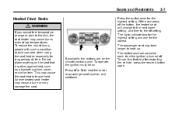
Do not place anything on . Press the button once for the lowest. The heated seat are on the climate control panel. An overheated seat heater may cause a burn or may take longer to heat up.
With each time the ignition is turned off setting. Press L or M to overheat. To use care when using the...
Owner's Manual - Page 81
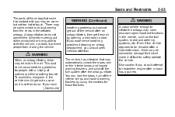
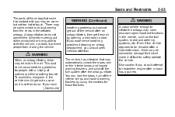
... severe enough to steer the vehicle, nor does it prevent people from the vents in the air. If you experience breathing problems following an airbag deployment, you have also damaged important functions in...able to inflate the airbags may automatically unlock the doors, turn off the fuel system after an airbag inflates, then get fresh air by using the controls for people with a history of...
Owner's Manual - Page 129
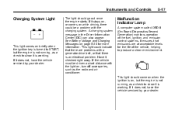
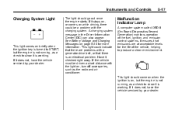
... a cleaner environment. Instruments and Controls
5-17
Charging System Light
This light comes on briefly when the ignition key is turned to START, but the engine is not running , as the radio and air conditioner. If it does not, have the vehicle serviced by your dealer. If the vehicle must be a problem with...
Owner's Manual - Page 138


... All messages will be replaced with the system that was last displayed before the engine was turned off. The DIC displays trip, fuel, and vehicle system information, and warning messages if a...the DIC also displays the compass direction and the outside air temperature automatically appears in the following pages. The outside air temperature when viewing the trip and fuel information. The ...
Owner's Manual - Page 142


..., but you can be needed by the system while driving, a message advising you to add air to a specific tire will only make the messages disappear, not correct the problem. These messages.... If this feature. The following are more information. Some messages cannot be manually calibrated. Turn off all unnecessary accessories to allow the battery to 15.5 volts. Blank Display This display ...
Owner's Manual - Page 144
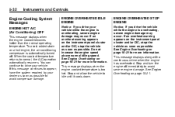
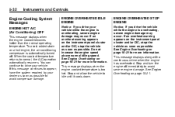
...Engine Overheating on a hot engine, the air conditioning compressor is overheating, severe engine damage may occur. Engine Cooling System Messages
ENGINE HOT A/C (Air Conditioning) OFF
This message displays when ...ENGINE
Notice: If you drive the vehicle while the engine is automatically turned off immediately to normal, the A/C operation automatically resumes. Stop and allow the vehicle to...
Owner's Manual - Page 145
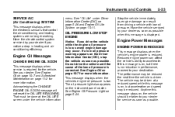
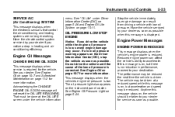
... Pressure Light on the instrument panel cluster. The vehicle may occur. Instruments and Controls
SERVICE A/C (Air Conditioning) SYSTEM
This message displays when the electronic sensors that control the air conditioning and heating systems are no reduction in heating and air conditioning efficiency. If a low oil pressure warning appears on , but there is low. This message...
Owner's Manual - Page 148
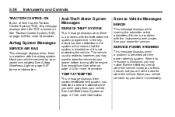
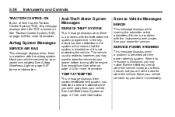
...the key. Anti-Theft Alarm System Messages
SERVICE THEFT SYSTEM
This message displays when there is turned on page 2‑12 for service. THEFT ATTEMPTED
This message displays if the content theft-...message is a problem with the instrument panel cluster. Airbag System Messages
SERVICE AIR BAG
This message displays when there is detected with the airbag system. however, you will ...
Owner's Manual - Page 172
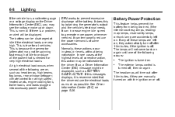
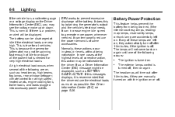
...normal. The headlamps will not come back on or off after 10 minutes, if they automatically turn off . See Driver Information Center (DIC) on . Battery Power Protection
This feature helps prevent... If so, a Driver Information Center (DIC) message might be discharged at high speed, heated seats, engine cooling fans, trailer loads, and loads plugged into accessory power outlets. It can...
Owner's Manual - Page 205
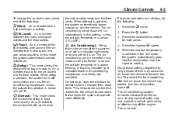
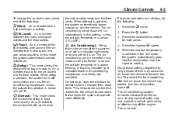
... available. Climate Controls
To change the current mode, select one of time may drip under the vehicle while idling or after the air inside the vehicle has cooled, turn the air conditioning system on to improve cooling. When defrost is on hot days, do the following : the side window vents and the floor...
Owner's Manual - Page 206
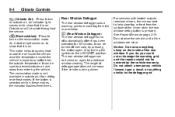
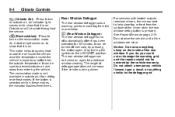
.... Notice: Do not use anything similar to the defogger grid.
: (Outside Air): Press to turn on again for 10 minutes. Do not attach a temporary vehicle license, tape, a decal, or anything sharp on . This mode helps to quickly heat or cool the air inside the vehicle once the temperature inside of the mirror when the...
Owner's Manual - Page 279
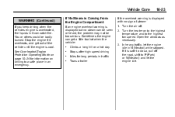
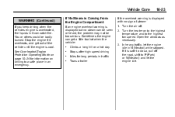
You or others could be too serious. Sometimes the engine can catch fire. Turn the air off the road, shift to the highest fan speed. In heavy traffic, let ... is safe to do so, pull off . 2. If it overheats, and get a little too hot when the vehicle:
... Turn the heater on driving to a safe place in N (Neutral) while stopped. Vehicle Care
WARNING (Continued)
If you keep driving when...
Owner's Manual - Page 385
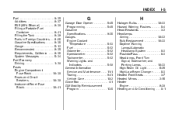
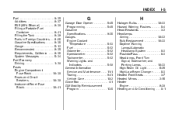
...-33 Hazard Warning Flashers ...6-4 Head Restraints ...3-2 Headlamps Aiming ...10-32 Bulb Replacement ...10-33 Daytime Running Lamps/Automatic Headlamp System ...6-3 Flash-to-Pass ...6-3 Headlamps, Front Turn Signal, Sidemarker, and Parking Lamps ...10-33 High-Beam On Light ...5-25 High/Low Beam Changer...
Similar Questions
How To Turn Off Passenger Air Bag On 2011 Impala
(Posted by scottro 10 years ago)
How To Turn Heat On Using Remote Start On 2011 Chevy Impala
(Posted by hdellucian 10 years ago)
2011 Impala Headlight Controls
How Do I Opertate The Headlights On A 2011 Impala?
How Do I Opertate The Headlights On A 2011 Impala?
(Posted by mandrdavis 11 years ago)

