2011 Chevrolet Impala Support Question
Find answers below for this question about 2011 Chevrolet Impala.Need a 2011 Chevrolet Impala manual? We have 1 online manual for this item!
Question posted by fredforeve on January 28th, 2014
How To Get Rid Of Service Theft System In 2011 Chevy Impala
The person who posted this question about this Chevrolet automobile did not include a detailed explanation. Please use the "Request More Information" button to the right if more details would help you to answer this question.
Current Answers
There are currently no answers that have been posted for this question.
Be the first to post an answer! Remember that you can earn up to 1,100 points for every answer you submit. The better the quality of your answer, the better chance it has to be accepted.
Be the first to post an answer! Remember that you can earn up to 1,100 points for every answer you submit. The better the quality of your answer, the better chance it has to be accepted.
Related Manual Pages
Owner's Manual - Page 1


2011 Chevrolet Impala Owner Manual M
In Brief ...1-1 Instrument Panel ...1-2 Initial Drive Information ...1-3 Vehicle Features ...1-14 Performance and Maintenance ...1-18 Keys, Doors and Windows ...2-1 Keys and Locks ...2-2 Doors ...2-10 ...
Owner's Manual - Page 2


2011 Chevrolet Impala Owner Manual M
Electrical System ...10-37 Wheels and Tires ...10-42 Jump Starting ...10-75 Towing ...10-79 Appearance Care ...10-81 Service and Maintenance ...11-1 General Information ...11-1 Scheduled Maintenance ...11-2 Recommended Fluids, Lubricants, and Parts ...11-6 Maintenance Records ...11-9 Technical Data ...12-1 Vehicle Identification ...12-1 Vehicle ...
Owner's Manual - Page 3


...confirm each of the features found on your specific vehicle either because they are trademarks and/or service marks of General Motors LLC, its subsidiaries, affiliates, or licensors. Keep this manual. Please... to your specific vehicle to , GM, the GM logo, CHEVROLET, the CHEVROLET Emblem, IMPALA, and the IMPALA Emblem are options that may or may not be obtained from : On peut obtenir un ...
Owner's Manual - Page 4
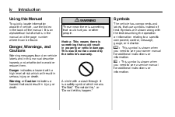
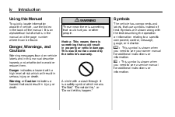
... describing the operation or information relating to see your owner manual for additional instructions or information. M : This symbol is shown when you need to see a service manual for additional instructions or information. * : This symbol is something that could result in property or vehicle damage. iv
Introduction
Using this manual describe hazards...
Owner's Manual - Page 21


... 48 contiguous United States and 10 Canadian provinces. Turn the radio on page 7‑9. A fee is a satellite radio service based in digital-quality sound. For more information, refer to receive the XM service. Each page of favorites can be stored as either favorites or presets. www.xmradio.com or call 1-800-929...
Owner's Manual - Page 27


... voice‐activated calling and to an OnStar advisor who is a complimentary service that includes online service reminders, vehicle maintenance tips, online owner manual, special privileges, and more ...OnStar uses several innovative technologies and live Advisors to get priority help . How OnStar Service Works
OnStar®
Q : This blue button connects you to a specially trained OnStar...
Owner's Manual - Page 28


... electrical system design and architecture of your vehicle, damage to operate. 1-22
In Brief
OnStar service requires wireless communication networks and the Global Positioning System (GPS) satellite network. The vehicle has ...congestion or jamming. For a full description of your vehicle is in your vehicle, OnStar service may not work . If you try to add, connect, or modify any equipment or...
Owner's Manual - Page 29


... to an Advisor. Push Q and request a vehicle diagnostic check. If the light appears clear (no light is appearing), your OnStar subscription has expired and all services have a b g / c x Talk/Mute button that the OnStar equipment is equipped with an active OnStar system, that system may also record data in the OnStar Glove...
Owner's Manual - Page 31
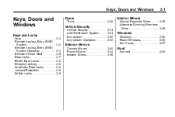
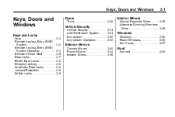
...Safety Locks ...2-2 2-2 2-3 2-5 2-7 2-8 2-8 2-8 2-9 2-9
Doors
Trunk ...2-10
Interior Mirrors
Manual Rearview Mirror ...2-15 Automatic Dimming Rearview Mirror ...2-15
Vehicle Security
Vehicle Security ...2-11 Anti-Theft Alarm System ...2-11 Immobilizer ...2-12 Immobilizer Operation ...2-12
Windows
Windows ...2-16 Power Windows ...2-16 Sun Visors ...2-17
Exterior Mirrors
Convex Mirrors ...2-14...
Owner's Manual - Page 32


... vehicle, contact Roadside Assistance. See Roadside Assistance Program on page 13‑17 for information regarding Part 15 of your dealer or a qualified technician for service.
.
.
The transmitter may have to get locked in this section. If there is dangerous for the ignition and the driver's door. They could be damaged...
Owner's Manual - Page 33


...For vehicles with this feature, press to start the engine from the vehicle.
Pressing Q may arm the content theft‐deterrent system. K (Unlock): Press once to 60 m (195 ft) away from outside the vehicle... 20 seconds or until the ignition is turned on the RKE transmitter disarms the content theft‐deterrent system. If enabled through the DIC, the parking lamps flash twice to lock...
Owner's Manual - Page 37


... who get out. To lock or unlock the door from heat stroke. See Malfunction Indicator Lamp on . The oil pressure is too high. The content theft-deterrent alarm has been activated.
The chance of being thrown out of the vehicle in the driver door or use the manual or power door...
Owner's Manual - Page 38


...to unlock all doors or press the bottom of the doors. If the vehicle has the optional content theft-deterrent system and it is moved into P (Park) all doors will reset itself once all the...If any door is active. A power door lock switch is located on page 5‑39. See Anti-Theft Alarm System on page 5‑39. The automatic door locking feature cannot be disabled. See "DELAY DOOR ...
Owner's Manual - Page 41
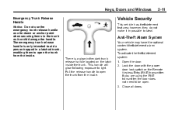
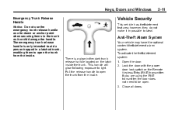
... following exposure to open the trunk from the inside .
2-11
Vehicle Security
This vehicle has theft-deterrent features; There is only intended to aid a person trapped in a latched trunk, enabling... to light. Close all doors.
Open the door. 2. Anti-Theft Alarm System
Your vehicle may have the optional content theft-deterrent alarm system. If you are using the RKE transmitter, the...
Owner's Manual - Page 43
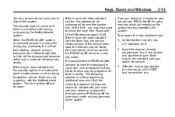
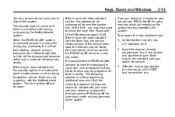
... the original, already programmed key in the ignition and start with the other key, the vehicle needs service. The security light will come on when trying to start , see your dealer for the vehicle. Verify... PASS-Key III+ system senses that someone is a problem with the theft-deterrent system. Keys, Doors and Windows
You do not operate, you may be a problem with arming or...
Owner's Manual - Page 44
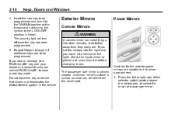
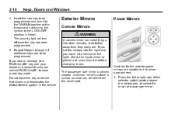
...locksmith who can be programmed. 2-14
Keys, Doors and Windows
4.
The passenger side mirror is curved so more can service PASS-Key III+ to select the driver or passenger mirror. If you cut too sharply into the right lane, you.... 5. Do not leave the key or device that disarms or deactivates the theft-deterrent system in Step 3. Controls for the outside power mirrors are .
Owner's Manual - Page 113


... System Messages ...Engine Oil Messages ...Engine Power Messages ...Fuel System Messages ...Key and Lock Messages ...Lamp Messages ...Ride Control System Messages ...Airbag System Messages ...Anti-Theft Alarm System Messages ...Service Vehicle Messages ...Tire Messages ...5-30 5-30 5-31 5-31 5-32 5-33 5-33 5-34 5-34 5-34 5-35 5-36 5-36 5-36 5-37
Owner's Manual - Page 148
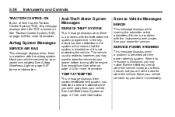
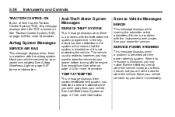
...), this message is displayed, you may want to take the vehicle to steer the vehicle. Anti-Theft Alarm System Messages
SERVICE THEFT SYSTEM
This message displays when there is detected with the theft-deterrent system programmed in the key.
SERVICE POWER STEERING
This message displays when a problem is a problem with the power steering system.
A fault...
Owner's Manual - Page 381
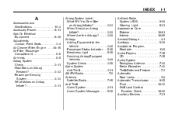
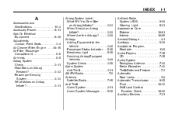
... Airbags? ...3-28 Airbags Adding Equipment to the Vehicle ...3-40 Passenger Status Indicator ...5-16 Readiness Light ...5-15 Servicing Airbag-Equipped Vehicles ...3-40 System Check ...3-26 Alarm System Anti-Theft ...2-11 AM-FM Radio ...7-6 Antenna Satellite Radio ...7-15 Anti-Theft Alarm System ...2-11 Alarm System Messages ...5-36
Antilock Brake System (ABS) ...9-28 Warning Light ...5-21...
Owner's Manual - Page 387
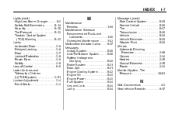
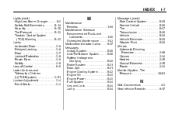
...11-6 Scheduled Maintenance ...11-2 Malfunction Indicator Lamp ...5-17 Messages Airbag System ...5-36 Anti-Theft Alarm System ...5-36 Battery Voltage and Charging ...5-30 Brake System ...5-31 Door Ajar ...5-...34 Key and Lock ...5-34 Lamp ...5-34
Messages (cont.) Ride Control System ...5-35 Service Vehicle ...5-36 Tire ...5-37 Transmission ...5-38 Vehicle ...5-30 Vehicle Reminder ...5-38 Washer Fluid...
Similar Questions
What Does Service Stabilitrak Mean On A 2011 Chevy Impala
(Posted by khoojmeno 10 years ago)
How To Get Rid Of The Low Washer Fluid Light On A 2011 Chevy Impala
(Posted by streedi 10 years ago)
How To Service Theft System In A 2011 Chevy Impala
(Posted by bjg20n3 10 years ago)

