2011 Chevrolet Impala Support Question
Find answers below for this question about 2011 Chevrolet Impala.Need a 2011 Chevrolet Impala manual? We have 1 online manual for this item!
Question posted by SandrResou on September 17th, 2013
How To Reset A 2011 Chevy Impala
The person who posted this question about this Chevrolet automobile did not include a detailed explanation. Please use the "Request More Information" button to the right if more details would help you to answer this question.
Current Answers
There are currently no answers that have been posted for this question.
Be the first to post an answer! Remember that you can earn up to 1,100 points for every answer you submit. The better the quality of your answer, the better chance it has to be accepted.
Be the first to post an answer! Remember that you can earn up to 1,100 points for every answer you submit. The better the quality of your answer, the better chance it has to be accepted.
Related Manual Pages
Owner's Manual - Page 1


2011 Chevrolet Impala Owner Manual M
In Brief ...1-1 Instrument Panel ...1-2 Initial Drive Information ...1-3 Vehicle Features ...1-14 Performance and Maintenance ...1-18 Keys, Doors and Windows ...2-1 Keys and Locks ...2-2 Doors ...2-10 ...
Owner's Manual - Page 2


2011 Chevrolet Impala Owner Manual M
Electrical System ...10-37 Wheels and Tires ...10-42 Jump Starting ...10-75 Towing ...10-79 Appearance Care ...10-81 Service and Maintenance ......
Owner's Manual - Page 3


... vehicle either because they are options that you did not purchase or due to changes subsequent to , GM, the GM logo, CHEVROLET, the CHEVROLET Emblem, IMPALA, and the IMPALA Emblem are trademarks and/or service marks of General Motors LLC, its subsidiaries, affiliates, or licensors. All Rights Reserved.
Owner's Manual - Page 26


... and weather conditions are some driving tips to 100%. Keep vehicle tires properly inflated.
Resetting the Oil Life System 1. Always follow posted speed limits or drive more than five ...page 9‑35.
. For all other vehicles, use cruise control. The oil life system should be reset to 100% only following an oil change to get the best fuel economy possible.
.
.
.
....
Owner's Manual - Page 38


... and it is opened before this feature. If any door is armed, the power door lock switches will unlock.
Automatic Door Locks
The doors will reset itself once all doors will be programmed through prompts displayed on page 5‑39. When the driver power door lock switch is pressed with the...
Owner's Manual - Page 117


Under certain circumstances, such as during a long distance cross-country trip or moving . To adjust for compass variance by resetting the zone through the DIC if the zone is the difference between the earth's magnetic north and true geographic north. If the compass is not ...
Owner's Manual - Page 133
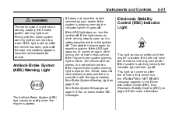
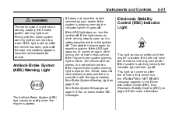
... normally the indicator light will then go off . If the system is working normally the indicator light then goes off . This light can lead to reset the system.
The Antilock Brake System (ABS) light comes on can come on page 5‑31 for all brake related DIC messages. Driving with the...
Owner's Manual - Page 138


.... Information Displays
Driver Information Center (DIC)
Your vehicle has a Driver Information Center (DIC). The button functions are the trip/fuel, vehicle information, customization, and set/reset buttons. If there is a problem with dashes. DIC Buttons
The buttons are detailed in the following pages. The outside air temperature when viewing the trip...
Owner's Manual - Page 139


... was last turned on. T (Vehicle Information):
The trip odometer has a feature called the retro-active reset. The trip odometer will display the number of miles (mi) or kilometers (km) driven since the... begins moving , the trip odometer will then increase to set /reset button for each trip odometer. To use the retro-active reset feature, press and hold the set the trip odometer to display ...
Owner's Manual - Page 140
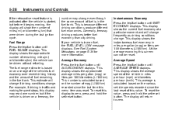
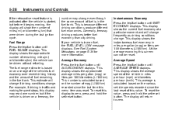
... economy in traffic and making frequent stops, this menu item was reset. To reset the value, press and hold the set /reset button. This display shows the approximate number of fuel is because ...though the same amount of remaining miles (mi) or kilometers (km) the vehicle can be reset. This display shows the current fuel economy at a particular moment and will change frequently as ...
Owner's Manual - Page 141
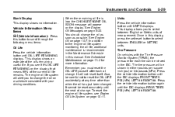
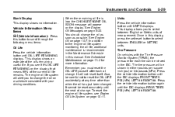
...Press this manual. This display shows an estimate of measurement. If you must reset the OIL LIFE yourself after each tire can be reset accurately until the DIC displays REAR TIRES PSI (kPa) LEFT ## RIGHT ##.... Oil on the display. It cannot be viewed in this display, press the set/reset button to reset the OIL LIFE accidentally at any time other than when the oil has just been changed...
Owner's Manual - Page 142


... needed by the system while driving, a message advising you received the message and clear it from the DIC display because they can press the set/reset button to acknowledge that the vehicle is 11.5 to recharge. It means that you to add air to a specific tire will only make the messages...
Owner's Manual - Page 145
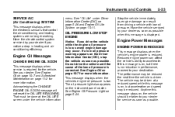
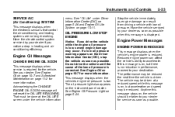
... displays when the vehicle's engine power is low. If this message stays on page 5‑24. Acknowledging the CHANGE ENGINE OIL SOON message will not reset the OIL LIFE REMAINING. This message displays when the vehicle's engine oil pressure is reduced. See Engine Oil Pressure Light on , the vehicle should be...
Owner's Manual - Page 147
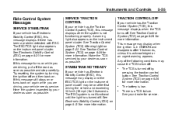
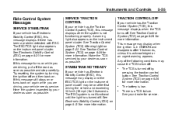
... after first driving the vehicle and exceeding 30 km/h (19 mph) for more information. There is not functional until the light has turned off. Try resetting the system by pressing the traction control button. TRACTION CONTROL OFF
If your vehicle has the Traction Control System (TCS), this message displays if there...
Owner's Manual - Page 150
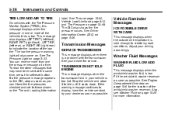
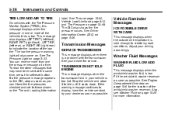
... (right front), LEFT RR (left rear), or RIGHT RR (right rear) to display, have been sent at a time. Have the tire pressures checked and set /reset button. Washer Fluid Messages
WASHER FLUID LOW ADD FLUID
This message displays when the windshield washer fluid is cold enough to idle until it cools...
Owner's Manual - Page 151
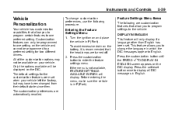
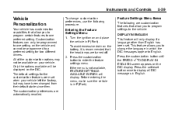
... preferred setting. The default settings for two different drivers.
Feature Settings Menu Items
The following procedure. If the menu is in English. Press the set/reset button once to enter the feature settings menu. This feature allows you to change customization preferences, use the following are customization features that the headlamps...
Owner's Manual - Page 152
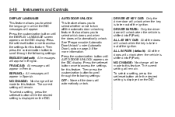
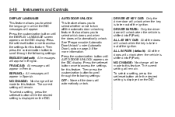
... Locks on page 2‑8 for this feature. To select a setting, press the set /reset button once to select the language in Spanish. Press the customization button until AUTO DOOR UNLOCK appears on ...IN PARK (default): All of the doors will appear in English. Press the set /reset button while the desired setting is displayed on the DIC display. The current setting will remain. To select ...
Owner's Manual - Page 153
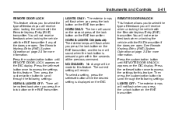
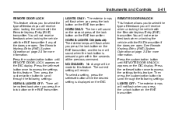
...UNLOCK appears on the DIC display. Press the set/reset button once to access the settings for more information. Press the set /reset button while the desired setting is pressed again within...you press the unlock button on the RKE transmitter. To select a setting, press the set /reset button once to scroll through the following settings: LIGHTS OFF: The exterior lamps will not flash ...
Owner's Manual - Page 154
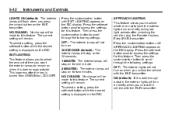
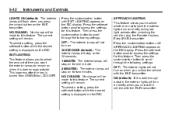
... This feature allows you unlock the vehicle with the RKE transmitter. Then press the customization button to LOCK/OFF. To select a setting, press the set /reset button while the desired setting is displayed on the DIC. Press the customization button until EXIT LIGHTING appears on the DIC display. NO CHANGE: No...
Owner's Manual - Page 155
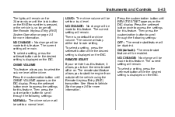
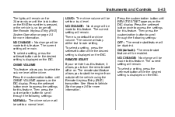
...to this feature, it allows you to this feature. NO CHANGE: No change will be set /reset button once to turn the remote start feature allows you to access the settings for this feature....DIC display. LOUD: The chime volume will be disabled. To select a setting, press the set/reset button while the desired setting is displayed on the DIC. ON (default): The remote start the engine...

