2011 Chevrolet Impala Support Question
Find answers below for this question about 2011 Chevrolet Impala.Need a 2011 Chevrolet Impala manual? We have 1 online manual for this item!
Question posted by jngufo on November 1st, 2013
How To Program 2012 Impala Garage Door Opener
The person who posted this question about this Chevrolet automobile did not include a detailed explanation. Please use the "Request More Information" button to the right if more details would help you to answer this question.
Current Answers
There are currently no answers that have been posted for this question.
Be the first to post an answer! Remember that you can earn up to 1,100 points for every answer you submit. The better the quality of your answer, the better chance it has to be accepted.
Be the first to post an answer! Remember that you can earn up to 1,100 points for every answer you submit. The better the quality of your answer, the better chance it has to be accepted.
Related Manual Pages
Owner's Manual - Page 1


2011 Chevrolet Impala Owner Manual M
In Brief ...1-1 Instrument Panel ...1-2 Initial Drive Information ...1-3 Vehicle Features ...1-14 Performance and Maintenance ...1-18 Keys, Doors and Windows ...2-1 Keys and Locks ...2-2 Doors ...2-10 Vehicle Security...2-11 Exterior Mirrors ...2-14 Interior Mirrors ...2-15 Windows ...2-16 Roof ...2-18 Seats and Restraints ...3-1 Head Restraints ...3-2 Front ...
Owner's Manual - Page 7


...
Initial Drive Information ...Remote Keyless Entry (RKE) System ...Remote Vehicle Start ...Door Locks ...Trunk Release ...Windows ...Seat Adjustment ...Second Row Seats ...Head Restraint Adjustment...Fuel E85 (85% Ethanol) ...1-20 Driving for Better Fuel Economy ...1-20 Roadside Assistance Program ...1-21 OnStar® ...1-21
Vehicle Features
Radio(s) ...Satellite Radio ...Portable Audio Devices ...
Owner's Manual - Page 10


... on page 2‑2 and Remote Keyless Entry (RKE) System Operation on as long as the engine is used to remotely lock and unlock the doors from up to open the trunk. Q to locate the vehicle. Starting the Vehicle
1. Aim the RKE transmitter at the vehicle. 2. When the vehicle starts, the parking lamps...
Owner's Manual - Page 12
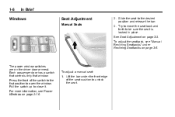
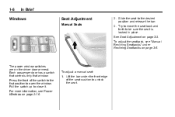
... seatback, see Power Windows on page 3‑5. Press the front of the seat cushion to open the window. Lift the bar under Reclining Seatbacks on page 2‑16. 1-6
In Brief
...the front edge of the switch to the first position to unlock the seat. Each passenger door has a switch that controls only that window. The power window switches are on page 3‑3.
See Seat Adjustment...
Owner's Manual - Page 16


... overhead comes on page 6‑7. Reading Lamps The vehicle has reading lamps that also act as the dome lamp. Delayed Exit Lighting on when a door is opened. Exterior Lighting
The tilt wheel lever is located on by turning the instrument panel brightness control clockwise. Hold the wheel and pull the lever toward...
Owner's Manual - Page 32


...the ignition key is a taxi model, the key can be blocking the signal. See Roadside Assistance Program on page 13‑17 for information regarding Part 15 of a closing window. The transmitter may ...the keys in the ignition and children could be too far from the vehicle. 2-2
Keys, Doors and Windows
Keys and Locks
Keys
Remote Keyless Entry (RKE) System
See Radio Frequency Statement on ...
Owner's Manual - Page 33


... are other conditions which can affect the performance of the transmitter.
Q (Lock):
Press to open the trunk. See Vehicle Personalization on page 2‑11. See Anti-Theft Alarm System on ... through the DIC, the horn chirps when Q is pressed again within five seconds, all the doors.
If enabled through the Driver Information Center (DIC), the parking lamps flash once to indicate locking...
Owner's Manual - Page 34
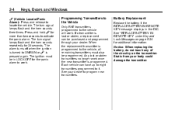
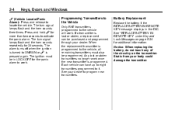
... not touch any of the circuitry on page 5‑34 for more than two seconds to activate the panic alarm.
2-4
Keys, Doors and Windows
Programming Transmitters to the Vehicle
Only RKE transmitters programmed to the vehicle will work . When the replacement transmitter is pressed again. L (Vehicle Locator/Panic
Alarm): Press and release to...
Owner's Manual - Page 37


... will not operate if any of a moving vehicle. The vehicle's key is open. Young children who get out. A child can easily open the doors and fall out of the follow occur:
.
2-7
Door Locks
WARNING (Continued)
injuries or even death from happening. Keys, Doors and Windows
The remote vehicle start with the key, insert the key...
Owner's Manual - Page 38


... lever is moved into P (Park) all the doors have been closed again.
If any door is moved out of P (Park). Programmable Automatic Door Unlock
The vehicle is programmed so that the delayed locking system is pressed with the key removed from the ignition, and the driver door open, a chime will lock automatically after several seconds. For...
Owner's Manual - Page 143
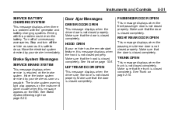
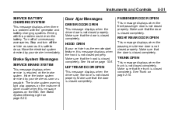
... displays when the driver side rear door is not closed completely.
PASSENGER DOOR OPEN
This message displays when the front passenger door is not closed properly. RIGHT REAR DOOR OPEN
This message displays when the passenger side rear door is not closed properly. HOOD OPEN
If your dealer immediately.
5-31
Door Ajar Messages
DRIVER DOOR OPEN
This message displays when the...
Owner's Manual - Page 157
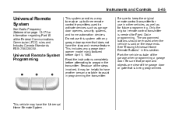
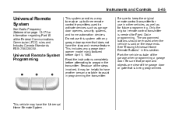
... be helpful to have another person available to program the transmitter. See "Erasing Universal Home Remote Buttons" in this system with any garage door opener model manufactured before attempting to assist in other vehicles, as well as garage door openers, security systems, and home automation devices. Universal Remote System Programming
This vehicle may be erased when the vehicle...
Owner's Manual - Page 158
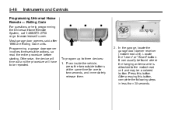
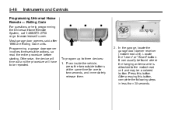
... after 1996 are Rolling Code units. Press this button, complete the following steps in less than 30 seconds. To program up to be repeated. 2. Locate the "Learn" or "Smart" button. Programming a garage door opener involves time-sensitive actions, so read the entire procedure before starting. Otherwise, the device will time out and the procedure will...
Owner's Manual - Page 159
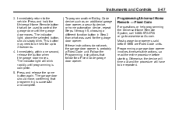
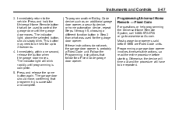
... and the procedure will be held for up to www.learcar2u.com. The indicator light will blink rapidly until the garage door moves. To program another Rolling Code device such as an additional garage door opener, a security device, or home automation device, repeat Steps 1 through 5, choosing a different function button in Step 3 than what was used to...
Owner's Manual - Page 160
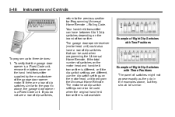
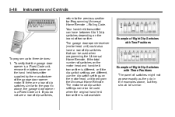
...between 8 to 12 dip switches depending on the brand of dip switches that the garage door opener is not available. Example of switches on the motor head unit to three devices... programming the Universal Home Remote. If the total number of Eight Dip Switches with Three Positions The panel of switches might not appear exactly as they do in the examples above , the garage door opener is...
Owner's Manual - Page 162


... Steps 1 through 8, choosing a different button in the vehicle.
.
. The indicator light above the selected button should move, confirming that will be held for the garage door opener.
4. To program another Fixed Code device such as follows:
. You will turn on the Universal Home Remote for each switch setting from Step 2 into your vehicle's Universal...
Owner's Manual - Page 220
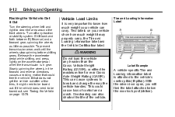
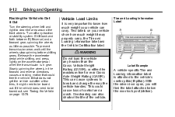
Slowly spinning the wheels in gear. Two labels on your vehicle show how much weight your vehicle can carry. With the driver door open, you will find the label attached below the door lock post (striker). 9-12
Driving and Operating
Rocking the Vehicle to Get it Out
Turn the steering wheel left and right...
Owner's Manual - Page 226
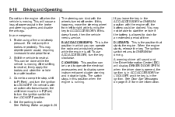
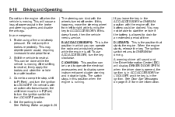
... and turn the key clockwise. D (START): This is moving . This will display DRIVER DOOR OPEN when the driver door is opened, the ignition is in ACC/ACCESSORY or LOCK/OFF, and the key is moving . Come...Brake on page 5‑31 for more information. Do not pump the brakes repeatedly.
See Door Ajar Messages on page 9‑29 Brake using a firm and steady pressure. This can...
Owner's Manual - Page 379
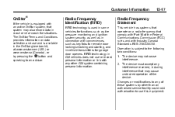
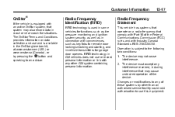
... in some vehicles for functions such as tire pressure monitoring and ignition system security, as well as key fobs for remote door locking/unlocking and starting, and in-vehicle transmitters for garage door openers. The device must accept any of these systems by pressing the Q button and speaking to an advisor. The OnStar Terms...
Owner's Manual - Page 385
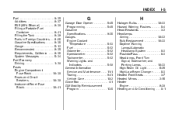
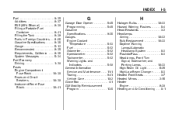
... ...5-34 Fuel Economy Driving ...1-20 Fuses Engine Compartment Fuse Block ...10-38 Fuses and Circuit Breakers ...10-38 Instrument Panel Fuse Block ...10-41
i-5
G
Garage Door Opener ...5-45 Programming ...5-45 Gasoline Specifications ...9-36 Gauges Engine Coolant Temperature ...5-13 Fuel ...5-12 Odometer ...5-12 Speedometer ...5-12 Tachometer ...5-12 Warning Lights and Indicators ...5-10 General...
Similar Questions
How To Program A 2007 Chevy Impala Garage Door Opener
(Posted by terryhu 9 years ago)
How To Program A 2012 Chevy Impala Garage Door Opener
(Posted by DLPamo 10 years ago)
How To Program Rolling Code Garage Door Opener In 2012 Impala
(Posted by pati8mxlea 10 years ago)

