2011 Chevrolet Impala Support Question
Find answers below for this question about 2011 Chevrolet Impala.Need a 2011 Chevrolet Impala manual? We have 1 online manual for this item!
Question posted by Devliv on March 25th, 2014
How To Play A Cd In An Impala 2011
The person who posted this question about this Chevrolet automobile did not include a detailed explanation. Please use the "Request More Information" button to the right if more details would help you to answer this question.
Current Answers
There are currently no answers that have been posted for this question.
Be the first to post an answer! Remember that you can earn up to 1,100 points for every answer you submit. The better the quality of your answer, the better chance it has to be accepted.
Be the first to post an answer! Remember that you can earn up to 1,100 points for every answer you submit. The better the quality of your answer, the better chance it has to be accepted.
Related Manual Pages
Owner's Manual - Page 1


2011 Chevrolet Impala Owner Manual M
In Brief ...1-1 Instrument Panel ...1-2 Initial Drive Information ...1-3 Vehicle Features ...1-14 Performance and Maintenance ...1-18 Keys, Doors and Windows ...2-1 Keys and Locks ...2-2 Doors ...2-10 ...
Owner's Manual - Page 2


2011 Chevrolet Impala Owner Manual M
Electrical System ...10-37 Wheels and Tires ...10-42 Jump Starting ...10-75 Towing ...10-79 Appearance Care ...10-81 Service and Maintenance ......
Owner's Manual - Page 3


... vehicle. All Rights Reserved. For vehicles first sold in this manual including, but not limited to, GM, the GM logo, CHEVROLET, the CHEVROLET Emblem, IMPALA, and the IMPALA Emblem are options that may or may not be obtained from your dealer or from: On peut obtenir un exemplaire de ce guide en...
Owner's Manual - Page 20
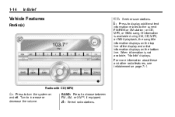
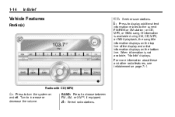
...more information about these and other radio features, see Infotainment on and off.
Radio with CD (MP3)
O : Press to the current FM-RDS or XM station; Turn to choose between FM,... AM, or XM™, if equipped.
or CD, MP3, or WMA song. If information is not available, "No Info" displays. 1-14
In Brief
Vehicle Features...
Owner's Manual - Page 21


... to 6 pages of programming and commercial-free music, coast to coast, and in the 48 contiguous United States and 10 Canadian provinces. For radios with CD (MP3): 1. Increase or decrease the time or date by using the 6 softkeys located below any combination of 36 stations can be stored as either favorites...
Owner's Manual - Page 22
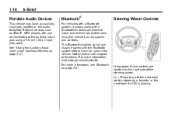
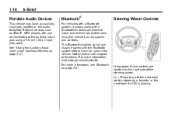
.... Not all phones will support all functions. For more information, visit www.gm.com/bluetooth. External devices such as a favorite, or the next track if a CD is playing.
1-16
In Brief
Portable Audio Devices
This vehicle may have an auxiliary input jack, located on page 7‑21.
Owner's Manual - Page 23


...CD is on page 9‑32. c x : Press to go to the next track or chapter while sourced to silence the vehicle speakers only. For more information, see Cruise Control on . The indicator is lit when cruise control is playing...go to increase or decrease volume.
In Brief
1-17
b g : Press to the CD. Press and hold to interact with the OnStar® or Bluetooth systems, if equipped....
Owner's Manual - Page 93
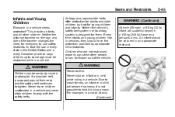
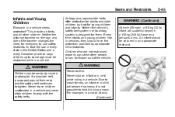
... a vehicle needs protection!
Never hold it is not possible to hold an infant or a child while riding in every Canadian province says children up to play with the safety belts.
{ WARNING
Never do this. Due to crash forces, an infant or a child will suddenly become so heavy it during a crash. Neither...
Owner's Manual - Page 115
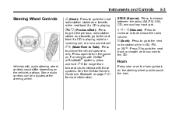
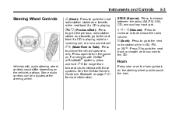
...to the next track if a CD is playing. c x (Previous/End):
Press to go to the previous radio station stored as a favorite, or the next track if a CD is playing, reject an incoming call, or... depending on page 7‑21 for longer than two seconds to the CD.
SRCE (Source): Press to choose between the radio (AM, FM, XM), CD, and auxiliary input jack. + e − e (Volume): Press...
Owner's Manual - Page 119


...do one of the following while the hours or minutes are flashing:
... With Date Display
Single CD (MP3) Player This radio has a the time. To set the currently displayed time, or ...setting
To set .
Instruments and Controls
5-7
Clock
Without Date Display
AM/FM Base Radio with a Single CD Player This radio has a the time. Press the H button until the flashing stops and the current...
Owner's Manual - Page 173


... operation and controls of the engine, radio, or other systems, and could cause a crash resulting in injury or death to you or others.
Audio Players
CD Player ...7-15 Auxiliary Devices ...7-21
Phone
Bluetooth ...7-21 Radio
AM-FM Radio ...7-6 Satellite Radio ...7-9 Radio Reception ...7-13 Backglass Antenna ...7-14 Satellite Radio Antenna ...7-15
For...
Owner's Manual - Page 174
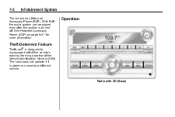
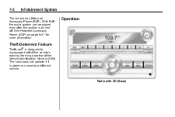
... operate if it is turned off. See Retained Accessory Power (RAP) on page 9‑21 for more information. With RAP, the audio system can be played even after the ignition is stolen or moved to discourage theft of the vehicle's radio by learning a portion of the Vehicle Identification Number (VIN).
Operation...
Owner's Manual - Page 179
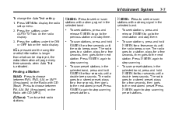
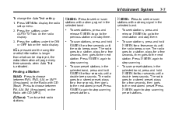
... stop scanning. f (Tune): Turn to the next station and stay there. The radio goes to a station, plays for a few seconds, then goes to stop scanning preset stations.
.
.
.
. To scan stations, press...or XM™ (if equipped) on the Radio with CD (Base). Press to choose between FM, AM, XM (if equipped) on the Radio with CD (MP3). Infotainment System
To change the Auto Text setting:...
Owner's Manual - Page 182
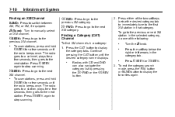
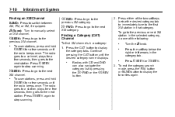
...Press to go to the previous XM channel. Turn the
f knob. Press
¨ SEEK:
.
Radios with CD and DVD can also navigate the category list by pressing the \ FWD or the s REV button.
.
©... Category (CAT) Channel
To find XM channels in that category. The radio goes to a station, plays for a few seconds until the radio beeps once.
Press © SEEK again to the next station....
Owner's Manual - Page 187
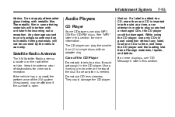
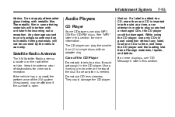
... a description is open. Keep the antenna clear of the XM system (if equipped) may be covered by the vehicle warranty.
7-15
Audio Players
CD Player
Some CD players can play MP3 CD-R or CD-RW discs. The CD player can play the smaller 8 cm (3 in this section for clear radio reception. Notice: If a label is added to...
Owner's Manual - Page 188
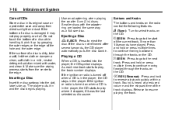
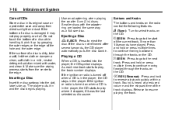
... damaged it up .
Press to go to the start of CDs
Store a disc in and the disc begins playing.
Playing a CD
When a CD is in ) discs. If the bottom of the track displays.
Z EJECT:
Press to resume playing the track. As each new track starts to play where it stopped, if it was the last selected audio...
Owner's Manual - Page 189
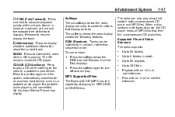
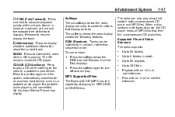
... input device, such as tabs. Up to the radio or a portable audio device. RDM (Random): Tracks can also play a CD while listening to 8 folders in random, rather than sequential order. CD/AUX (CD/Auxiliary): Press to play discs that display as a portable audio player.
Release to display available additional information about the current track. Files...
Owner's Manual - Page 191
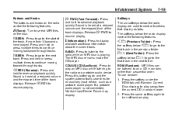
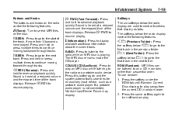
...six softkeys below c T to go to the
first track in random, rather than 10 seconds have played. CD/AUX (CD/Auxiliary): Press to the radio or a portable audio device. Press this button again and the system... softkey under the RDM tab until Random Current Disc displays to play an MP3 disc while listening to play songs from the current CD in the next folder. Sound is not connected, No Aux ...
Owner's Manual - Page 192
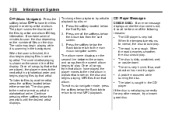
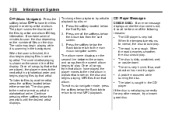
... is caught in alphabetical order on the disc. The label is scanning in alphabetical order.
Press the softkey below h to have played, the player moves to the next album in the CD player.
.
.
.
.
. The album name displays on the second line of the following reasons:
. The player scans the disc to the...
Owner's Manual - Page 193
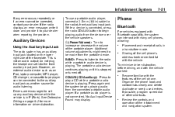
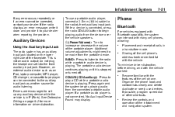
... Devices
Using the Auxiliary Input Jack
The radio system has an auxiliary input jack located on driver distraction. O (Power/Volume):
Turn to play a CD while a portable audio device is playing. Organize the phone book and contact lists clearly and delete duplicate or rarely used entries. However, an external audio device such as another...

