2011 Chevrolet Impala Support Question
Find answers below for this question about 2011 Chevrolet Impala.Need a 2011 Chevrolet Impala manual? We have 1 online manual for this item!
Question posted by vplde on November 13th, 2013
Where Is The Menu Button On 2011 Chevy Impala
The person who posted this question about this Chevrolet automobile did not include a detailed explanation. Please use the "Request More Information" button to the right if more details would help you to answer this question.
Current Answers
There are currently no answers that have been posted for this question.
Be the first to post an answer! Remember that you can earn up to 1,100 points for every answer you submit. The better the quality of your answer, the better chance it has to be accepted.
Be the first to post an answer! Remember that you can earn up to 1,100 points for every answer you submit. The better the quality of your answer, the better chance it has to be accepted.
Related Manual Pages
Owner's Manual - Page 1


2011 Chevrolet Impala Owner Manual M
In Brief ...1-1 Instrument Panel ...1-2 Initial Drive Information ...1-3 Vehicle Features ...1-14 Performance and Maintenance ...1-18 Keys, Doors and Windows ...2-1 Keys and Locks ...2-2 Doors ...2-10 ...
Owner's Manual - Page 2


2011 Chevrolet Impala Owner Manual M
Electrical System ...10-37 Wheels and Tires ...10-42 Jump Starting ...10-75 Towing ...10-79 Appearance Care ...10-81 Service and Maintenance ......
Owner's Manual - Page 3


... vehicle for Chevrolet Motor Division wherever it appears in this manual including, but not limited to, GM, the GM logo, CHEVROLET, the CHEVROLET Emblem, IMPALA, and the IMPALA Emblem are options that may or may not be obtained from your dealer or from: On peut obtenir un exemplaire de ce guide en...
Owner's Manual - Page 9


Remote Trunk Release Button. D. E. L. N. See Hood on page 9‑17. Ignition Positions on page 10‑5. T. Initial Drive Information
This section provides a brief overview about some of the important ...
Owner's Manual - Page 11


.... From the inside, pull up or push down on page 2‑7. Q:
Press the bottom of the switch to the trunk release button on the RKE transmitter, there is a remote release V button located on page 2‑8. Turn the ignition on page 2‑8.
. Delayed Locking on and then back off .
Power Door Locks on...
Owner's Manual - Page 16


...on the left of the steering column. Do not adjust the steering wheel while driving. Push the button near each lamp to turn them on the instrument panel to lock the steering wheel in place.... on page 1‑10. Release the lever to the left side of the steering wheel. Press the button near each lamp to turn the map lamps on the rearview mirror. To adjust the steering wheel: 1....
Owner's Manual - Page 21


... Operation on which radio the vehicle has, radio stations are stored as favorites using the radio FAV button. Satellite Radio
XM is required to :
.
In Brief
Storing a Favorite Station
Depending on page...fee is a satellite radio service based in digital-quality sound. For radios without a FAV button, up to 18 stations (6 FM1, 6 FM2, and 6 AM), can be stored as either favorites ...
Owner's Manual - Page 23


..., or XM. For more information, see Cruise Control on page 5‑3. For more information, see Steering Wheel Controls on page 9‑32. The cruise control buttons are located on . Press and hold to a previously set speed from memory.
c x : Press to go to interact with the OnStar® or Bluetooth systems, if...
Owner's Manual - Page 24
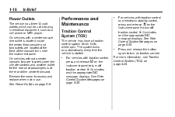
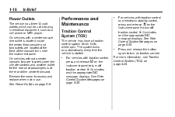
... appropriate DIC message displays. 1-18
In Brief
Power Outlets
The vehicle has three 12‐volt outlets which limits wheel spin. Press and release the button again to turn on automatically every time the vehicle is located inside the center floor console and two outlets are located under the instrument panel.
Owner's Manual - Page 25


... when the vehicle is the driver's responsibility to the recommended pressure shown on until F illuminates and the appropriate DIC message displays. Press and release the button again to a significant loss in pressure of one of the vehicle in difficult driving conditions. See Vehicle Load Limits on page 5‑35. To turn...
Owner's Manual - Page 120


... or to change the date default setting from month/day/year to apply the selected default, or let the screen time out.
4. Press the H or MENU button again to day/month/year: 1. On vehicles without a center console, two are located at the rear of the following :
.
. .
© SEEK. Press \ FWD. To increase...
Owner's Manual - Page 139


... on . Once the vehicle begins moving , the display will accumulate mileage.
Trip/Fuel Menu Items
3 (Trip/Fuel):
Odometer
Press this button to scroll through the following menu items: Press the trip/fuel button until TRIP A or TRIP B displays.
U (Customization):
Press this button to customize the feature settings on page 5‑39 for more information.
V (Set...
Owner's Manual - Page 140
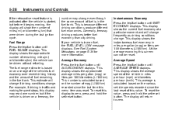
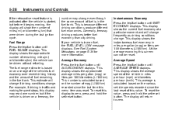
... economy at a particular moment and will return to zero, press and hold the set /reset button. This display shows the average speed of the vehicle in traffic and making frequent stops, this ...display may change even though the same amount of this menu item was reset. Unlike average economy, this display to zero. The fuel range estimate is...
Owner's Manual - Page 141
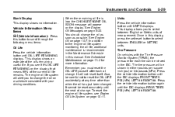
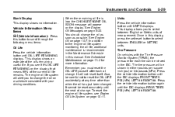
Units
5-29
Vehicle Information Menu Items
T (Vehicle Information): Press this button to scroll through the following menu items:
Oil Life Press the vehicle information button until the next oil change . It cannot be viewed in this manual. If you must reset the OIL LIFE yourself after each tire can be ...
Owner's Manual - Page 151
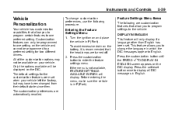
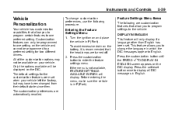
...button until the PRESS V TO DISPLAY IN ENGLISH screen appears on and place the vehicle in which the DIC messages appear to display all DIC messages in P (Park). The default settings for two different drivers. Feature Settings Menu... programmed to a preferred setting for the customization features were set /reset button once to English. All of the customization options may have been changed ...
Owner's Manual - Page 156
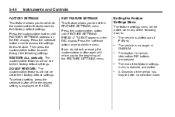
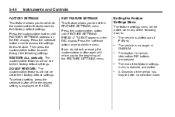
... SETTINGS PRESS V TO EXIT appears in ON/RUN. Then press the customization button to the beginning of P (Park). Exiting the Feature Settings Menu
The feature settings menu will be set /reset button while the desired setting is shifted out of the FEATURE SETTINGS menu. The vehicle is displayed on the DIC display. A 40-second time...
Owner's Manual - Page 176
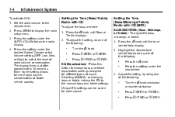
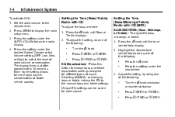
...EQ to the desired level. 2.
To activate SCV: 1.
Press the
f knob.
Press MENU to choose bass and treble equalization settings designed for different types of radio volume compensation. ... the f knob until the tone control tabs display. 2. EQ (Equalization): Press this button to display the radio setup menu. 3. Turn the Press
f knob.
¨ SEEK or © SEEK. To adjust the setting...
Owner's Manual - Page 180
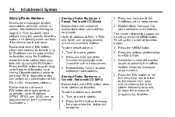
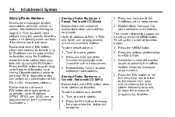
... each having 6 favorite stations available per page. Press and hold one of programming favorites. Press the MENU button. 2. Press the FAV button, or let the menu time out, to return to the original main radio screen showing the radio station frequency tabs and to ..., Radio with CD (Base) Radios that have numbered pushbuttons store radio stations as favorites using the MENU button.
Owner's Manual - Page 183


...or remove. 4. Press and hold one of AM, FM, or XM, if equipped, stations. Press the MENU button. 2. To restore all removed categories, press the softkey under the Add or Remove tab.
Turn the f... knob to display the category you want to an XM channel. 2. Press the FAV button to go through 3 to 6 pages of favorites can be programmed as a favorite: 1. Each page of ...
Owner's Manual - Page 184
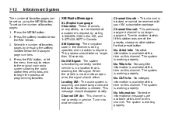
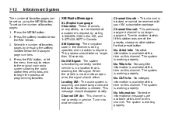
...-9677 in the U.S. When the vehicle is blocked or cannot be set up using the MENU button. This message should take no action is blocking the XM signal. Channel Unauth : This ... station for that is required. Tune in service. The system is working properly. Press the MENU button. 2. Channel Off Air: This channel is not currently in to another channel. Tune to ...
Similar Questions
Where Is On Star Button In 2011 Chevy Impala
(Posted by troptmatut 10 years ago)
What Does The Key Buttons On A 2011 Chevy Impala
(Posted by nimata 10 years ago)
Where Is The Disp Button On 2011 Chevy Impala
(Posted by Darreoskar7 10 years ago)

