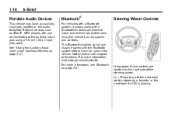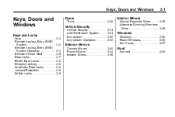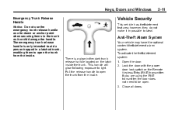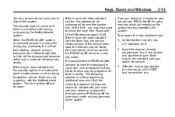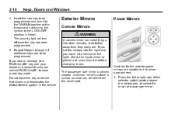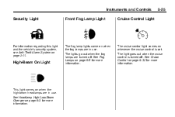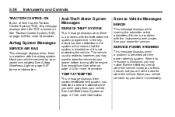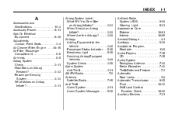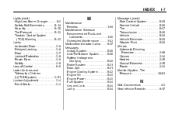2011 Chevrolet Impala Support Question
Find answers below for this question about 2011 Chevrolet Impala.Need a 2011 Chevrolet Impala manual? We have 1 online manual for this item!
Question posted by histfhabi on October 26th, 2013
Does A 2011 Impala Have An Anti Theft Device
The person who posted this question about this Chevrolet automobile did not include a detailed explanation. Please use the "Request More Information" button to the right if more details would help you to answer this question.
Current Answers
Related Manual Pages
Similar Questions
How Long Is Wait Time On Anti-theft Device To Reset On A 2001 Chev Impala ?
(Posted by pambusbey 10 years ago)
How To Disarm Anti Theft System In A Impala 2011 Chevrolet
(Posted by polilamasf 10 years ago)
How Restart 2011 Chevelot Impala After Activiating Anti Theft
(Posted by SUCnan 10 years ago)
2011 Impala Headlight Controls
How Do I Opertate The Headlights On A 2011 Impala?
How Do I Opertate The Headlights On A 2011 Impala?
(Posted by mandrdavis 11 years ago)