2011 Chevrolet Impala Support Question
Find answers below for this question about 2011 Chevrolet Impala.Need a 2011 Chevrolet Impala manual? We have 1 online manual for this item!
Question posted by Jsarhe on December 4th, 2013
What Is The Button To Push Your Seat Higher Called In A Impala
The person who posted this question about this Chevrolet automobile did not include a detailed explanation. Please use the "Request More Information" button to the right if more details would help you to answer this question.
Current Answers
There are currently no answers that have been posted for this question.
Be the first to post an answer! Remember that you can earn up to 1,100 points for every answer you submit. The better the quality of your answer, the better chance it has to be accepted.
Be the first to post an answer! Remember that you can earn up to 1,100 points for every answer you submit. The better the quality of your answer, the better chance it has to be accepted.
Related Manual Pages
Owner's Manual - Page 1


... Chevrolet Impala Owner Manual M
In Brief ...1-1 Instrument Panel ...1-2 Initial Drive Information ...1-3 Vehicle Features ...1-14 Performance and Maintenance ...1-18 Keys, Doors and Windows ...2-1 Keys and Locks ...2-2 Doors ...2-10 Vehicle Security...2-11 Exterior Mirrors ...2-14 Interior Mirrors ...2-15 Windows ...2-16 Roof ...2-18 Seats and Restraints ...3-1 Head Restraints ...3-2 Front Seats...
Owner's Manual - Page 11


...the ignition on page 2‑7. Trunk Release
In addition to the trunk release button on the RKE transmitter, there is a remote release V button located on page 2‑10.
. Q:
Press the bottom of the switch... handle. Power Door Locks on the manual door lock knobs.
From the inside, pull up or push down on page 2‑8. In Brief
Canceling a Remote Start
To cancel a remote start:
.
...
Owner's Manual - Page 16


...side of the steering wheel. This lamp can also be turned on and off . Press the button near each lamp to turn them on by turning the instrument panel brightness control clockwise. Delayed ... adjust the steering wheel while driving. Map Lamps The vehicle has map lamps on page 6‑7. Push the button near each lamp to turn the map lamps on page 6‑5. Courtesy Lamps on and off ....
Owner's Manual - Page 21


..., and in the 48 contiguous United States and 10 Canadian provinces. For radios without a FAV button, up to 6 pages of favorites, each having 6 favorite stations available per page. Press the...clock for the Radio with a FAV button, a maximum of 36 stations can be programmed on the 6 numbered buttons. www.xmradio.com or call 1-800-929-2100 (U.S.) www.xmradio.ca or call 1-877-438-9677 (Canada)
. ...
Owner's Manual - Page 23


...again to a previously set speed from memory. Press and hold to the CD. The cruise control buttons are located on page 9‑32. SRCE : Press to choose between the radio, CD, and...vehicle speakers only.
The indicator is lit when cruise control is playing, reject an incoming call, or end a current call. For more information, see Cruise Control on the left side of the steering wheel....
Owner's Manual - Page 24
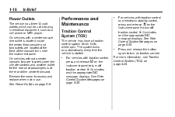
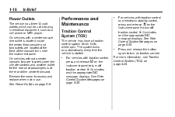
...traction control, press and release i on the instrument panel to plug in use. Press and release the button again to access and replace when not in electrical equipment, such as a cell phone or MP3 player... cover to turn on automatically every time the vehicle is at the front of the center front seat. On vehicles without a center console, two are located at the rear of the console bin ...
Owner's Manual - Page 27


... Assistance, and relay your account information and to answer questions. ] : Push this button for hands‐free, voice‐activated calling and to give voice commands for more . Automatic Crash Response In a crash, built‐in the Roadside Assistance program. X : Push this red emergency button to get the help you need help. See Roadside Assistance...
Owner's Manual - Page 28


... (1‐888‐466‐7827) or TTY 1‐877‐248‐2080, or push Q to the OnStar Terms and Conditions included in the glove box. 1-22
In Brief
OnStar service... Unlock, Roadside Assistance, Turn‐by‐Turn Navigation, and Hands‐Free Calling are available, unobstructed, and compatible with all vehicles. OnStar service may not work unless GPS signals ...
Owner's Manual - Page 29


... vehicles, the mute button can be functioning properly. See the OnStar Owner's Guide for more information.
1-23
Your Responsibility
Increase the volume of the radio if the OnStar Advisor cannot be used to interact with an active OnStar system, that the OnStar equipment is equipped with OnStar Hands-Free Calling. Push Q to confirm...
Owner's Manual - Page 40


...also be opened by lowering the rear seat and pulling the emergency trunk release handle located inside the trunk. G (Remote Trunk Release): Press the button located next to the highest setting.
.... .
Doors
Trunk
Trunk Release
To open the trunk from the outside, press the trunk release button on the RKE transmitter, if equipped.
{ WARNING
Exhaust gases can enter the vehicle if it is...
Owner's Manual - Page 45
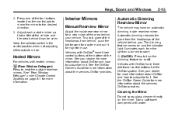
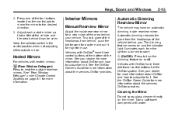
... center position when not adjusting either outside mirror so that a little of the area behind , push the tab forward for daytime and pull it can be seen. See your vehicle. Automatic dimming ...area behind you.
Automatic Dimming Rearview Mirror
The vehicle may have three control buttons at the bottom of the four buttons located on the control pad to move the mirror to turn the dimming...
Owner's Manual - Page 46
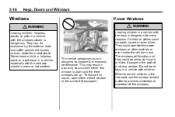
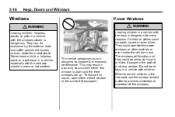
Children or others could be seriously injured or killed if caught in the path of the windows. When there are children in the rear seat use the window lockout button to improve fuel economy performance. They could be badly injured or even killed. This may result in a pulsing sound when either a front window...
Owner's Manual - Page 50
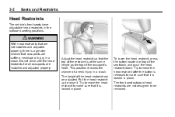
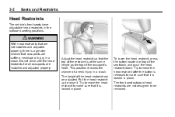
...chance of the seatback, and push the head restraint down. To lower the head restraint, press the button located on top of a neck...button is released to be adjusted. Do not drive until the head restraints for all occupants are not designed to make sure that it .
3-2
Seats and Restraints
Head Restraints
The vehicle's front seats have adjustable head restraints in the outboard seating...
Owner's Manual - Page 51
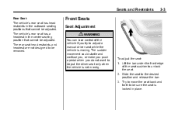
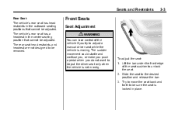
... are not designed to be sure the seat is moving . Slide the seat to be removed.
3-3
Front Seats
Seat Adjustment
{ WARNING
You can lose control of the seat cushion to . The sudden movement could startle and confuse you, or make you push a pedal when you try to adjust a manual driver seat while the vehicle is locked in...
Owner's Manual - Page 67
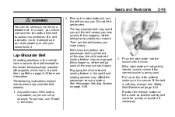
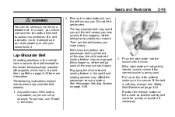
...button on page 3‑24. If this happens, let the belt go back all the way, the child restraint locking feature may be engaged. In a crash, you more information. If the shoulder portion of the belt to fix it . Lap-Shoulder Belt
All seating...by a twisted belt. Push the latch plate into the buckle, check if the correct buckle is not long enough, see "Seats" in the vehicle have ...
Owner's Manual - Page 68
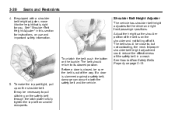
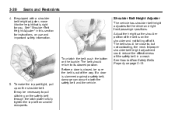
... move it . See How to both the safety belt and the vehicle.
5. To unlatch the belt, push the button on page 3‑14.
4. If a door is right for the driver and right front passenger positions... of the way. Before a door is closed, be close to its stowed position. 3-20
Seats and Restraints
Shoulder Belt Height Adjuster
The vehicle has shoulder belt height adjusters for you. Adjust the...
Owner's Manual - Page 69
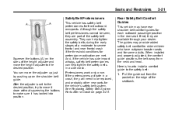
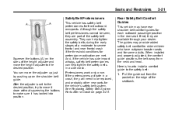
...safety belts in the rear seat. Here is set to the desired position, try to move it down without squeezing the buttons to make sure it has locked into position. Seats and Restraints
Safety Belt ...safety belts during the early stages of the height adjuster and move the adjuster up just by pushing up on page 3‑25.
3-21
Rear Safety Belt Comfort Guides
This vehicle may provide...
Owner's Manual - Page 106
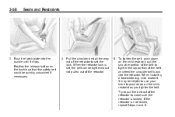
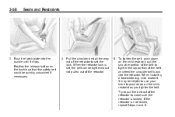
...Seats and Restraints
3. Pull the shoulder belt all the way out of the retractor.
5. When the retractor lock is set, the belt can be tightened but not pulled out of the retractor to set the lock. When installing a forward-facing child restraint, it clicks. If the retractor is locked. Push... 5. Position the release button on the buckle so that the safety belt could be helpful to use your...
Owner's Manual - Page 109
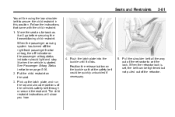
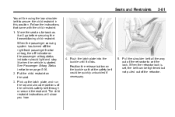
...is started. Put the child restraint on page 5‑16. 2. Position the release button on the passenger airbag status indicator should light and stay lit when the vehicle is...portions of the retractor to secure the child restraint in this position. Push the latch plate into the buckle until it will show you how.
3-61
4. Seats and Restraints
You will be using the lap-shoulder belt to set...
Owner's Manual - Page 195
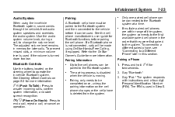
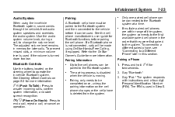
...manufacturer's user guide for more information. Pairing Information
.
. b g for more information. b g (Push To Talk): Press to the OnStar Owner's Guide for Bluetooth functions before it can be connected to the...System
Audio System
When using OnStar Hands‐Free Calling, if equipped. Bluetooth Controls
Use the buttons located on page 5‑3 for
.
2. See Steering Wheel Controls ...
Similar Questions
Can You Raise The Seat Higher In A Chevy Impala
(Posted by Phyldol 10 years ago)
Where Is The Trip Odometer Button O A 2011 Vhevy Impala
(Posted by Dgogamdre 10 years ago)
How To Push Seat Down From Trunk In A 2003 Chevy Impala
(Posted by iteonSlick 10 years ago)
Pasenger Seat In 2012 Impala
how do you remove front passenger seat on 2012 impala no bolt or nuts showing on deat frame
how do you remove front passenger seat on 2012 impala no bolt or nuts showing on deat frame
(Posted by retyreee66 11 years ago)

