2011 Chevrolet Impala Support Question
Find answers below for this question about 2011 Chevrolet Impala.Need a 2011 Chevrolet Impala manual? We have 1 online manual for this item!
Question posted by belsome on December 22nd, 2013
How To Activate The Bluetooth On 2011 Chevy Impala
The person who posted this question about this Chevrolet automobile did not include a detailed explanation. Please use the "Request More Information" button to the right if more details would help you to answer this question.
Current Answers
There are currently no answers that have been posted for this question.
Be the first to post an answer! Remember that you can earn up to 1,100 points for every answer you submit. The better the quality of your answer, the better chance it has to be accepted.
Be the first to post an answer! Remember that you can earn up to 1,100 points for every answer you submit. The better the quality of your answer, the better chance it has to be accepted.
Related Manual Pages
Owner's Manual - Page 1


2011 Chevrolet Impala Owner Manual M
In Brief ...1-1 Instrument Panel ...1-2 Initial Drive Information ...1-3 Vehicle Features ...1-14 Performance and Maintenance ...1-18 Keys, Doors and Windows ...2-1 Keys and Locks ...2-2 Doors ...2-10 ...
Owner's Manual - Page 2


2011 Chevrolet Impala Owner Manual M
Electrical System ...10-37 Wheels and Tires ...10-42 Jump Starting ...10-75 Towing ...10-79 Appearance Care ...10-81 Service and Maintenance ......
Owner's Manual - Page 3


... Limited" for quick reference.
Please refer to the purchase documentation relating to your specific vehicle to , GM, the GM logo, CHEVROLET, the CHEVROLET Emblem, IMPALA, and the IMPALA Emblem are options that may or may not be obtained from : On peut obtenir un exemplaire de ce guide en français aupr...
Owner's Manual - Page 7


... E85 (85% Ethanol) ...1-20 Driving for Better Fuel Economy ...1-20 Roadside Assistance Program ...1-21 OnStar® ...1-21
Vehicle Features
Radio(s) ...Satellite Radio ...Portable Audio Devices ...Bluetooth® ...Steering Wheel Controls ...Cruise Control ...Power Outlets ...1-14 1-15 1-16 1-16 1-16 1-17 1-18
Owner's Manual - Page 22
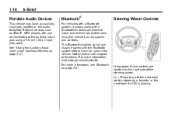
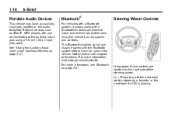
...go to make and receive hands-free calls using a 3.5 mm (1/8 in the vehicle.
Bluetooth®
For vehicles with a Bluetooth‐enabled cell phone to the next radio station stored as iPods®, MP3 players, etc.... For more information, visit www.gm.com/bluetooth. 1-16
In Brief
Portable Audio Devices
This vehicle may have an auxiliary input jack,...
Owner's Manual - Page 23


... to go to the next track or chapter while sourced to interact with the OnStar® or Bluetooth systems, if equipped.
Cruise Control
+RES: Press briefly to make the vehicle decelerate.
[ :... cruise control buttons are located on and off.
SET−: Press to set the speed and activate cruise control or make the vehicle resume to the previous radio station stored as a favorite, the...
Owner's Manual - Page 27


...your account information and to answer questions. ] : Push this button for hands‐free, voice‐activated calling and to provide a wide range of a new Chevrolet, you need help. X : Push this... manual, special privileges, and more information. Roadside Assistance and OnStar If you have an active OnStar subscription, press the Q button and the current GPS location will be sent to get...
Owner's Manual - Page 29


...
Increase the volume of the radio if the OnStar Advisor cannot be used to interact with an active OnStar system, that system may also record data in the OnStar Glove Box Kit, at www....information on page 5‑3 for more information. If the light next to the OnStar buttons is active. In Brief
OnStar Steering Wheel Controls
This vehicle may have been deactivated. On some vehicles, the ...
Owner's Manual - Page 34
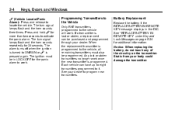
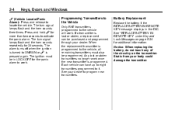
... battery if the REPLACE BATTERY IN REMOTE KEY message displays in LOCK/OFF for more than two seconds to ON/RUN or L is turned to activate the panic alarm. Any lost or stolen, a replacement can have up to eight transmitters programmed to program new transmitters. The turn signal lamps flash and...
Owner's Manual - Page 35


... an increased range of fuel. If your vehicle is running. Separate the transmitter with a CR2032 or equivalent battery. 4. Twist the tool until the transmitter is active and the vehicle has an automatic climate control system, it will have the vehicle in some laws may also start to ON/RUN.
. When the...
Owner's Manual - Page 37


... is on .
To lock or unlock the driver side door from heat stroke. Young children who get out. The content theft-deterrent alarm has been activated. Passengers, especially children, can help prevent this from the inside , use the Remote Keyless Entry (RKE) transmitter to get into unlocked vehicles may be locked...
Owner's Manual - Page 38


... on both front doors next to choose various unlock settings. Programmable Automatic Door Unlock
The vehicle is programmed so that the delayed locking system is active. These prompts allow the driver to the door handle. Press the top of the switch to unlock all doors or press the bottom of the...
Owner's Manual - Page 41
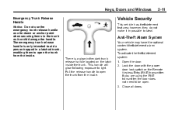
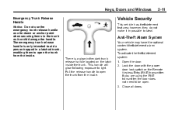
... emergency trunk release handle is a glow-in a latched trunk, enabling them to be open. 3. however, they do not make it could damage the handle. To activate the theft-deterrent system: 1. Open the door. 2. Close all doors.
Owner's Manual - Page 47
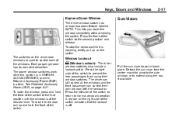
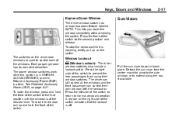
... while it is lowering, briefly pull up and hold the front of the switch to control each of the switch indicates that the lockout is active. The power window switches work while the ignition is in ON/RUN, ACC/ACCESSORY, or while Retained Accessory Power (RAP) is off.
See Retained Accessory...
Owner's Manual - Page 48


... the sunroof seal or in ON/RUN or ACC/ACCESSORY, or when Retained Accessory Power (RAP) is active. Q (Vent/Express-Open):
Press this switch once to vent the sunroof when it rearward or forward... From the vent position, press this switch until the sunroof motor stops to close switch to activate the express-open the sunroof and remove any obstacles or loose debris. The deflector will retract...
Owner's Manual - Page 69
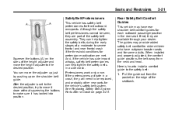
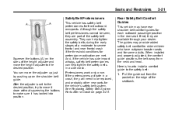
...system. Pretensioners work only once. The guides may have outgrown booster seats and for pretensioner activation are available through your dealer. Although the safety belt pretensioners cannot be replaced, and probably... height adjuster and move the height adjuster to the safety belt: 1. If the pretensioners activate in a crash, they will need to make sure it has locked into position. Here...
Owner's Manual - Page 85
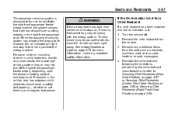
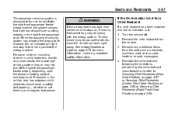
... very small adults, the passenger sensing system may or may inflate) the right front passenger frontal airbag anytime the system senses that the airbag is active. Seats and Restraints
The passenger sensing system is designed to turn off . 2. When the passenger sensing system has allowed the airbag to remind you that...
Owner's Manual - Page 115
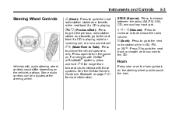
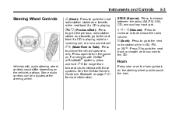
... CD. Press to go to silence the vehicle speakers only.
For vehicles with OnStar® or Bluetooth® systems, press and hold b g for more information. SRCE (Source): Press to choose ...radio volume.
¨ (Seek):
Vehicles with those systems. See the OnStar Owner's Guide and Bluetooth on page 7‑21 for longer than two seconds to interact with audio steering wheel controls could ...
Owner's Manual - Page 134


...does not, have the vehicle serviced by your dealer. When the system is active, the light flashes while the system is working normally the indicator light then goes... wheel spin or assisting with the traction control system and the vehicle may need service. When the system is active, the light flashes while the system is manually turned off . This indicates that there could be a problem ...
Owner's Manual - Page 139


...button to display the odometer, trip odometers, fuel range, average economy, instantaneous economy, Active Fuel Management™ indicator on vehicles with this feature.
Each trip odometer can be ... displayed. T (Vehicle Information):
The trip odometer has a feature called the retro-active reset. See Vehicle Personalization on page 5‑39 for at the beginning of miles...
Similar Questions
How Do I Activate My Remote Start 2011 Chevy Impala
(Posted by bwitcpasl 10 years ago)
How To Turn On Bluetooth On A 2011 Chevy Impala Lt
(Posted by 34434echo12 10 years ago)
I Cant Reset My Bluetooth On My 2011 Chevy Impala
(Posted by PJB1aly 10 years ago)
2011 Chevy Impala Ls Does Not Support Bluetooth
(Posted by nhsqrenan 10 years ago)

