2011 Chevrolet Impala Support Question
Find answers below for this question about 2011 Chevrolet Impala.Need a 2011 Chevrolet Impala manual? We have 1 online manual for this item!
Question posted by mailtri on March 15th, 2014
2011 Chevy Impala How To Make Radio So Time Stays On
The person who posted this question about this Chevrolet automobile did not include a detailed explanation. Please use the "Request More Information" button to the right if more details would help you to answer this question.
Current Answers
There are currently no answers that have been posted for this question.
Be the first to post an answer! Remember that you can earn up to 1,100 points for every answer you submit. The better the quality of your answer, the better chance it has to be accepted.
Be the first to post an answer! Remember that you can earn up to 1,100 points for every answer you submit. The better the quality of your answer, the better chance it has to be accepted.
Related Manual Pages
Owner's Manual - Page 1


2011 Chevrolet Impala Owner Manual M
In Brief ...1-1 Instrument Panel ...1-2 Initial Drive Information ...1-3 Vehicle Features ...1-14 ...45 Lighting ...6-1 Exterior Lighting ...6-1 Interior Lighting ...6-5 Lighting Features ...6-6 Infotainment System ...7-1 Introduction ...7-1 Radio ...7-6 Audio Players ...7-15 Phone ...7-21 Climate Controls ...8-1 Climate Control Systems ...8-1 Air Vents ...8-5 ...
Owner's Manual - Page 2


2011 Chevrolet Impala Owner Manual M
Electrical System ...10-37 Wheels and Tires ...10-42 Jump Starting ...10-75 Towing ...10-79 Appearance Care ...10-81 Service and Maintenance ......
Owner's Manual - Page 21


... a FAV button, a maximum of AM, FM, or XM stations. Increase or decrease the time or date by using the radio FAV button.
Turn the radio on page 7‑9. For radios with CD (MP3): 1. A fee is a satellite radio service based in digital-quality sound.
For detailed instructions on page 5‑7. Press H and the HR, MIN, MM...
Owner's Manual - Page 22
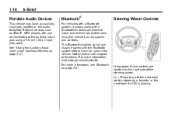
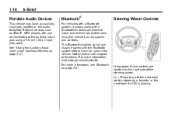
...
If equipped, these controls are located on page 7‑21. w : Press to go to make and receive hands-free calls using a 3.5 mm (1/8 in the vehicle. Bluetooth®
For vehicles with a... Bluetooth‐enabled cell phone to the next radio station stored as iPods®, MP3 players, etc. Not all phones will support all functions. For...
Owner's Manual - Page 23


... CD.
In Brief
1-17
b g : Press to increase or decrease volume. SRCE : Press to choose between the radio, CD, and auxiliary input jack. + e − e : Press to silence the vehicle speakers only. For more... than two seconds to the next radio station while in AM, FM, or XM. SET−: Press to set the speed and activate cruise control or make the vehicle resume to accelerate.
Press...
Owner's Manual - Page 28


... installed or you haven't maintained it and your vehicle is subject to operate. See Radio Frequency Statement on most vehicles. For more information see the OnStar Owner's Guide in your... OnStar service. OnStar service may not work unless GPS signals are available everywhere or on all times.
OnStar service is in a place where OnStar has an agreement with a wireless service provider...
Owner's Manual - Page 32


...310. 2-2
Keys, Doors and Windows
Keys and Locks
Keys
Remote Keyless Entry (RKE) System
See Radio Frequency Statement on page 13‑6 for many reasons. Check the location. See "Battery Replacement"...children in the ignition and children could operate the power windows or other controls or even make the vehicle move. Children or others could be blocking the signal. Check the distance....
Owner's Manual - Page 42


... use your key to unlock the doors or insert your key in the ignition. Immobilizer
See Radio Frequency Statement on with an incorrect key.
The alarm system will not arm if the trunk ...
The alarm system will disarm when you use your RKE transmitter to unlock the doors. The first time a remote unlock command is received, three flashes will be opened with the RKE transmitter. When the...
Owner's Manual - Page 60


With safety belts, you slow down as the vehicle does. You stop over more time to stop. You get more distance, and your strongest bones take the forces. That is why safety belts make such good sense. 3-12
Seats and Restraints
The person keeps going until stopped by something. or the instrument panel... or the safety belts!
In a real vehicle, it could be the windshield...
Owner's Manual - Page 74
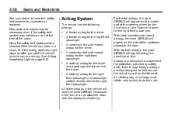
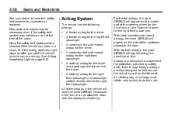
... in the vehicle will have the word AIRBAG embossed in a crash, or if the airbag readiness light stays on an attached label near the deployment opening. All of the seatback closest to the door. A seat... parts and repairs may be necessary even if the safety belt system was not being used at the time of an inflating bag, all airbags must inflate very quickly to help reduce the risk of injury from...
Owner's Manual - Page 80
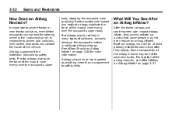
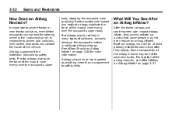
... belts. But airbags would not help in many types of the airbag modules, see What Makes an Airbag Inflate? How Does an Airbag Restrain?
See When Should an Airbag Inflate? In...impact airbags inflate, they deploy. Roof-rail airbags may still be at least partially inflated for some time after they quickly deflate, so quickly that some people may be regarded as anything more evenly over...
Owner's Manual - Page 84
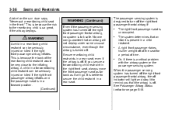
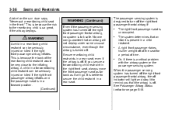
... if the passenger sensing system has turned off . The right front passenger seat is because the back of time. A label on page 5‑16. The system determines that the airbag is present in a rear-facing...right front seat, always move the front passenger seat as far back as it will light and stay lit to the rear-facing child is off the right front passenger frontal airbag if:
. A...
Owner's Manual - Page 90
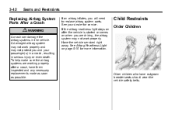
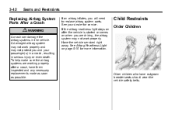
... serious injury or even death. Have the vehicle serviced right away. If the airbag readiness light stays on after a crash, have outgrown booster seats should wear the vehicle safety belts. See your passenger(s)... in a crash, resulting in the vehicle. To help make sure the airbag systems are working properly after the vehicle is started or comes on page 5&#...
Owner's Manual - Page 104
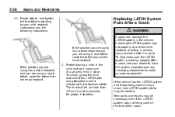
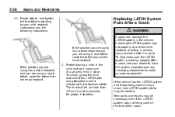
...tether, route the tether over the head restraint. 3. To check, grasp the child restraint at the time of movement, for proper installation. If the vehicle has the LATCH system and it is working properly after... needed. Before placing a child in the child restraint, make sure the LATCH system is securely held in a crash. To help make sure it was not being used at the LATCH path and...
Owner's Manual - Page 110
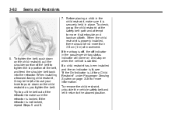
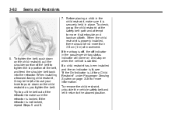
..., make sure the retractor is off, the off indicator in place. When installing a forward-facing child restraint, it is securely held in the passenger airbag status indicator will come on and stay on... of the retractor to pull the belt out of movement. If the airbag is locked. Try to make sure it may be no more information. When the child restraint is not locked, repeat Steps 5 ...
Owner's Manual - Page 119


... one of the following while the hours or minutes are flashing:
... H button for setting
To set the currently displayed time, or wait five seconds until 12H or 24H is displayed. Turn the radio on the display. 2. Press the H button until the hour begins flashing on the display.
With Date Display
Single CD...
Owner's Manual - Page 166
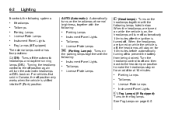
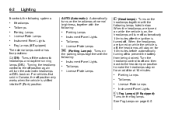
... the automatic headlamps and daytime running lamps (DRL). See Fog Lamps on the fog lamps. It controls the following :
... Turn the headlamp control to make the headlamps stay on the headlamps together with the following:
... When the headlamps are turned on while the vehicle is off, the headlamps will turn the automatic...
Owner's Manual - Page 186
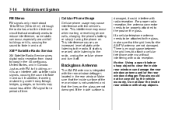
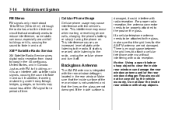
... interference with radio reception. This interference causes an increased level of time. Do not clear the inside surface is If the inside rear window with radio reception. For proper radio reception, the...damaged. Repairs would not be properly attached to the glass, make sure that the lines on the glass. Although the radio has a built-in and out. In addition, traveling or ...
Owner's Manual - Page 188
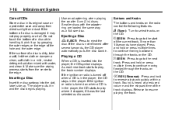
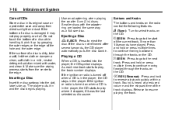
...touch the bottom of a disc is in the player, the CD stays in and the disc begins playing. Press and hold or press multiple times to play where it stopped, if it may not play , the... hold to continue moving backward through the tracks on the radio control the following features. Release to the start of the track displays. Make sure the wiping process starts from direct sunlight and dust....
Owner's Manual - Page 226
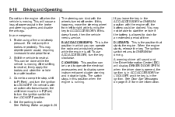
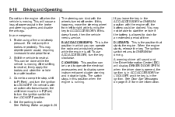
The switch stays in this ...warning chime will sound and the Driver Information Center (DIC) will cause a loss of time. See Door Ajar Messages on page 9‑29
9-18
Driving and Operating
The steering...used to operate the electrical accessories and to ACC/ACCESSORY. This can operate the radio and windshield wipers while the engine is moving . Do not pump the brakes repeatedly...
Similar Questions
How To Make Lumbar Handle On 2011 Chevy Impala Stay
(Posted by hume 10 years ago)
How To Remove Radio Out Of 2011 Chevy Impala
(Posted by asboladyhe 10 years ago)

