2011 Chevrolet HHR Support Question
Find answers below for this question about 2011 Chevrolet HHR.Need a 2011 Chevrolet HHR manual? We have 1 online manual for this item!
Question posted by muzzsla on April 15th, 2014
How Do I Turn The Rear Winshied Fluid Off In A 2011 Hhr
The person who posted this question about this Chevrolet automobile did not include a detailed explanation. Please use the "Request More Information" button to the right if more details would help you to answer this question.
Current Answers
There are currently no answers that have been posted for this question.
Be the first to post an answer! Remember that you can earn up to 1,100 points for every answer you submit. The better the quality of your answer, the better chance it has to be accepted.
Be the first to post an answer! Remember that you can earn up to 1,100 points for every answer you submit. The better the quality of your answer, the better chance it has to be accepted.
Related Manual Pages
Owner's Manual - Page 1


2011 Chevrolet HHR Owner Manual M
In Brief ...1-1 Instrument Panel ...1-2 Initial Drive Information ...1-3 Vehicle Features ...1-15 Performance and Maintenance ...1-21 Seats and Restraint System ...2-1 Head Restraints ...2-2 Front Seats ...2-4 Rear Seats ...2-12 Safety Belts ...2-15 Child Restraints ...2-34 Airbag System ...2-60 Restraint System Check ...2-76 Features and Controls ...3-1 Keys ...
Owner's Manual - Page 2


2011 Chevrolet HHR Owner Manual M
Service and Appearance Care ...6-1 Service ...6-3 Fuel ...6-5 Checking Things Under the Hood ...6-12 Headlamp Aiming ...6-41 Bulb Replacement ...6-44 Windshield Wiper Blade Replacement ...6-49 ...
Owner's Manual - Page 9


...Turn Signal/Multifunction Lever on page 4‑38. I. Rear Side Cargo Door Buttons (If Equipped). See Driver Information Center (DIC) on page 4‑4. Data Link Connector (DLC). P. Audio System(s) on page 4‑18. Climate Control System on page 4‑52. Rear...8209;12. G. Electronic Stability Control (ESC). See Rear Side Cargo Door on page 3‑46. Driver Information...
Owner's Manual - Page 10


...the Vehicle
1. Press
Q.
3. Immediately after completing Step 2, press and hold / until the turn on and remain on page 3‑5. Press
When the vehicle starts, the parking lamps will....
Press and hold for approximately one second to open the rear driver or passenger side door. The doors will turn signal lamps flash. Press K again within five seconds to sound...
Owner's Manual - Page 18
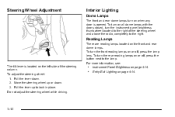
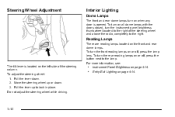
...rear dome lamps turn the rear reading lamps on or off , press the lamp lens. Pull the lever up or down . 2.
Reading Lamps
There are reading lamps located on page 4‑14.
1-12 To turn... lever is located on when any door is opened. To adjust the steering wheel: 1.
To turn the instrument panel brightness thumbwheel located to lock in place. Pull the lever down . 3. Move...
Owner's Manual - Page 20
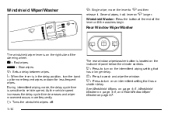
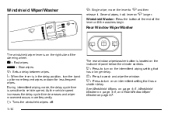
... button at the end of the steering wheel. 1 : Fast wipes. 6 : Slow wipes. &: Sets a delay between wipes. Rear Window Wiper/Washer
The windshield wiper lever is in the delay position, turn the band up for more frequently. 9: Turns the windshield wipers off. Z : Press to z and then release it.
Several wipes, hold lever on page...
Owner's Manual - Page 21
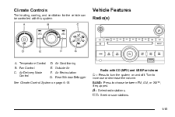
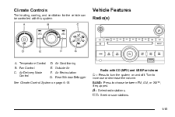
..., AM, or XM™, if equipped.
Rear Window Defogger Radio with this system.
f : Select radio stations. © ¨ : Seek or scan stations.
1-15 Climate Controls
The heating, cooling, and ventilation for the vehicle can be controlled with CD (MP3) and USB Port shown
O : Press to turn the system on page 4‑18...
Owner's Manual - Page 27
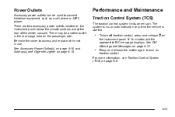
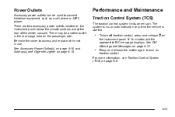
.... d on the instrument panel below the climate controls and at the rear of the center console.
The system turns on page 5‑8.
1-21
Power Outlets
Accessory power outlets can be ... see Traction Control System (TCS) on automatically every time the vehicle is started.
. To turn on the passenger side. See DIC Warnings and Messages on page 4‑18. Remove the cover...
Owner's Manual - Page 45
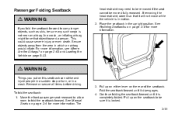
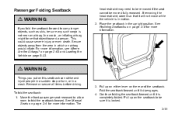
...the seat cannot be sure it is not near an airbag. Pull up on either lever on the rear of the seatback. head restraint may need to be moved fully rearward. The
3. Fold the seatback ... WARNING:
If you put on this seatback can strike and injure people in a sudden stop or turn, or in which an airbag would inflate. This could cause severe injury or even death. Secure objects away from ...
Owner's Manual - Page 78
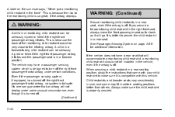
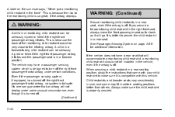
... your child restraint to the inflating airbag. Even if the passenger sensing system, if equipped, has turned off the right front passenger frontal airbag, no system is better to secure the child restraint in a rear seat. No one can guarantee that an airbag will not deploy under certain conditions. See Passenger Sensing...
Owner's Manual - Page 90
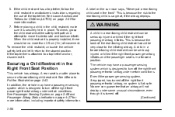
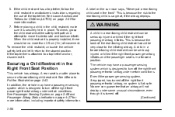
..., grasp the child restraint at the safety belt path and attempt to move it return to the rear-facing child is so great, if the airbag deploys.
{ WARNING:
A child in the front." This is turned off the right front passenger frontal airbag under certain conditions. The vehicle may have a passenger sensing system...
Owner's Manual - Page 93
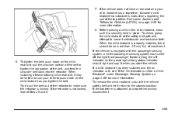
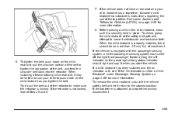
If the vehicle does not have a rear seat and your child restraint has a top tether, follow the child restraint manufacturer's instructions regarding ...;and‐forth. If the top tether is equipped with the passenger sensing system, and the passenger sensing system has turned off the right front passenger frontal airbag, the off indicator on the child restraint, pull the shoulder portion of the ...
Owner's Manual - Page 103
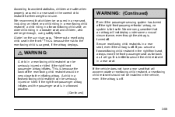
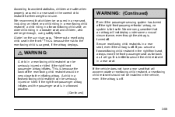
... the correct child restraint for their weight and size. If the vehicle does not have a rear seat that will go. We recommend that an airbag will not deploy under some unusual circumstance, even though the airbag is turned off .
{ WARNING:
A child in a forward position. (Continued)
2-69 an older child riding in a forward...
Owner's Manual - Page 105


...;2. 6. Also make sure that the vehicle seatback is not pushing the child restraint into the seat cushion. Turn the vehicle off. 2. If this vehicle.
2-71 See Head Restraints on page 2‑56.
5. If no rear seat is available, do not install a child restraint in this happens, adjust the head restraint. If the...
Owner's Manual - Page 117
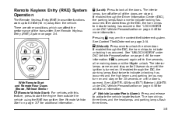
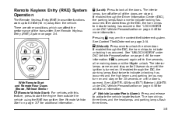
...under DIC Vehicle Personalization on page 4‑46 for 20 seconds or until the ignition is turned on page 4‑46 for more information. There are closed. See Content Theft-Deterrent on ... a door is pressed again within five seconds, all the doors. With Remote Start and Remote Rear Doors Shown, Without Similar / (Remote Vehicle Start): For vehicles with this feature, press to ...
Owner's Manual - Page 123


.... Insert the key into (P) Park for a vehicle with an automatic transmission, and when the ignition is turned off for a vehicle with an automatic transmission. Rear Door Security Locks
Vehicles with this feature, the rear door security locks are located on page 4‑46 for more information. Close the door. 3. To set the security...
Owner's Manual - Page 173
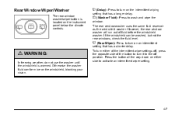
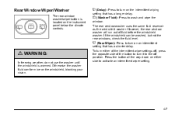
... of the button to turn it to turn on the instrument panel below the climate controls.
5 (Delay):
window. Z (Rear Wiper):
Press to the off , press the opposite side of fluid before the windshield washer. Otherwise the washer fluid can be washed, but not the rear windows, check the fluid level. Rear Window Wiper/Washer
The rear window washer/wiper...
Owner's Manual - Page 207
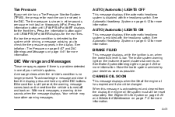
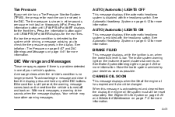
... panel cluster also comes on page 4‑12 for the rear tires.
See Brake System Warning Light on page 4‑29... See Automatic Headlamp System on , when the brake fluid level is no longer present. BRAKE FLUID
This message displays, while the ignition is on page... the life of the DIC buttons. The tire pressure is turned off and back on the next time the vehicle is shown...
Owner's Manual - Page 432


... Door Lock ...3-10 Automatic Headlamp System ...4-12 Automatic Transmission Fluid ...6-23 Operation ...3-28
Break-In, New Vehicle ...3-22 ...Headlamps ...6-44 Headlamps, Front Turn Signal, and Parking Lamps ...6-44 License Plate Lamps ...6-48 Taillamps, Turn Signal, Stoplamps and Back-... ...6-4 Warning ...6-4 California Fuel ...6-6 Camera, Rear Vision ...3-42 Canadian Owners ...iii Capacities and...
Owner's Manual - Page 436
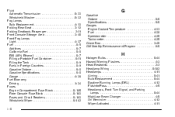
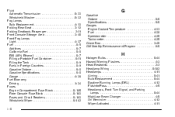
Fluid Automatic Transmission ...6-23 Windshield Washer ...6-32 Fog Lamps Bulb Replacement ...4-13 Folding Rear Seat ...2-12 Folding Seatback, Passenger ...2-11 Front Console Storage Area ...3-46 Front Fog Lamps ...44 Daytime Running Lamps (DRL) ...4-12 Flash-to-Pass ...4-5 Headlamps, Front Turn Signal, and Parking Lamps ...6-44 High/Low Beam Changer ...4-5 On Reminder ...4-12 Wiper Activated ...4-11
Similar Questions
Why Is Cooling Mode On In My 2011 Hhr When Sitting Still?
The cooling mode signal lights up in my 2011 HHR when I'm just sitting still. Why?
The cooling mode signal lights up in my 2011 HHR when I'm just sitting still. Why?
(Posted by trevlac1953 8 years ago)
What Is The Factor Remained 2011 Hhr Transmission Fluid Change
(Posted by gmsio 10 years ago)

