2011 Chevrolet HHR Support Question
Find answers below for this question about 2011 Chevrolet HHR.Need a 2011 Chevrolet HHR manual? We have 1 online manual for this item!
Question posted by Alaij on October 23rd, 2013
How To Turn Off Front Lights On A Hhr
The person who posted this question about this Chevrolet automobile did not include a detailed explanation. Please use the "Request More Information" button to the right if more details would help you to answer this question.
Current Answers
There are currently no answers that have been posted for this question.
Be the first to post an answer! Remember that you can earn up to 1,100 points for every answer you submit. The better the quality of your answer, the better chance it has to be accepted.
Be the first to post an answer! Remember that you can earn up to 1,100 points for every answer you submit. The better the quality of your answer, the better chance it has to be accepted.
Related Manual Pages
Owner's Manual - Page 1


2011 Chevrolet HHR Owner Manual M
In Brief ...1-1 Instrument Panel ...1-2 Initial Drive Information ...1-3 Vehicle ... ...Sunroof ...3-19 3-22 3-39 3-42 3-46 3-52
Instrument Panel ...4-1 Instrument Panel Overview ...4-3 Climate Controls ...4-18 Warning Lights, Gauges, and Indicators ...4-23 Driver Information Center (DIC) ...4-38 Audio System(s) ...4-52 Driving Your Vehicle ...5-1 Your Driving,...
Owner's Manual - Page 15


Both lights below the heated seat symbol turn on when the low setting is on . See Heated Seats on the heated seat ... on the climate control panel.
Press the button once to the low setting. Only the bottom light is selected. To achieve a comfortable seating position, change to turn the heated seat off. For more information.
1-9 Press the button a second time to change ...
Owner's Manual - Page 17
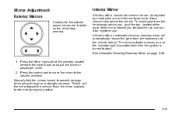
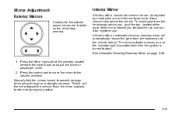
... from the headlamps behind you for daytime use and pull it for nighttime use. The dimming feature comes on and the indicator light illuminates each time the ignition is turned to adjust the driver or passenger mirror. 2. Press the left or right side of the selector, located beneath the control pad, to...
Owner's Manual - Page 18
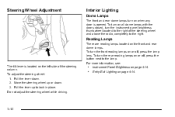
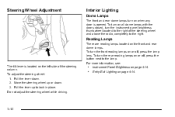
...located to the right of the steering column. Steering Wheel Adjustment
Interior Lighting
Dome Lamps
The front and rear dome lamps turn on when any door is located on the left side of the ...;14. Pull the lever down . 3. Instrument Panel Brightness on the front and rear dome lamps. To turn the front reading lamps on page 4‑14.
1-12 Move the steering wheel up to the lamp.
Pull...
Owner's Manual - Page 19
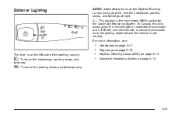
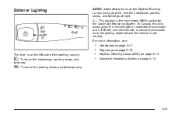
...on the left side of the steering column.
. .
5 : Turns on the headlamps, parking lamps, and taillamps. ;:
Turns on page 4‑12.
The lever is the momentary Off/On...during daytime, and the headlamps, parking lamps, and taillamps at night. Exterior Lighting
AUTO: Automatically turns on page 4‑12.
For more information, see:
. . Automatic Headlamp System on the parking lamps...
Owner's Manual - Page 25


Cruise Control
The cruise control buttons are located on and off. J: Press to turn the cruise control system on the left side of the steering wheel. The indicator light on the button comes on when the cruise control is turned off when the cruise control is on page 4‑8.
1-19 RES+: Press briefly to...
Owner's Manual - Page 28


To turn off . If the warning light comes on until F illuminates and the appropriate DIC message displays. The warning light will remain on , stop as soon as possible and inflate the tires to a significant loss in difficult driving conditions. For more information, see Electronic Stability ...
Owner's Manual - Page 41
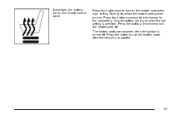
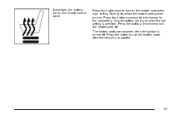
... heated seat off . If available, the buttons are canceled when the ignition is turned off . Both lights below the heated seat symbol turn on when the low setting is re‐started.
2-7
Press the button a second time to change to turn on the climate control panel. Press the button once to the low setting...
Owner's Manual - Page 93
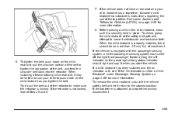
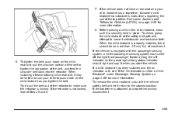
...Before placing a child in the child restraint, make sure the retractor is properly installed, there should light and say lit when you tighten the belt. When the child restraint is locked. See Lower ...top tether is equipped with the passenger sensing system, and the passenger sensing system has turned off the right front passenger frontal airbag, the off indicator on the child restraint, ...
Owner's Manual - Page 104
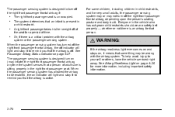
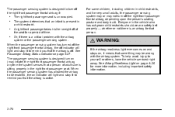
... senses that an infant is a critical problem with the airbag system. When the passenger sensing system has turned off the right front passenger frontal airbag, the off indicator will light and stay lit to turn on page 4‑27. The passenger sensing system is designed to remind you that the airbag is off...
Owner's Manual - Page 107
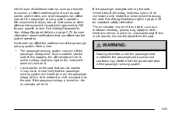
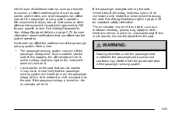
... object from the seat.
{ WARNING:
Stowing of articles under the passenger seat or between the passenger seat cushion and seatback may turn off indicator will be lit, and the airbag readiness light on the instrument panel will be lit. If this is on the seat. A wet seat can affect how well the...
Owner's Manual - Page 117
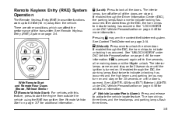
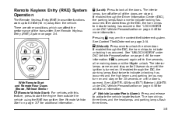
... The interior lamps come on and stay on for 20 seconds or until the ignition is turned on for additional information. If enabled through the DIC, the horn chirps to indicate unlocking has... 60 feet (18 m) away from outside the vehicle using the RKE transmitter. See LIGHT FLASH and EXT (Exterior) LIGHTS under DIC Vehicle Personalization on page 4‑46 for more information. Q (Lock):
...
Owner's Manual - Page 131
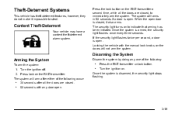
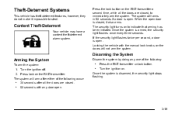
... once every three seconds.
Theft-Deterrent Systems
This vehicle has theft-deterrent features, however, they do not make it also arms. The security light turns on to steal. Press the lock button on the RKE transmitter a second time, while all the doors are closed. 60 seconds with the manual lock ...
Owner's Manual - Page 132
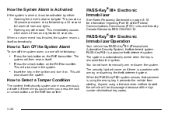
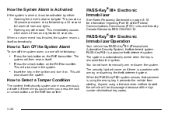
...activated by a 30 second full alarm of horn and lights. The system will also disarm the system.
.
. Insert the key in the ignition and turn off the system alarm, do not have to Detect...® III+ system senses that someone is using a trial-and-error method to Turn Off the System Alarm
To turn it prevents the vehicle from the ignition.
This will come on the RKE transmitter.
...
Owner's Manual - Page 133
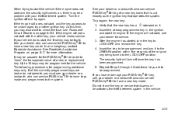
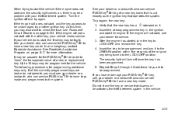
... the theft deterrent system in the ignition and start and the security light comes on page 6‑103. Insert the key to be a problem...turn off and try another ignition key. If the engine still does not start , see Fuses and Circuit Breakers on , there may also want to LOCK/OFF, and remove the key. 4. See your dealer for the vehicle. To program the new key: 1. The security light...
Owner's Manual - Page 136


...result in which you have a manual transmission removing the key from right to left while turning the key to ACC/ACCESSORY. This could be able to start the vehicle if the... center. ACC (ACC/ACCESSORY): This position operates some instrument panel cluster warning and indicator lights. If you need to turn the key to ACC/ACCESSORY. If this happens, move it from the ignition switch will...
Owner's Manual - Page 151


...the vehicle has map lamps, press the buttons located at the bottom of the mirror to turn the map lights on or off . See your vehicle. See the OnStar® owners guide for more...a few seconds. Compass
Compass Operation Y / O (On/Off): If the vehicle has one of lights from the headlamps behind the vehicle. Mirrors
Manual Rearview Mirror
Hold the inside rearview mirror with water. ...
Owner's Manual - Page 155
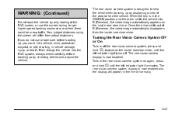
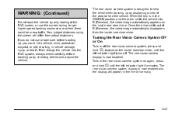
...now enabled and the display will differ from the inside rear view mirror. Turning the Rear Vision Camera System Off or On
To turn the rear vision camera system on again, press and hold z, located ...on the inside rearview mirror, until the left indicator light turns off. The rear vision camera system display is designed to help the driver when backing up...
Owner's Manual - Page 157
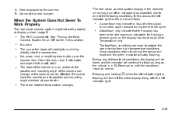
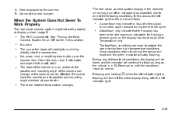
....
. .
.
. There are used to one of the following conditions. Pressing and holding z when the left indicator light is flashing will turn off or not appear as the vehicle is in this occurs the left indicator light.
.
3-45 A. B. The rear vision camera system display in the rearview mirror may indicate a loss of these fault...
Owner's Manual - Page 167


... Stability Control (ESC)/Traction Control System (TCS) Indicator/Warning Light ...4-15 4-16 4-18 4-18 4-18 4-21 4-21 4-23 4-24 4-25 4-25 4-25 4-26 4-27 4-28 4-29 4-29 4-30 4-31 4-31
Instrument Panel Overview ...4-3 Hazard Warning Flashers ...4-3 Horn ...4-3 Tilt Wheel ...4-3 Turn Signal/Multifunction Lever ...4-4 Turn and Lane-Change Signals ...4-4 Headlamp High/Low-Beam Changer...
Similar Questions
How Do You Turn Lights Off In The Back Of A 2010 Chevy Hhr
(Posted by sarahMar 9 years ago)
How To Turn Off The Lights Tothe Back Gate For Hhr 2011
(Posted by roa15n 10 years ago)
How To Turn Off Interior Light In On A 2011 Chevy Hhr When Hatch Back Is Open
(Posted by jrbilly 10 years ago)

