2011 Chevrolet HHR Support Question
Find answers below for this question about 2011 Chevrolet HHR.Need a 2011 Chevrolet HHR manual? We have 1 online manual for this item!
Question posted by no50jer on November 30th, 2013
How Do You Reset The Esc On A 2011 Hhr
The person who posted this question about this Chevrolet automobile did not include a detailed explanation. Please use the "Request More Information" button to the right if more details would help you to answer this question.
Current Answers
There are currently no answers that have been posted for this question.
Be the first to post an answer! Remember that you can earn up to 1,100 points for every answer you submit. The better the quality of your answer, the better chance it has to be accepted.
Be the first to post an answer! Remember that you can earn up to 1,100 points for every answer you submit. The better the quality of your answer, the better chance it has to be accepted.
Related Manual Pages
Owner's Manual - Page 1


2011 Chevrolet HHR Owner Manual M
In Brief ...1-1 Instrument Panel ...1-2 Initial Drive Information ...1-3 Vehicle Features ...1-15 Performance and Maintenance ...1-21 Seats and Restraint System ...2-1 Head Restraints ...2-2 Front Seats ...2-4 Rear ...
Owner's Manual - Page 2


2011 Chevrolet HHR Owner Manual M
Service and Appearance Care ...6-1 Service ...6-3 Fuel ...6-5 Checking Things Under the Hood ...6-12 Headlamp Aiming ...6-41 Bulb Replacement ...6-44 Windshield Wiper Blade Replacement ...6-49 ...
Owner's Manual - Page 3


... manual. This manual describes features that you did not purchase or due to changes subsequent to , GM, the GM logo, CHEVROLET, the CHEVROLET Emblem, and HHR are options that may or may not be on your dealer or from your vehicle. Litho in the back of the manual. Canadian Owners
Propri...
Owner's Manual - Page 7


... Wheel Controls ...Bluetooth® ...Driver Information Center (DIC) ...Cruise Control ...Storage Compartments ...Power Outlets ...Performance and Maintenance ...Traction Control System (TCS) ...Electronic Stability Control (ESC) ...Tire Pressure Monitor ...Tire Sealant and Compressor Kit ...Engine Oil Life System ...Fuel E85 (85% Ethanol) ...Driving for Better Fuel Economy ...Battery ...Roadside...
Owner's Manual - Page 9


.... Passenger Airbag Status Indicator on page 4‑6. Q. S. V.
C. F. See Electronic Stability Control (ESC) on page 4‑13 (If Equipped). I. Rear Side Cargo Door Buttons (If Equipped). Fog Lamps...Horn on page 4‑5. Windshield Wipers on page 4‑3. Electronic Stability Control (ESC). J. Outlet Adjustment on page 4‑18. Climate Control System on page 4‑...
Owner's Manual - Page 24
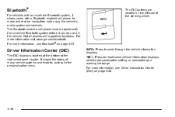
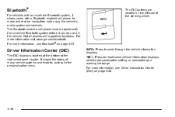
... visit www.gm.com/bluetooth. Driver Information Center (DIC)
The DIC display is located at the bottom of many vehicle systems and enables access to reset some vehicle information displays, select a personalization setting, or acknowledge a warning message. Not all phones will support all functions.
INFO: Press to make and receive hands...
Owner's Manual - Page 25


... to set the speed and activate cruise control or make the vehicle resume to a previously set speed, or press and hold to accelerate. Oil Life Reset Units RKE Lock and Unlock Feedback Door Lock and Unlock Settings Language
See DIC Vehicle Personalization on page 4‑8.
1-19 J: Press to make the vehicle...
Owner's Manual - Page 28


...the vehicle in difficult driving conditions. For more information, see Electronic Stability Control (ESC) on page 6‑59.
1-22 The warning light will remain on automatically ...vehicle is the driver's responsibility to maintain correct tire pressures. Electronic Stability Control (ESC)
The Electronic Stability Control system assists with directional control of the vehicles tires. The...
Owner's Manual - Page 29


...on the Driver Information Center (DIC) at the same time to LOCK/OFF. Press the information and reset buttons on page 6‑7. Fully press and release the accelerator pedal slowly three times within five seconds.... the 2.2L (VIN Code V) or 2.4L (VIN Code B) engines, you the system has been reset. 5. This will tell you can use and displays a DIC message when it is necessary to 100%...
Owner's Manual - Page 152


... a strong magnetic field interfering with the compass. If CAL appears in zone eight or drive out of the area, the compass variance needs to be reset or calibrated. If you do not live in the compass window, the compass may need calibration. Find the current location and variance zone number on...
Owner's Manual - Page 157
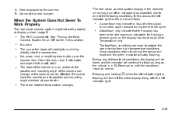
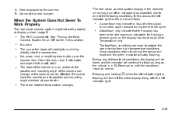
Once conditions return to normal the device will reset and the green indicator will flash.
. It is flashing will continue to flash as long as expected due to normal. Clean the lens, rinse it ...
Owner's Manual - Page 167


... System Light ...Up-Shift Light ...Brake System Warning Light ...Antilock Brake System (ABS) Warning Light ...Enhanced Traction System (ETS) Indicator/ Warning Light ...Electronic Stability Control (ESC)/Traction Control System (TCS) Indicator/Warning Light ...4-15 4-16 4-18 4-18 4-18 4-21 4-21 4-23 4-24 4-25 4-25 4-25 4-26 4-27 4-28 4-29 4-29 4-30...
Owner's Manual - Page 196


... for service. See Towing Your Vehicle on page 4‑29. The pedal might not be harder to push or, the pedal could go closer to reset the system. See Brake System Warning Light on page 5‑29. If the system is working properly if the brake system warning light is on...
Owner's Manual - Page 197


... Control System (TCS) Indicator/Warning Light
The Electronic Stability Control (ESC) system or the Traction Control System (TCS) indicator/ warning light comes...ETS) Indicator/Warning Light
For vehicles with the appropriate Driver Information Center (DIC) messages, indicates when the ESC system and the TCS are working or are disabled.
If the indicator/warning light is on briefly when ...
Owner's Manual - Page 198
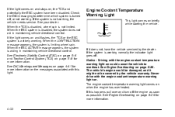
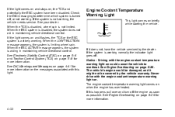
... spin is disabled, the system does not aid in maintaining vehicle directional control. When the ESC system is not limited. See DIC Warnings and Messages on . If this light. If ... dealer. Engine Coolant Temperature Warning Light
This light comes on , the TCS and potentially the ESC system have the vehicle serviced by the vehicle warranty. See Engine Overheating on when the engine...
Owner's Manual - Page 205


...miles (mi) or kilometers (km).
Information Modes
INFO (Information): Press this button to reset some vehicle information mode displays, select a personalization menu mode setting, or acknowledge a warning...vehicle information modes:
FUEL RANGE
Press the information button until the outside air
4-39 r (Reset):
Press this button to scroll through the following . TRIP A or TRIP B
Press the ...
Owner's Manual - Page 206
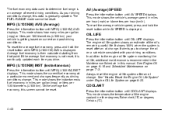
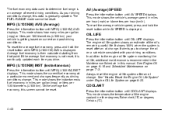
...information button until MPG (L/100 KM) INST displays. It shows 100% when the system is reset after an oil change. MPG (L/100 KM) INST (Instantaneous)
Press the information button until OIL...in miles per hour (mph) or kilometers per hour (km/h).
The FUEL RANGE mode cannot be reset. This mode shows the vehicle's average speed in either degrees Fahrenheit (°F) or degrees Celsius ...
Owner's Manual - Page 207
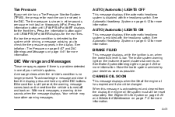
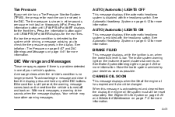
... the display, press and hold any of the engine oil has expired and it from the display, the engine oil life system must still be reset separately. BRAKE FLUID
This message displays, while the ignition is on page 4‑41 for more information. 4-41 To acknowledge a message and clear it should...
Owner's Manual - Page 210


... 5‑8 and Enhanced Traction System (ETS) Indicator/Warning Light on page 4‑31 or Electronic Stability Control (ESC)/Traction Control System (TCS) Indicator/Warning Light on page 4‑31 for more information.
Try resetting the system by your dealer as soon as possible. PARKING BRAKE
This message displays if the parking brake...
Owner's Manual - Page 212
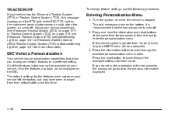
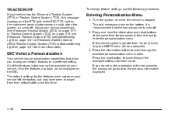
... battery, it is recommended that time.
4-46 Press and hold the information and reset buttons at the same time for the features were set when your vehicle left the factory, but... and Enhanced Traction System (ETS) Indicator/Warning Light on page 4‑31 or Electronic Stability Control (ESC)/Traction Control System (TCS) Indicator/Warning Light on while the vehicle is greater than 2 mph (3 km...
Similar Questions
Why Is Cooling Mode On In My 2011 Hhr When Sitting Still?
The cooling mode signal lights up in my 2011 HHR when I'm just sitting still. Why?
The cooling mode signal lights up in my 2011 HHR when I'm just sitting still. Why?
(Posted by trevlac1953 8 years ago)

