2011 Chevrolet HHR Support Question
Find answers below for this question about 2011 Chevrolet HHR.Need a 2011 Chevrolet HHR manual? We have 1 online manual for this item!
Question posted by luanaama on June 10th, 2014
Hhr Hazard Lights Wont Go Off
The person who posted this question about this Chevrolet automobile did not include a detailed explanation. Please use the "Request More Information" button to the right if more details would help you to answer this question.
Current Answers
There are currently no answers that have been posted for this question.
Be the first to post an answer! Remember that you can earn up to 1,100 points for every answer you submit. The better the quality of your answer, the better chance it has to be accepted.
Be the first to post an answer! Remember that you can earn up to 1,100 points for every answer you submit. The better the quality of your answer, the better chance it has to be accepted.
Related Manual Pages
Owner's Manual - Page 1


2011 Chevrolet HHR Owner Manual M
In Brief ...1-1 Instrument Panel ...1-2 Initial Drive Information ...1-3 Vehicle ... ...Sunroof ...3-19 3-22 3-39 3-42 3-46 3-52
Instrument Panel ...4-1 Instrument Panel Overview ...4-3 Climate Controls ...4-18 Warning Lights, Gauges, and Indicators ...4-23 Driver Information Center (DIC) ...4-38 Audio System(s) ...4-52 Driving Your Vehicle ...5-1 Your Driving,...
Owner's Manual - Page 2


2011 Chevrolet HHR Owner Manual M
Service and Appearance Care ...6-1 Service ...6-3 Fuel ...6-5 Checking Things Under the Hood ...6-12 Headlamp Aiming ...6-41 Bulb Replacement ...6-44 Windshield Wiper Blade Replacement ...6-49 ...
Owner's Manual - Page 3


... either because they are options that you did not purchase or due to changes subsequent to , GM, the GM logo, CHEVROLET, the CHEVROLET Emblem, and HHR are trademarks and/or service marks of General Motors LLC, its subsidiaries, affiliates, or licensors. Canadian Owners
Propriétaires Canadiens
A French language copy of...
Owner's Manual - Page 4


... you need to see a service manual for additional instructions or information. Warning or Caution indicates a hazard that could hurt you need to see your owner manual for additional instructions or information. * :...Safety Warnings and Symbols
Warning messages found on vehicle labels and in this manual describe hazards and what to do this," or "Do not let this happen."
Vehicle Symbols
The...
Owner's Manual - Page 5
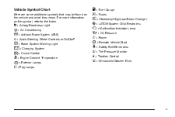
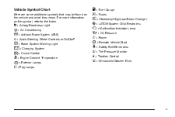
... are some additional symbols that may be found on the symbol, refer to the Index.
9 : Airbag Readiness Light # : Air Conditioning ! : Antilock Brake System (ABS) g : Audio Steering Wheel Controls or OnStar® $ : Brake System Warning Light " : Charging System I : Cruise Control B : Engine Coolant Temperature O : Exterior Lamps # : Fog Lamps
. : Fuel Gauge + : Fuses 3 : Headlamp High/Low...
Owner's Manual - Page 7


... Heated Seats ...1-9 Head Restraint Adjustment ...1-9 Safety Belts ...1-10 Sensing System for Passenger Airbag ...1-10 Mirror Adjustment ...1-11 Steering Wheel Adjustment ...1-12 Interior Lighting ...1-12 Exterior Lighting ...1-13 Windshield Wiper/Washer ...1-14 Climate Controls ...1-15
In Brief
Vehicle Features ...Radio(s) ...Satellite Radio ...Portable Audio Devices (Auxiliary Input or USB...
Owner's Manual - Page 9


... Equipped). Cigarette Lighter (If Equipped). A. Instrument Panel Cluster on page 4‑27. Passenger Airbag Status Indicator on page 4‑24. L. Audio System(s) on page 4‑3. Q. U. Hazard Warning Flashers on page 4‑52. C. E. G. See Rear Side Cargo Door on page 4‑38. J. K. See Driver Information Center (DIC) on page 3‑12. Shift...
Owner's Manual - Page 11
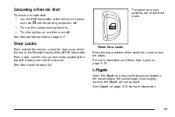
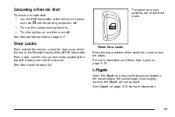
...;7.
Once slightly opened, the liftgate will rise by pressing the touchpad located in the handle above the license plate.
See Remote Vehicle Start on the hazard warning flashers. Aim the RKE transmitter at the top of the switch to unlock or lock the doors. Canceling a Remote Start
To cancel a remote start...
Owner's Manual - Page 15


... for more information see Head Restraints on page 2‑2 and Manual Seats on page 2‑4. For more information.
1-9 Only the bottom light is on the climate control panel. Both lights below the heated seat symbol turn the heated seat off. Press the button a second time to turn on the heated seat at...
Owner's Manual - Page 17
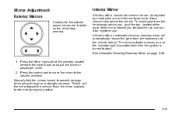
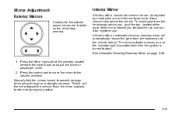
... to move it for a clearer view behind you for daytime use and pull it for the outside power mirrors are located on and the indicator light illuminates each time the ignition is turned to start. Push the mirror outward, to return to adjust the driver or passenger mirror. 2.
Owner's Manual - Page 18
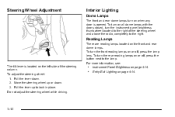
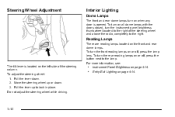
... on or off , press the lamp lens. Pull the lever down . 3. Entry/Exit Lighting on the front and rear dome lamps. To turn on all dome lamps with the doors closed.... To adjust the steering wheel: 1.
Instrument Panel Brightness on page 4‑14. Steering Wheel Adjustment
Interior Lighting
Dome Lamps
The front and rear dome lamps turn on when any door is located on the left side of...
Owner's Manual - Page 19
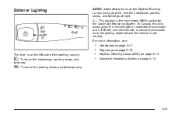
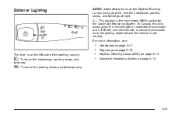
... moving.
For more information, see:
. . Automatic Headlamp System on the Daytime Running Lamps during daytime, and the headlamps, parking lamps, and taillamps at night. Exterior Lighting
AUTO: Automatically turns on page 4‑12. Fog Lamps on the parking lamps and taillamps only.
1-13
The lever is on the left side of...
Owner's Manual - Page 25


...+: Press briefly to make the vehicle decelerate. Cruise Control
The cruise control buttons are located on the left side of the steering wheel. The indicator light on the button comes on when the cruise control is on and off . These features include:
... J: Press to accelerate.
SET−: Press to set the...
Owner's Manual - Page 28


...Stability Control (ESC) on page 5‑23. During cooler conditions, the low tire pressure warning light may appear when the vehicle is corrected.
To turn off both systems.
.
Tire Pressure Monitor
...message displays. The system turns on the tire loading information label. If the warning light comes on, stop as soon as possible and inflate the tires to the recommended pressure...
Owner's Manual - Page 33
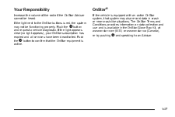
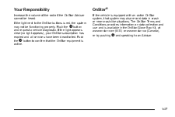
... (Canada), or by pushing Q and speaking to confirm that system may not be heard. If the light appears clear (no light appears), your OnStar subscription has expired and all services have been deactivated. If the light next to the OnStar buttons is equipped with an active OnStar system, that the OnStar equipment is...
Owner's Manual - Page 167


...System Light ...Up-Shift Light ...Brake System Warning Light ...Antilock Brake System (ABS) Warning Light ...Enhanced Traction System (ETS) Indicator/ Warning Light ...Electronic Stability Control (ESC)/Traction Control System (TCS) Indicator/Warning Light ...4-15 4-16 4-18 4-18 4-18 4-21 4-21 4-23 4-24 4-25 4-25 4-25 4-26 4-27 4-28 4-29 4-29 4-30 4-31 4-31
Instrument Panel Overview ...4-3 Hazard...
Owner's Manual - Page 215
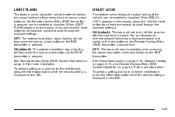
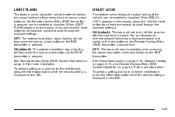
...;5 for at least one second to scroll through the available settings: OFF: The exterior hazard/turn signal lighting will not lock until five seconds after the last door is closed. OFF: The doors... is pressed. DELAY LOCK
This feature, which allows the vehicle's exterior hazard/ turn signal lighting will lock immediately when pressing the power lock switch or the lock button on the ...
Owner's Manual - Page 435
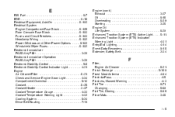
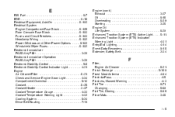
... Indicator Light ...4-31 Engine Air Cleaner/Filter ...6-21 Check and Service Engine Soon Light ...4-34... Compartment Overview ...6-14 Coolant ...6-25 Coolant Heater ...3-27 Coolant Temperature Gauge ...4-33 Coolant Temperature Warning Light... System (ETS) Active Light ...5-11 Enhanced Traction System (ETS) Indicator/ Warning Light ...4-31 Entry/Exit Lighting ...4-14 Event Data Recorders...
Owner's Manual - Page 436
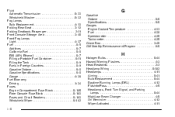
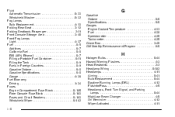
... Seat ...2-12 Folding Seatback, Passenger ...2-11 Front Console Storage Area ...3-46 Front Fog Lamps Light ...4-37 Fuel ...6-5 Additives ...6-7 California Fuel ...6-6 E85 (85% Ethanol) ...6-7 Filling a ...25 Glove Box ...3-46 GM Mobility Reimbursement Program ...8-6
H
Halogen Bulbs ...6-44 Hazard Warning Flashers ...4-3 Head Restraints ...2-2 Headlamp Wiring ...6-102 Headlamps ...4-11 Aiming ...6-41...
Owner's Manual - Page 444
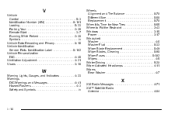
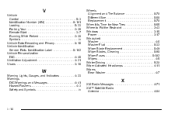
... ...8-16 Vehicle Identification Service Parts Identification Label ...6-102 Vehicle Personalization DIC ...4-46 Ventilation Adjustment ...4-21 Visors ...3-18
W
Warning Lights, Gauges, and Indicators ...4-23 Warnings DIC Warnings and Messages ...4-41 Hazard Flashers ...4-3 Safety and Symbols ...iv
Wheels Alignment and Tire Balance ...6-70 Different Size ...6-68 Replacement ...6-70 When It Is...

