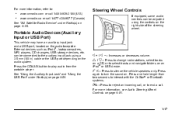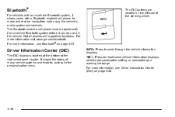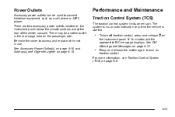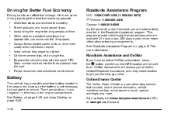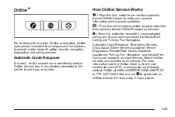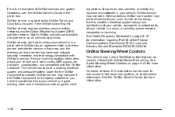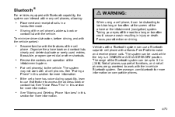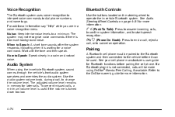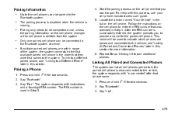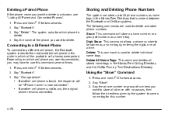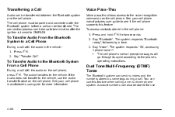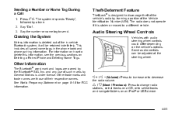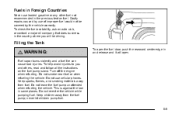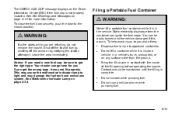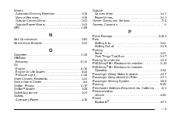2011 Chevrolet HHR Support Question
Find answers below for this question about 2011 Chevrolet HHR.Need a 2011 Chevrolet HHR manual? We have 1 online manual for this item!
Question posted by bekim on March 29th, 2014
How Does A 2011 Hhr With Bluetooth Transfer Contacts From Phone
The person who posted this question about this Chevrolet automobile did not include a detailed explanation. Please use the "Request More Information" button to the right if more details would help you to answer this question.
Current Answers
Related Manual Pages
Similar Questions
Why Is Cooling Mode On In My 2011 Hhr When Sitting Still?
The cooling mode signal lights up in my 2011 HHR when I'm just sitting still. Why?
The cooling mode signal lights up in my 2011 HHR when I'm just sitting still. Why?
(Posted by trevlac1953 8 years ago)
I Have No Working Taillights On My 2011 Hhr; Where Is The Fuse For These?
no taillights but turn signals work and brake lights work
no taillights but turn signals work and brake lights work
(Posted by zorroohio 11 years ago)