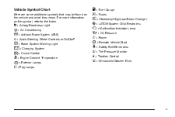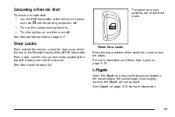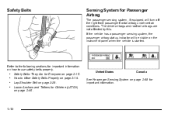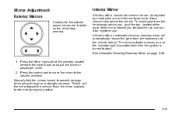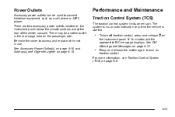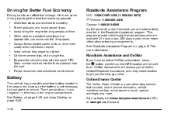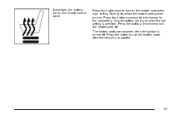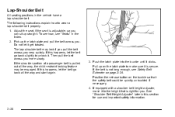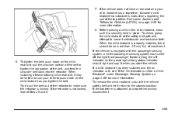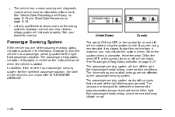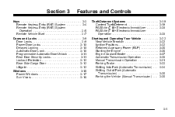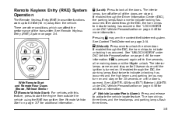2011 Chevrolet HHR Support Question
Find answers below for this question about 2011 Chevrolet HHR.Need a 2011 Chevrolet HHR manual? We have 1 online manual for this item!
Question posted by crpawl on April 13th, 2014
2011 Chevy Hhr Start And Then Died Why
The person who posted this question about this Chevrolet automobile did not include a detailed explanation. Please use the "Request More Information" button to the right if more details would help you to answer this question.
Current Answers
Related Manual Pages
Similar Questions
Recalls On 2011 Chevy Hhr/problems With Airbag Warning Light
what communication has chevolet sent to owners of 2011 HHRconcerning service airbag lights? what are...
what communication has chevolet sent to owners of 2011 HHRconcerning service airbag lights? what are...
(Posted by stclairen 11 years ago)